How to create barcode online, create barcode online
When you have to manage many items or products but they don't have Barcode so you can use the scanner. The simplest way is to create your own Barcode and paste on those products to save time manually entering codes. There are many different Barcode creation tools but in this article, Software Tips would like to introduce you how to create Barcode Online quickly.
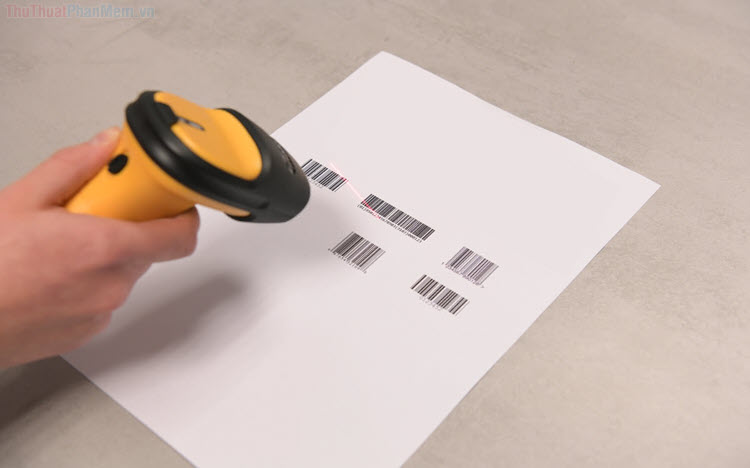
1. Online Barcode Generator tool
The greatest strength of Barcode Generator tool is that it is all kinds of different codes such as Code 128, Code 39, Code 11, . Because of enough Code codes, you can create specialized barcodes for production. products or your needs.
Homepage: https://barcode.tec-it.com/
Step 1: You proceed to the homepage of Barcode Generator and select Linear Codes (barcode). Then, select the type of code you want to use. Typically, Code-128 and Code-39/93 are the three most common types of codes.

Step 2: Next, you proceed to enter the numeric / text data you want to generate Code into the Data box . Then, you select Settings to set the Code for more beautiful and higher quality.

Step 3: You turn to set the parameters in the Settings as follows.
- Mode: Pixel
- Module Width: 3
- Image Resolution (DPI): 100 -150
- Image Format: JPG / PNG
- Image Rotation: 0
After setup is complete, click Close to close the Settings panel .
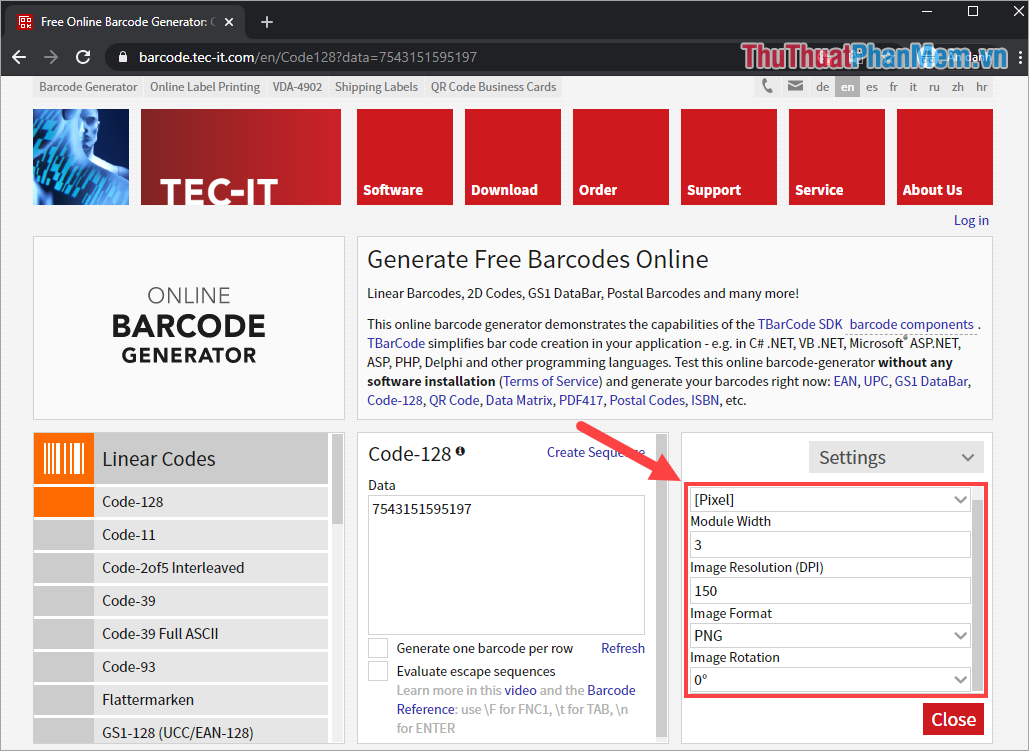
Step 4: Finally, select Dowload to download the Barcode code to your computer and use.
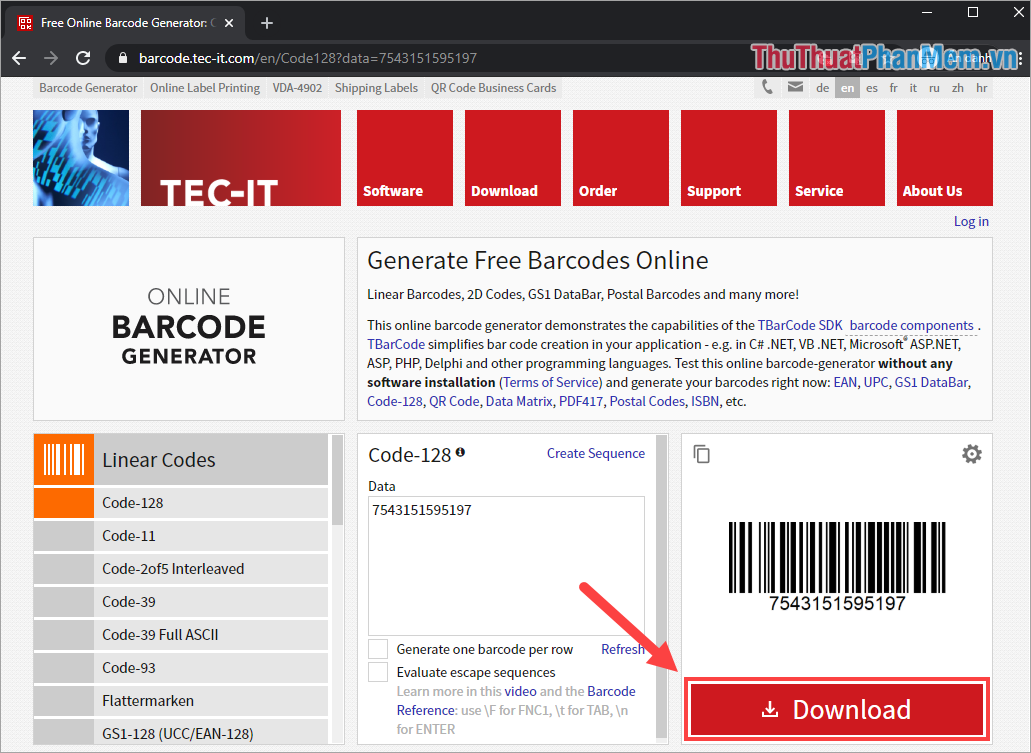
Thus, we have proceeded to create Barcode successfully.

Now you can use the Barcode barcode scanning tools such as phones, Barcode Laser guns, . to check the Code to see if it is correct.
In this article, the Trick software test by phone and the other Barcode segment have digital content that matches the data entered.

2. Some other Barcode Online creation tools
- Sinhvienit.net: https://tools.sinhvienit.net/barcode/
- Barcodesinc: https://www.barcodesinc.com/generator/index.php
- Onlinelabels: https://www.onlinelabels.com/label-generator-tools/barcode-generator.aspx
In this article, Software Tips showed you how to create Barcode Online quickly and accurately. Good luck!