How to create effects Slow Motion video Windows 10 does not need software?
Usually to create Slow Motion effects for videos we will have to install the application, like some slow motion video creation apps on Android. However, if you want to create slow-motion video, Slow Motion effect on Windows 10 video does not need to install any additional applications, but only use the built-in Photos app.
The Windows 10 Photos app also has the ability to cut videos right on your computer, without users needing additional software. Similarly, if you want to add Slow Motion effects to videos, you can also use Photos app.
The following article will guide you how to use the Photos application to create Slow Motion effects on Windows 10 videos.
- How to create slow motion videos on Android?
- How to edit videos with Photos Windows 10 Fall Creators application
- How to rotate the video upside down, tilted by Videorotate online
Video for slow-motion creation for videos on Windows 10
How to create Slow Motion video effect on Windows 10
Step 1:
First of all, you right-click on the video you want to create a slow rotation effect and choose Open With and then choose Photos .
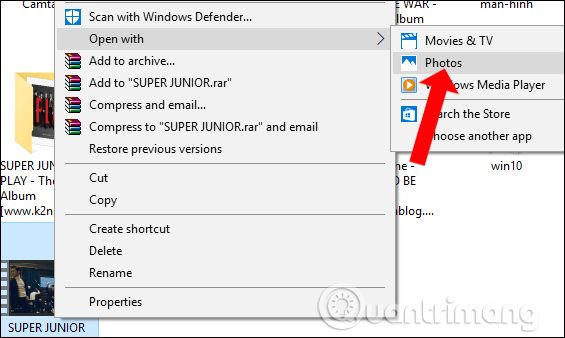
Step 2:
In the video view, right click then click Create Slow Motion video in the list.
With other Photos application version you also right-click and select Edit & Create and then select Add Slo-mo.
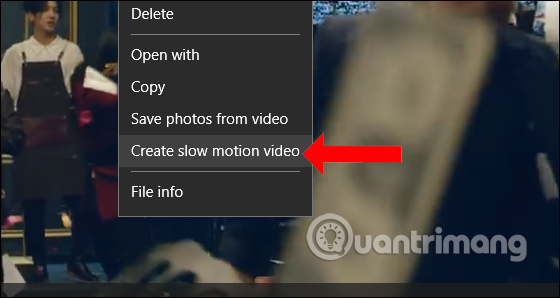
Step 3:
Appeared interface to add Slow Motion effect. We will see there are 2 navigation bars. With the top bar choose the slow rotation speed you want. Below with 2 blue dots to select the location of the video you want to insert the Slow Motion effect. We adjust the speed and position of the video we want.
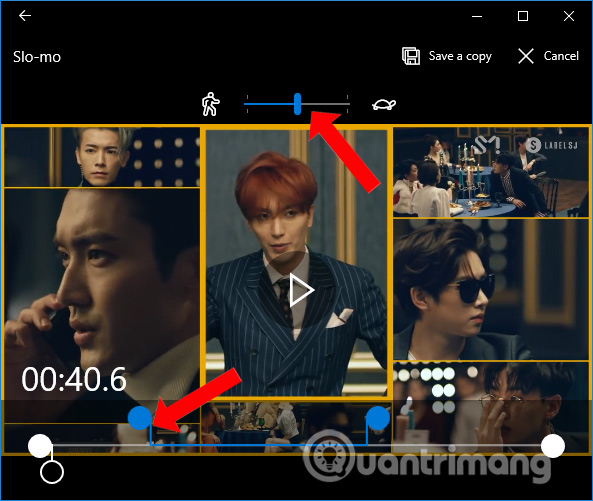
Step 4:
Then click the Save a copy button in the upper-right corner to save the video with a slow-motion effect with the Photos app.
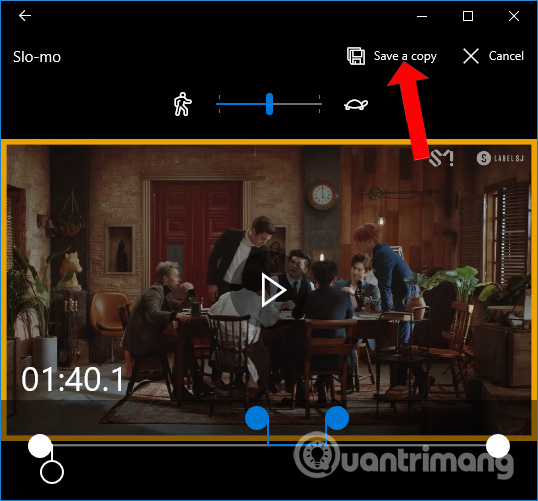
Select the video storage folder, change the name if you want and then click the Save button .

Step 5:
Finally you wait for the process to save the video with the effect of Slow Motion completed. Then open the video and see the slow motion effect added to the video.
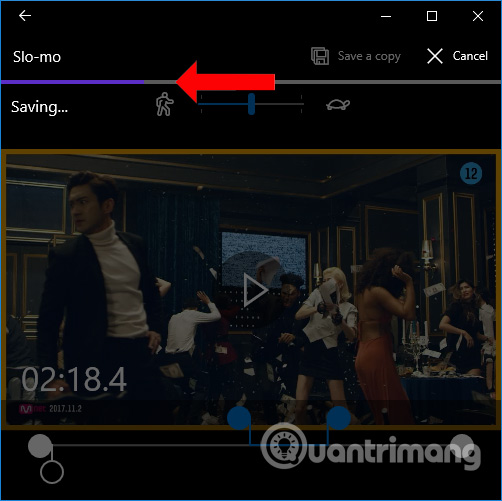
With extremely simple and fast operation, we can create video with Slow Motion effect easily, with Photos app available on Windows 10. You just need to choose slow rotation speed, position to insert effect is accomplished. If you want to edit videos, add simple Slow Motion effects, the Photos app available on Windows 10 is not bad.
See more:
- 22 shortcuts to VLC for Windows and Mac
- Summary of shortcuts in Windows Media Player
- Instructions for rotating screen, video game using Bandicam software
I wish you all success!
You should read it
- ★ How to create slow-motion video with Super Slow Motion on Galaxy S9
- ★ Nvidia uses AI to create slow motion video 240fps from smooth, lifelike 30fps video
- ★ Instructions for recording Slow Motion video on Windows 10 Mobile
- ★ The enchanting beauty of colorful paint drops dancing on the surface of the barrel speaker when turned slowly
- ★ How to make Stop Motion videos on Android phones