How to create online animations on Imgflip
To create animated images, gif images from still images or videos, we can use software like Photoshop or Instagiffer. Or the online animation services are also chosen by many people. Imgflip is a service to create online gif images from still images or YouTube videos, images are available in the computer.
Users will edit still images according to user needs, such as size, speed of transitions, write text on images, . The following article will guide you how to create gifs online on Imgflip.
- How to create Gif images quickly with Giphy
- How to create animations with 3D effects on Windows 10
- Instructions for creating GIF images on Youtube do not need software
How to create an animation on Imgflip online
Step 1:
Go to the link below to go to Imgflip's homepage and click on the Create button and select Make a GIF to create an animation.
- https://imgflip.com/

Step 2:
In the file selection interface, the user will choose to make animated images via still images or videos available on the computer, or YouTube videos.

To use a still image as a video, click the Images to GIF button and select Upload Images to upload the image.

Step 3:
We need to select more than 2 still images to make animations. During the image selection process, you should look for images with the same size and good image quality.
Then will go to the animation editing section. You adjust the landmark buttons left or right. Each photo editing will be applied immediately to the photo frame so users can preview.
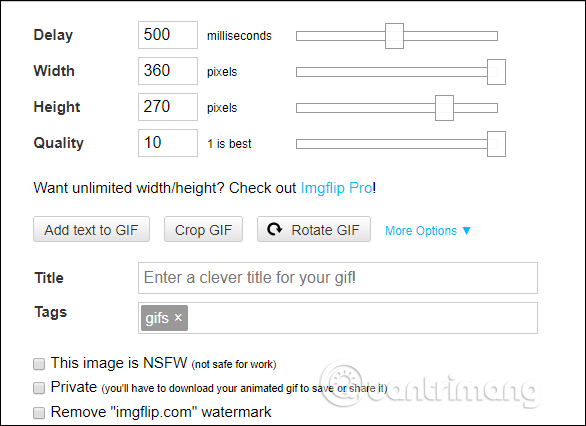
Step 4:
To write text on the image click Add text to GIF and appear to add text editing interface on the image. You enter text in the frame and choose the color for the text. When you click on the gear icon, you will see other options.
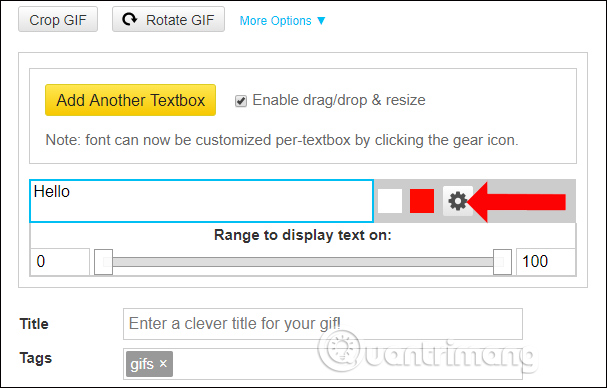
Here we can change the font, font format, text size, .
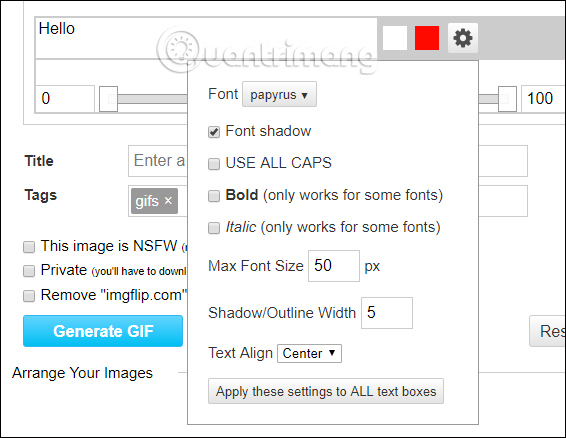
Step 5:
After you've finished editing the animation, click Generate GIF to create the animation.
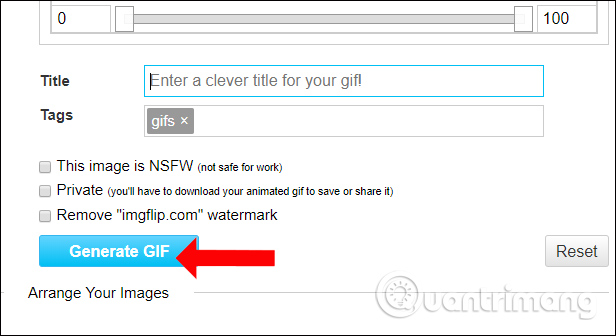
You wait for the service to complete the animation process and click Download gif button to download to the computer. If you want to change something, click Change Settings.

In case the user uploads the video as an animation, just select the start and end point in the video. But the edit section will not have an item to adjust the frame size or transition speed.
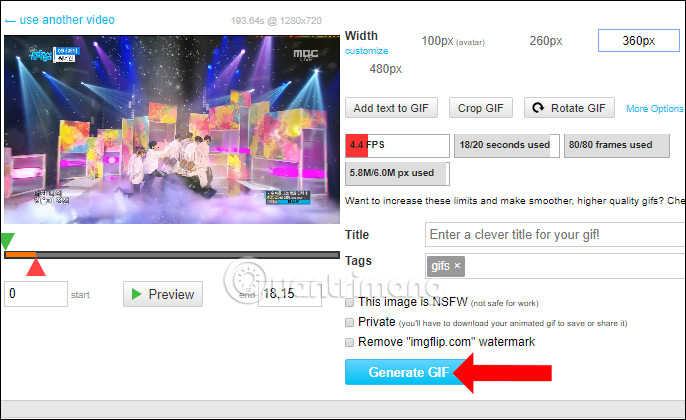
Imgflip helps you create animations from still images or videos with different options such as cropping images, rotating images. Photos will be saved with beautiful quality. However, with the free version, we cannot remove the Imgflip logo in the image.
See more:
- Turn selfie into a GIF image with Lumyer
- How to edit GIF images using EZGIF tool online
- Match unique photos with FotoRus and SNOW apps
I wish you all success!