Create GIF animations from Youtube videos
You want to create animations from videos on youtube, do not need to download videos to your computer or install any animation software from videos. You can use online websites to create gif animations from youtube videos.
Here are 3 good websites you can use to create animations from video links on youtube.
1. Gifsoup.com
Visit website http://gifsoup.com/. You copy (copy) the Youtube link and paste (paste) into the text box next to the Create gifs button in Create animated Gifs From Youtube Videos and press Creater gifs .
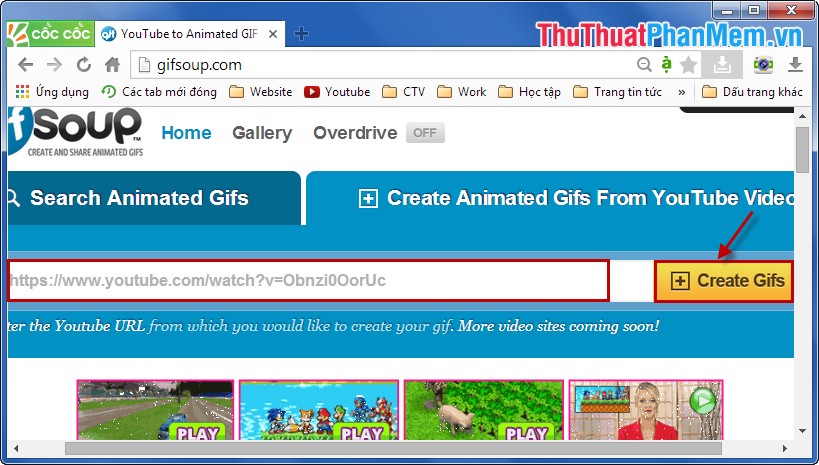
You choose the time to start and end the gif (at most 10 seconds). Then you click Generate Animated GIF .
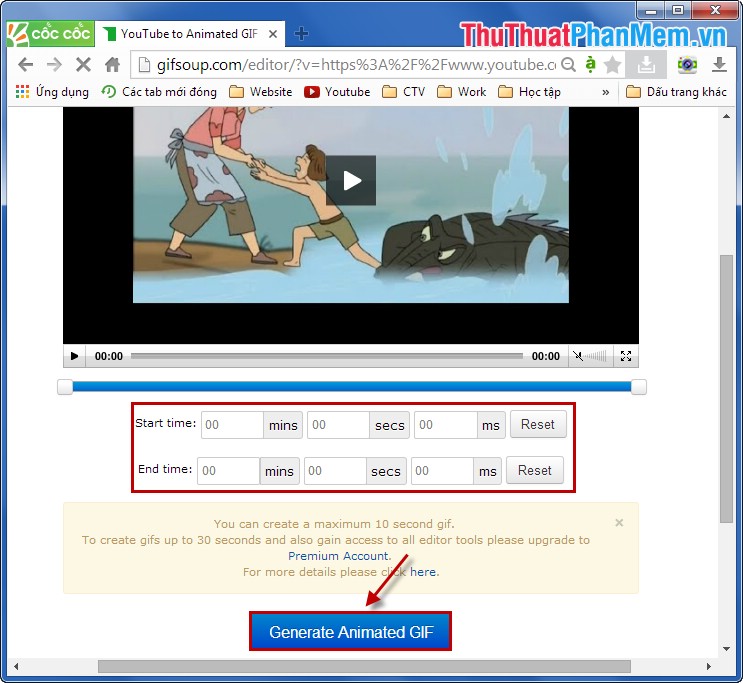
Next you click Continue and then you enter the information animation and save to your computer.
2. Gifyoutube.com
Copy the youtube link and add the gif before the youtube word as follows: https://www.gifyoutube.com/watch?v=z2GMY3BMybE then paste the link into Paste Youtube URL next to the Create Gif button , then click Create Gif .

Next you choose the start time to create animations from youtube videos (length from 1s to 10s), enter the name of the image in the Title and select Create gif .
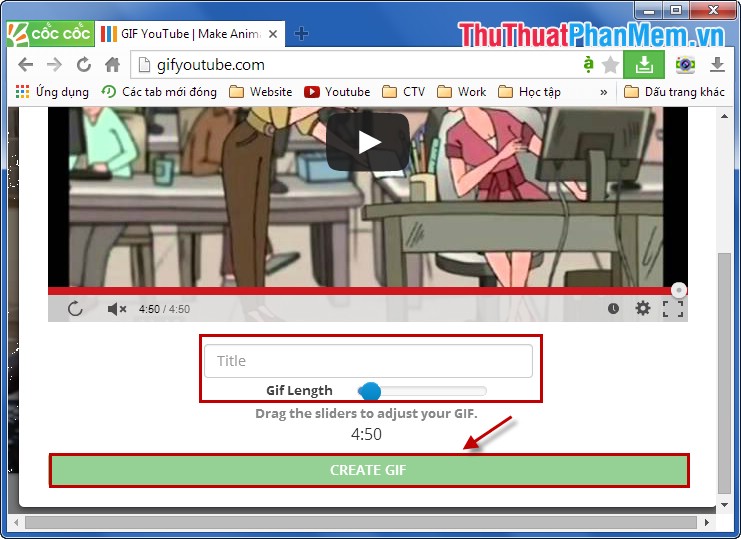
After selecting Create animated gif will be created, you save to your computer.
3. Makeagif.com
Step 1: Visit website http://makeagif.com/ and select Youtube to gif .

Step 2: Paste the youtube link in the box next to Load Video and click Load Video .
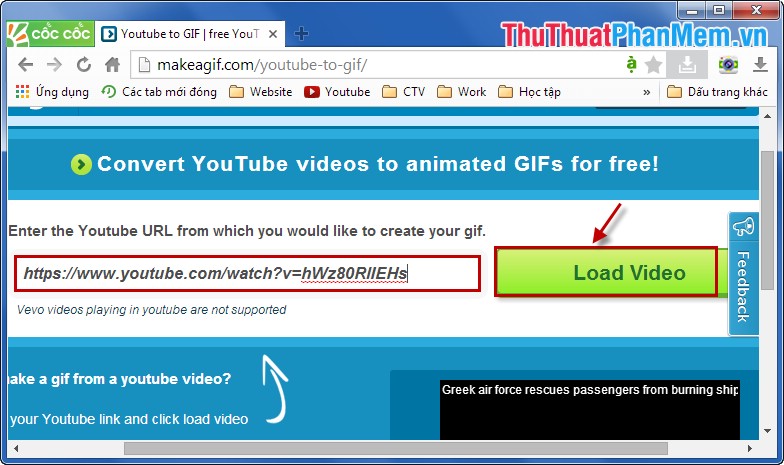
Step 3: Choose the slider to select the time to start creating the animation (up to 10 seconds), enter the name of the image in the Name of your gif section . Then you click Create gif to create images.
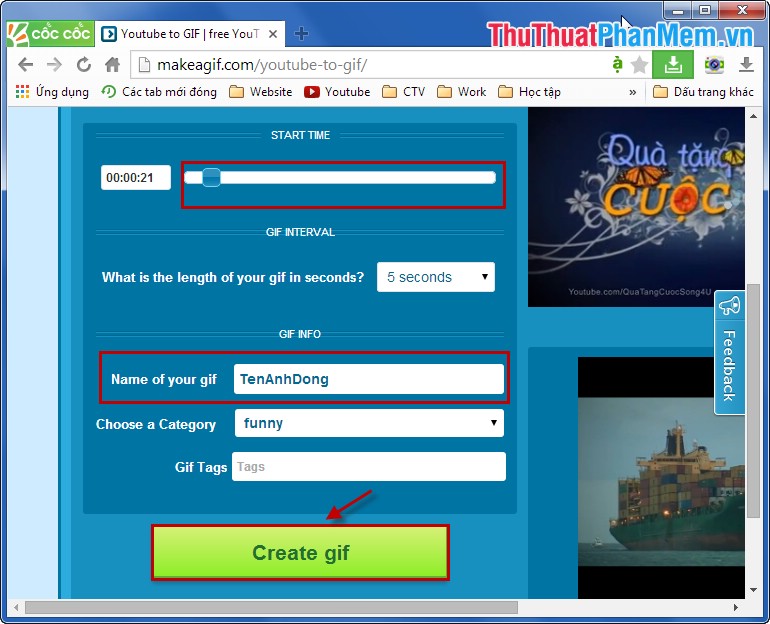
After the website has created the image, you can view the image directly on the web or click download to download the image to your computer.
With 3 websites on you can choose for yourself a best website to create gif animations from youtube videos. Good luck!