How to create animations from videos using Imgur.com
Currently, the need to create animations from videos is quite a lot. Therefore, the software supports creating GIF images especially those free online video creation services from videos chosen by many people. Imugur.com is one of the services that creates GIF images online from video.
Through the available video URL, you can select any part of the video and create an animation easily. Besides, Imgur.com also supports users to share animations via social networking sites such as Facebook, Twitter, . Together with the Network Administrator, learn how to make GIF images from videos with Imgur.com. please
Create GIF images from videos using Imgur.com online tool
Step 1:
First of all, we will access the homepage of creating GIF images from Imgur's video by following the link below
http://imgur.com/vidgif
Step 2:
At Imgur's main interface, you will paste the URL of any video into the required frame. The application will immediately load your video and appear immediately below.

Step 3:
In the video frame below, we will adjust the green frame to select the GIF image creation as you like. You move the two vertical bars to select the beginning and end of the GIF.
Note , Imgur only allows animation for up to 15 seconds .

Step 4:
To add text in the animation , we click Add text in the middle of the video frame.

There is a text insertion box below. Where you type the text, they will appear on the GIF image creation video there. After selecting the time when the video creates the animation and inserts the text, click Create GIF for Imgur service to perform the animation process.

Step 5:
Depending on the duration of the animation up to 15 seconds or less, the process of creating GIFs is fast or slow. Overall, Imgur makes animations pretty fast.

Step 6:
After Imgur successfully created the animation, at the right interface is a retouching of the GI F image if you have not satisfied, along with the link of the GIF image.
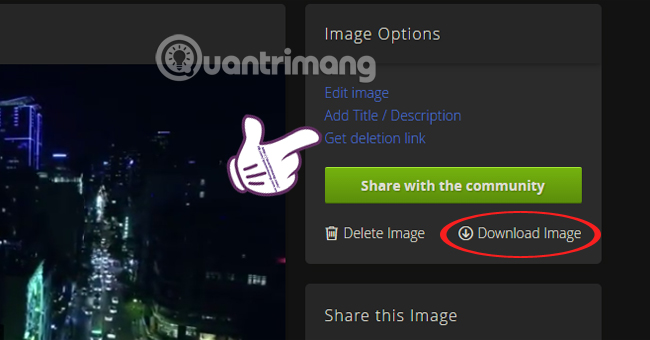
In the Image Options section, there are many items to choose from:
- Edit image : edit GIF images like size.
- Addt Title / Description : add text for GIF images.
- Get deletion link : enter your email address for Imugur to send photos.
- Share with the community : Share photos to social sites including Facebook, Twitteer, Google +, Yahoo.
- Delete Image : delete the newly created GIF image.
- Download Image : download animations to your computer.

Thus, the animation process from video by Imgur ended with simple operations. Imgur works fast, stable, fast animation process. Besides, you can freely share to social networking sites, create embedded links to websites, get HTML codes, .
Refer to the following articles:
- Photoshop CS: Pairing 2 simple images into one
- 3 tips to improve low-resolution image quality
- Instructions for creating animated images and GIF images in Adobe Photoshop CS6
I wish you all success!