How to create DC Accounts in Windows Server 2012
In Windows Server 2012, creating OU and group accounts is almost the same as in previous versions.
To create an OU user, follow the steps below.
Step 1 - Go to Server Manager → Tools → Active Directory Users and Computers.

Step 2 - To create an OU named Management . Right-click the domain in Active Directory Users and Computers , select New and click on the Organizational Unit .

Step 3 - Type Management to name the OU. Select Protect container from accidental deletion option . This option will protect this object from being accidentally deleted.

Step 4 - To create a user, right-click Management OU → click New → and then click User .

Step 5 - Enter user data in the fields → then click Next .

Step 6 - Now enter the password. Check the tick box → Users must change the password the next time they log in. The user will be forced to change the password when logging in → Click Next → and then click Finish .
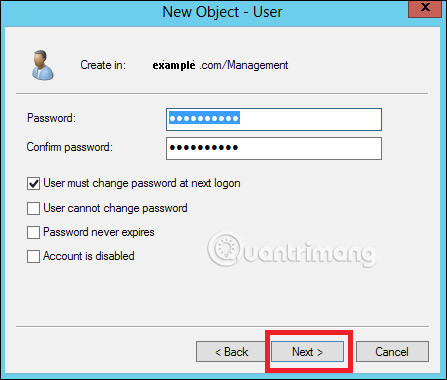
See more:
- Instructions on how to use PowerShell in Windows Server 2012
- Remote management on Windows Server 2012 with Remote Management Service
- Install Role, configure role on Windows Server 2012