How to create and insert livestream frames for books
Currently, livestream is gradually becoming a trend of network development that many people are aiming for when it has great development as well as bringing high income. However, when entering the profession, everyone will be surprised and need time to practice. The first step to success is to create your livestream beautifully and attract viewers. Join TipsMake to learn about how to create and insert beautiful and attractive game livestream frames into livestream through the following article.
Choosing to livestream any industry or game, the livestream frame is also a mark that creates the brand for the streamer.
What is a livestream frame?
Surely in the digital age like today, everyone knows a part of the concept of livestream. More precisely, livestream is a form of live streaming content to viewers via internet social networking sites. The content transmitted here can cover many different fields and categories such as: movies, music, games, events, art,.

Through livestream, viewers can directly access programs and content anywhere, anytime, and can also interact with the streamer directly operating.
The livestream frame is known as a screen frame that displays for viewers to display for live broadcast programs. The game livestream frame will often display information related to the game title or the gamer as a streamer, helping the livestream screen become more vivid, eye-catching and create an impression with viewers to increase interaction.
The easiest way to create a game livestream frame
The game livestream frame plays a very important role in building the brand of each individual streamer today. Not only does it bring more professionalism, streamers can also mark copyright on their product videos, and can even place booking ads for certain product brands.

Create game livestream frames using graphic design software
Everyone can choose and design their own livestream frame with their own personal color. With just a few basic standard requirements when needing to know a little about design or using basic design software such as: Adobe Photoshop, Adobe Illustrator,. Or streamers who have not yet grasped the technique can directly choose available game livestream frames to customize and transform to suit their needs and preferences.
Create livestream frames using available frames
Currently, there are many types of pre-made game livestream frames on the market for new users. Some third parties provide users with beautiful and highly creative livestream frames for free. However, they are generally not unique to each individual, so they are quite suitable for those who are just entering the streamer world and are preparing to shape their own style.
Readers can refer to some websites that provide beautiful free game livestream frames for users such as: Pexels.com, Burst (Shopify), Freeimages.com,.
Instructions for inserting beautiful and standard game livestream frames
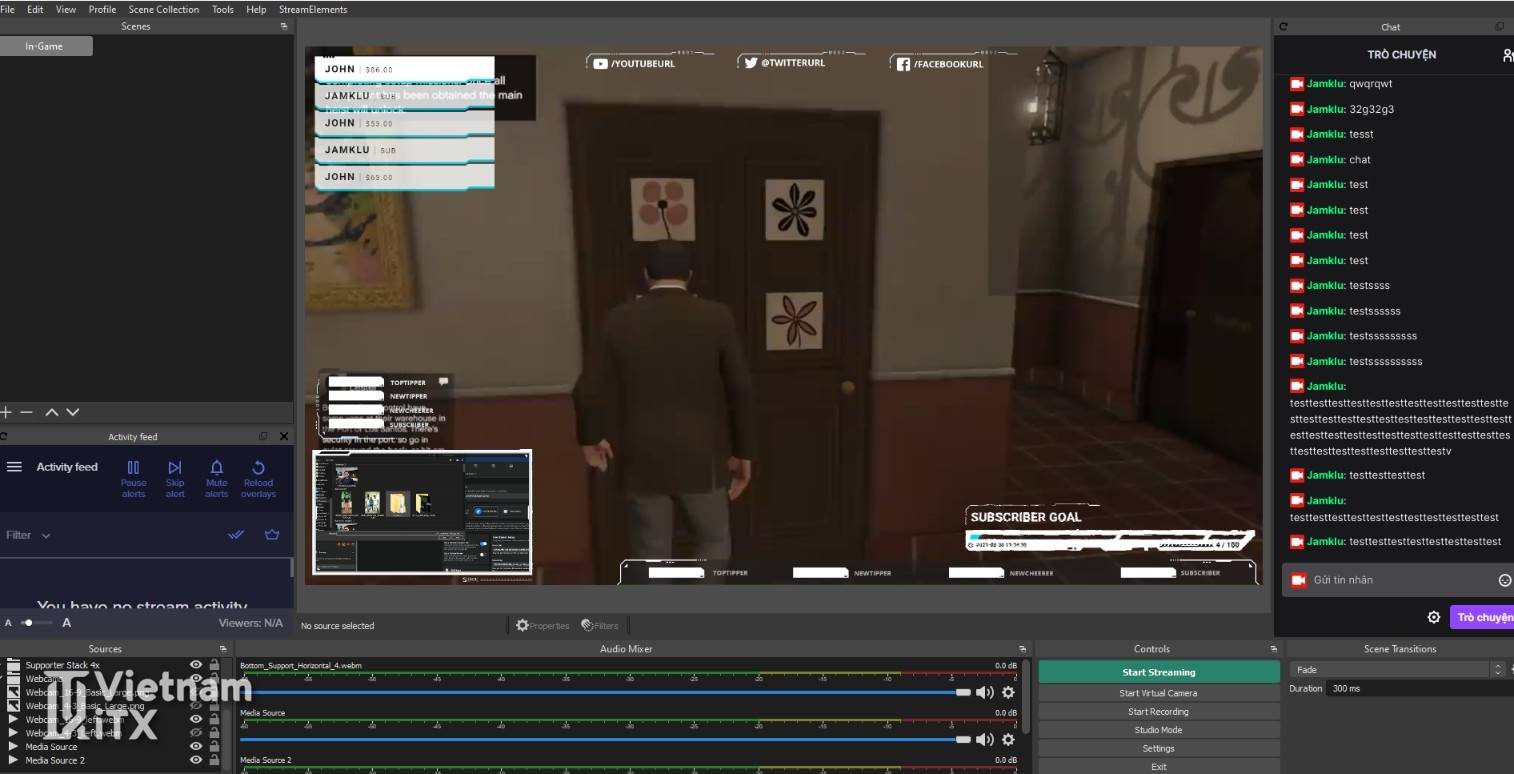
Instructions for inserting game livestream frames on OBS Studio:
Step 1: Open OBS Studio on your computer. In Sources, click the '+' icon and select the livestream display screen.
Some commonly used display screens in livestream:
- Display Capture: Livestream full computer screen
- Game Capture: Livestream game screen
- Video Capture Device: Livestream with webcam
- Windows Capture: Livestream open application windows
Step 2: After selecting, a new window will appear, Streamer can name each livestream frame in the Create New box and select OK
Step 3: After selecting the completed livestream frame, the final window will display the livestream screen on OBS Studio and press OK.
Step 4: To insert the game livestream frame into the livestream, right-click and select Add and Image.
Step 5: The Create/Select Source window appears after step 4 and the streamer names it similarly and clicks OK.
Step 6: Click Browse -> Select the previously designed game livestream frame and click OK
Step 7: Depending on personal requirements, customize the size and position of the livestream frame accordingly.
The most suitable livestream time frame today

When embarking on the path of becoming a streamer, not only does it require broad and comprehensive knowledge to have creative content that attracts viewers, other necessary skills, but it also depends on some external factors that bring success to the livestream such as the most suitable livestream time frame.
Morning from 7am to 9am is the right time for streamers about current affairs knowledge to update news for viewers, starting a new day. At this time, people are having breakfast and reading the news or surfing social networks.
Noon from 12:00 to 11:30 is the time for lunch and rest in the industry, even for office workers, students and other professions.
Late night from 8pm to 11pm can be considered the golden time for game livestreaming nowadays. When the rate of staying up late among both young and old people is quite high, the coverage of mobile devices is large. The time after dinner is when people rest and relax after a day of work to update news and relax more.
Above is a summary of the most basic information on how to guide the creation of a game livestream frame quickly, accurately, conveniently and easily for new streamers entering the profession. Hopefully, the article has helped readers in some way on the path to conquering their passion and dreams.
Not only does the game livestream frame create its own mark, owning a complete desktop computer set for livestreaming that is suitable for you with high configuration, running smoothly is a powerful support tool for streamers today. To own the laptop and desktop models that best suit you, contact TipsMake today to receive the best advice and support for yourself.