YouTube announces new features, enabling users to livestream directly from the computer web browser
Recently, YouTube - the largest video platform in the world has announced livestream feature on the web platform, providing users with a simple way to livestream right on the web with only webcams without having to use the software. dedicated such as OBS or Xsplit Broadcaster.
Currently, the livestream feature of YouTube is only available on Google Chromem, other browsers will have to wait a while longer.
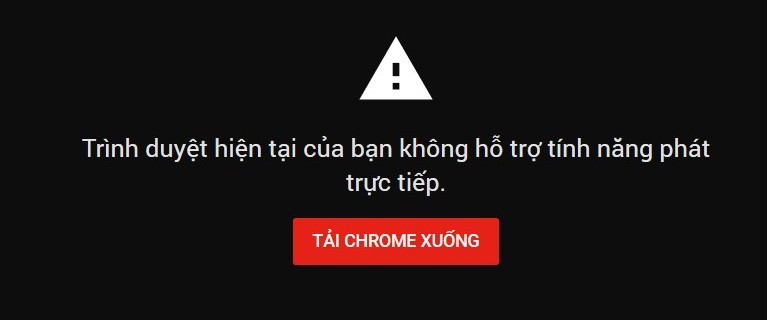 At this time, you will receive the above notification if you access the livestream YouTube feature from another web browser other than Google Chrome.
At this time, you will receive the above notification if you access the livestream YouTube feature from another web browser other than Google Chrome.
To be able to self-livestream and play immediately on personal YouTube channel without third-party software, you need a computer, laptop with webcam and Chrome installed.
To set up an online stream, visit the YouTube follow below.
- youtube.com/webcam

Initially, YouTube will ask you for live event information including:
- The title of the livestream.
- Public mode: for many viewers or only a few people with links to view.
- Customize about webcams, microphones.
- Some advanced settings like allowing viewers to comment, age limits.


Google confirmed, livestream feature will be soon put on the mobile platform in the future but will have to go through YouTube application and use the smartphone's front camera to play content directly. In addition, a new livestream option is expected to integrate directly on the camera application of many Asus, LG, Motorola, Nokia and Samsung smartphones in the next few months.
See more:
- Instructions to play Live stream on Facebook chat group by phone
- How to activate Dark Theme on YouTube for Android
- How to download YouTube video subtitles fast and simple?