TOP Best Livestream Webcams, Easy to Use
The need to become a streamer or simply want to create an online room to chat with friends has become indispensable for the domestic and international gaming community. Understanding that, many manufacturers have launched many livestream webcam models with diverse designs, quality, and prices, suitable for needs and purposes of use. Let's refer to the TOP best and easiest-to-use Livestream Webcams in this article with TipsMake.

See more : TOP 7 BEST WEBCAMS 2021 WORTH BUYING FOR YOU
What is webcam livestream?
Livestream webcam is a webcam used for live streaming on platforms or in meeting rooms. This is the type of webcam that streamers love and often use. Ensure Full HD (FHD) image quality, low frame delay, clear image quality, stable signal.

Most types of livestream webcams are relatively expensive, due to the brand factor and the quality and durability that come with it.
TOP webcam livestream for sharp images
1. WEBCAM LOGITECH BCC 950
[Products:42594]
The Logitech BCC 950 webcam is not only a conferencing webcam, but also a favorite among the streamer community as a good live-streaming webcam. The BCC950 is an all-in-one, high-resolution, ready-to-use webcam that is ideal for small rooms. Set up quickly and easily at your office desk or on a conference table. HD video and crystal-clear audio combine high quality at a low price.
With its compact footprint and motorized eye-level camera, the BCC950 is designed with the streamer or group meeting in mind. An omnidirectional speaker and noise-canceling microphone allow all meeting participants to hear and speak clearly from up to 8 feet away. The BCC950 is designed for use in private offices, home offices, or virtually any semi-private space.
The BCC950 features a plug-and-play USB connection to Windows® and Mac® computers, and works with most video conferencing applications, including Skype for Business, Zoom, BlueJeans, Broadsoft, Cisco Jabber™, Fuze, LifeSize Cloud, and Vidyo.
- NATURAL SOUND
With noise and echo cancellation technology, the BCC950 suppresses distracting background noise and annoying echoes so voices sound clear and natural. Enjoy room-filling sound from full-range speakers, or plug in headphones for privacy.
- HANDHELD REMOTE CONTROL
Control the BCC950's camera and audio on the speakerphone or from across the room with the handheld remote. Either way, that all-important mute button is within easy reach.
- USB CONNECTIVITY FOR USE AFTER PLUG AND PLAY
With no special software, training or maintenance required, video conferencing has never been easier. No configuration or installation required: simply plug the BCC950 into your PC or Mac and join the meeting.
- HIGH QUALITY OPTICS
The BCC950 has quality optics so you enjoy bright, clear video with accurate color rendition and sharpness. Pan 180° across the room, and zoom in up to 1.2x in HD or 4x in SD to focus on details.
2. LOGITECH BRIO ULTRA HD PRO WEBCAM

At the top of the quality list is the premium Webcam brand from Logitech. With 4K video playback mode, ensuring clear colors, standard frame rates, Logitech BRIO Webcam delivers Ultra HD 4K quality at 30 frames per second or 1080p at 30 or 60 frames per second for outstanding clarity, smoothness and detail. Get a closer look with 5x zoom.
[Products:48546]
Logitech BRIO with RightLight™ 3 is a high-dynamic-range (HDR) webcam that adjusts to highlight the most important subject: you. Using both optical and infrared sensors, BRIO delivers fast and secure facial recognition for Windows Hello. No need to type a password for Windows 10: just look directly into the BRIO lens to log in.
WEBCAM LOGITECH BRIO ULTRA HD PRO is considered a good livestream webcam, conquering the majority of the most demanding users.
3. HIKVISION DS-U18 WEBCAM (4K 3840 × 2160)
[Products:59686]
- Flexible, sure to exceed expectations
Compact, versatile and adjustable, the Hikvision DS-U18 webcam brings a whole new perspective to video calling. The webcam comes with a sturdy stand that allows you to place it on a shelf with ease. In addition, video calls are smooth and sharp in widescreen format with the Hikvision webcam. The automatic light adjustment feature lets you appear in natural, vivid colors.

- Simple and clear video calls with widescreen 4K video
Make high-resolution video calls on your favorite platforms like Skype, Zoom, etc. At 30 frames per second, the video quality is smooth with clear, colorful and contrasty images. The Hikvision DS-U18 webcam is also rated as a good webcam with a built-in noise reduction mic function that ensures your voice comes through clearly, even when you are in a noisy environment.
- You are beautiful in all lighting conditions.
Even if you are making a video call or recording in a dim setting, the DS-U18 will adjust to the lighting conditions to produce brighter, contrasting images. Make studying and working online easy with the Hikvision DS-U18 Webcam.
See more : 3 WAYS TO FIX REVERSED WEBCAM ERROR ON COMPUTER FASTEST
4. WEBCAM LOGITECH C925E
[Products:42593]
The Logitech C925e webcam is affordable, yet delivers HD video in any office environment. Plus, a sturdy, adjustable clip makes it easy to mount on both laptops and external monitors, while a sliding shade ensures privacy. The C925e Live Webcam works with virtually any video conferencing software application, so you can quickly set up and run any meeting.

- MORE PRODUCTIVE CALLS
When you can't meet in person, create a similar experience with the Logitech C925e Live Webcam and keep your team productive. Full HD 1080p high-definition video at 30 frames per second delivers lifelike clarity.
- CERTIFIED FOR BUSINESS
The C925e livestream webcam is certified compatible with Skype for Business and Cisco Jabber™, and offers enhanced integration with BlueJeans, Broadsoft, LifeSize Cloud, Vidyo, and Zoom.

- GREAT VIDEO IN ANY ENVIRONMENT
Show your best side on every video call, wherever you are. The C925e webcam has a 78-degree field of view, perfect for one or two people. With RightLight™ 2 technology, the C925e intelligently adjusts to improve image quality in low-light and backlit conditions.
- FLEXIBLE MOUNTING OPTIONS
Mount the camera wherever it works best – LCD monitor, notebook, or tabletop – with the adjustable clip, or mount the C925e live webcam on your tripod.

5. HIKVISION WEBCAM DS-MEGO-LIVE4/DS-UL4 (2560 × 1440)
[Products:59900]
- Flexible, sure to exceed expectations
Compact, versatile and adjustable, the HIKVISION DS-Mego-Live4/DS-UL4 Livestream Webcam brings a whole new perspective to video calling. The webcam comes with a sturdy stand that allows you to place it on a shelf or clip it to your monitor easily.

- Simple and clear video calls
Experience smooth, sharp video calls in widescreen format with Hikvision Webcam. The automatic light adjustment feature makes you appear in natural, vivid colors. The lens equipped on the Webcam has low distortion for the most realistic images.
- Widescreen 2K video calling
Make high-definition video calls on your favorite platforms like Skype™. At 30 frames per second, video quality is smooth with clear, colorful, and contrasty images.
- Your voice is clearer
The built-in noise-canceling mic ensures your voice comes through clearly, even when you're in a noisy environment.
- You are beautiful in all lighting conditions.
Even if you're video calling or recording in dim surroundings, the DS-U12 will adjust to the lighting conditions to produce brighter, contrasting images. Studying and working online is easy thanks to the personal Webcam from Hikvision.
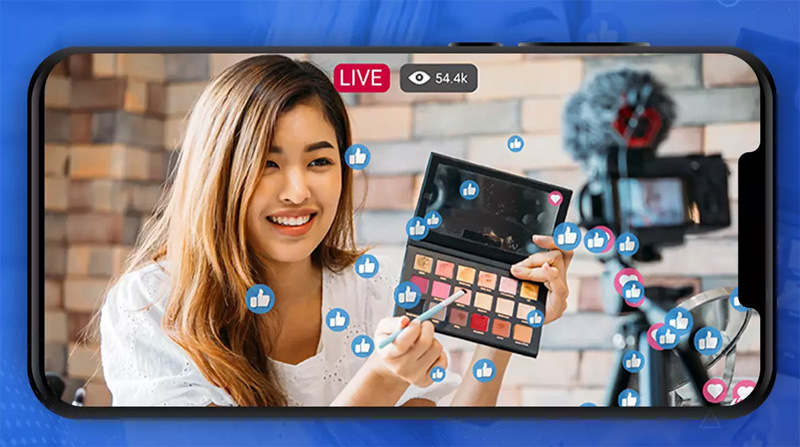
Besides, you can see a series of other livestream webcam products at TipsMake and choose here.
See more : Where to buy cheap webcams for laptops