Instructions for using CubeTV on the phone
Livestream, which is no longer so strange to many social network users or gamers. It supports users in many fields from entertainment, business, advertising . The software, livestream applications we often see are Youtube, Facebook, Twitch, Snapchat, Bigo .
Livestream began to popularize the fact that gamers streamed their gaming process and shared with people around, in turn, livestream apps to chat with friends and application users. . In addition, those who do business often use the social network application livestream to advertise and introduce their products to users.
With the livestream game app, you'll have familiar tools like Twitch, Omlet Arcade . and CubeTV. Compared to Twitch and Omlet Arcade, CubeTV is probably more popular than both apps if used to livestream games on phones. If you have never used CubeTV to livestream on your phone, check out the instructions below.
- How to livestream Youtube from web browser
- Instructions to play Live stream on Facebook chat group by phone
- How to use the Facebook Creator live stream, record Facebook videos
Guide Live stream game on phone with CubeTV
Step 1: First, start CubeTV, then log in to your account. In addition to an account with a phone number you can use the social network account to log in to the application.
Next, choose the game you like to watch the livestream games you like, then click Finish.

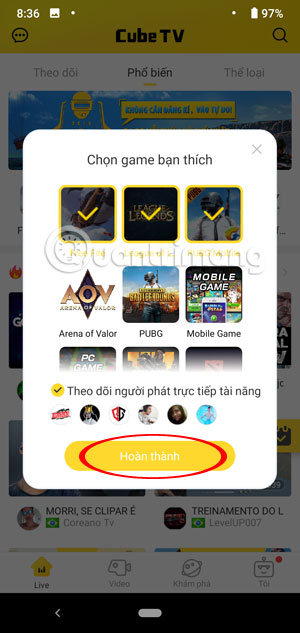
Step 2: After logging in to CubeTV, select the rightmost personal icon, then click Start streaming directly above. If there is a notification that allows CubeTV to access the Micro and camera, press Allow both.
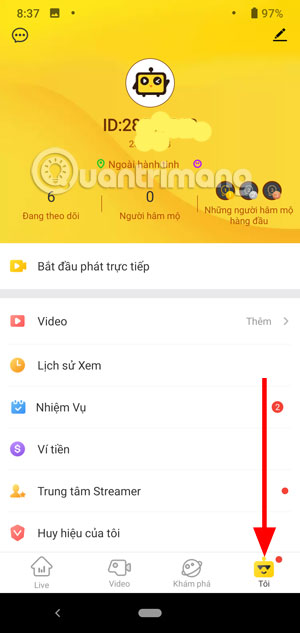
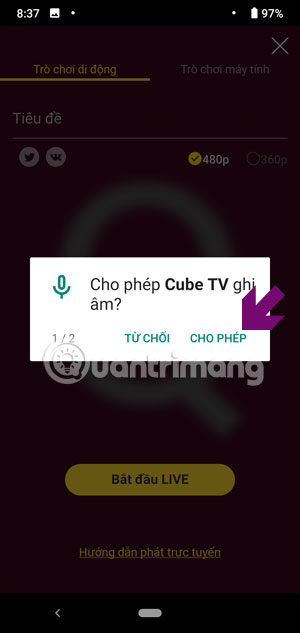
Then click Select game , in the game list you will see the supported games and the games you have installed on your device, most will be PUBG Mobile, Lien Quan Mobile, Cyber Hunter. . In this list, I already have Boom Mobile on the device, so the game will be marked in the right corner of the game icon.

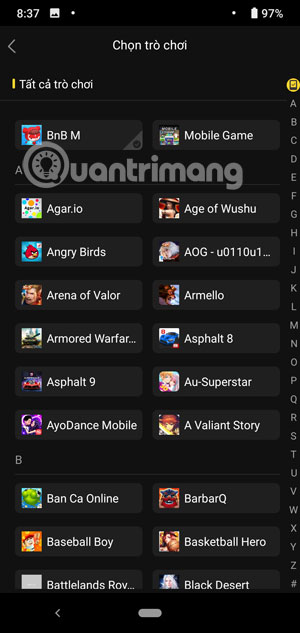
Once you have chosen the game you like, click Start LIVE to make live play. If it is the first time you use CubeTV to live stream games on your phone, you will receive a message that Cube TV will start capturing everything displayed on the screen, then click Start now .

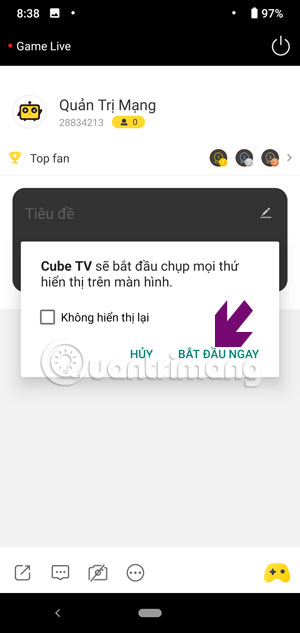
You will then be transferred to the settings menu to display the applications, enabling Allow display on other applications. The purpose of this is for CubeTV to show in the game you play.
Then go back to the CubeTV application and click on the Title has the game you selected and click Yes in the notification Do you want to open the game , at the same time there will be a small screen showing your front camera.
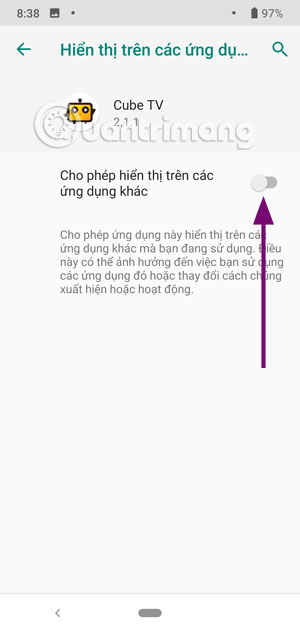
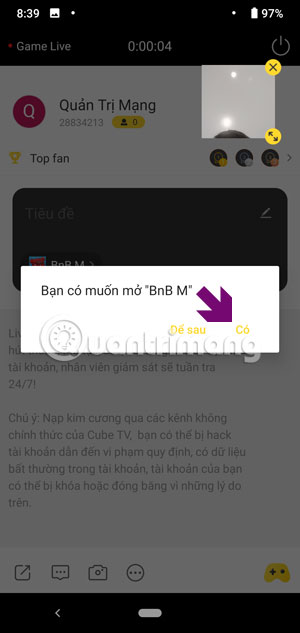
If you don't want to display the front camera part facing you, you can press the X in the right corner of the display box. And the icon in this picture is to show how many people are watching your live stream game, click on it and you will have characters with the following features:
- Icon 1: Turn off / on the front camera display in livestream
- Icon 2: Turn off / turn on the microphone
- Icon 3: Pause livestream mode
- Icon 4: Turn off livestream messages, this message may come from you and your viewers
- Icon 5: Return to CubeTV application

If you want to stop livestream, click on the livestream shortcut icon in the upper right corner as shown below.
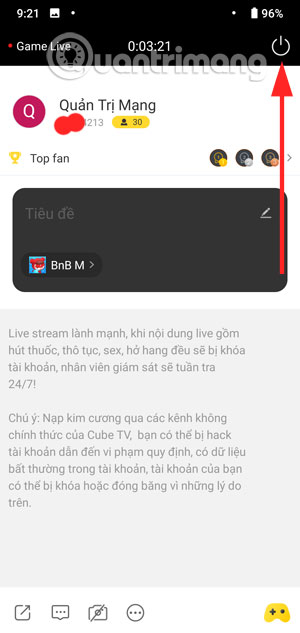
With CubeTV's manual to live stream the game on the phone above, it is much simpler to livestream and share your livestream stream with other viewers.
You should read it
- ★ YouTube announces new features, enabling users to livestream directly from the computer web browser
- ★ Instructions to play Live stream on Facebook chat group by phone
- ★ How to livestream Youtube from web browser
- ★ Instructions for Live Stream on Youtube
- ★ Facebook enhances the livestream feature control