How to pin comments on Facebook while Livestreaming
Although the comment pinning feature on Facebook has been around for a long time, those who are new to this online platform will not know how to use it and save important comments.
How to pin comments on Facebook Livestream
At the present time, the comment pinning feature on Facebook only supports live posts, very suitable for administrators who need to save information or monitor important comments on FB Live.
Step 1: Update Facebook to the latest version according to the link below.
- Link to download Facebook for Android here.
- Link to download Facebook for iPhone here.
Step 2: Open the Facebook application on your phone, here you create a Livestream broadcast post .

Step 3: Select Live Video .
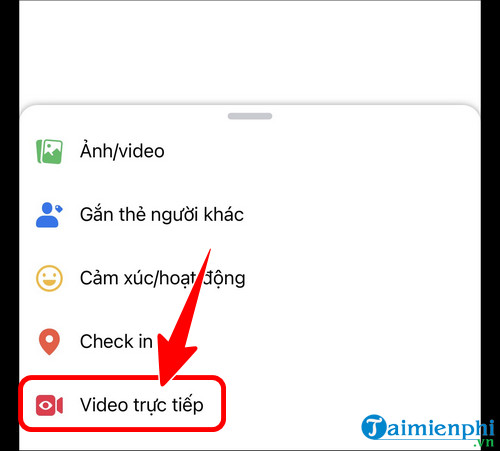
- Press Live broadcast .

Step 4: Press and hold the comment you want to pin on your livestream.

- Click Pin comment .
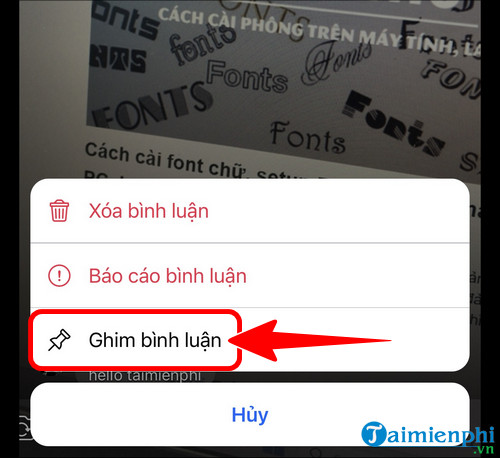
Step 5: Once completed, you will see the pinned Comment displayed as shown below with a blue icon next to it.
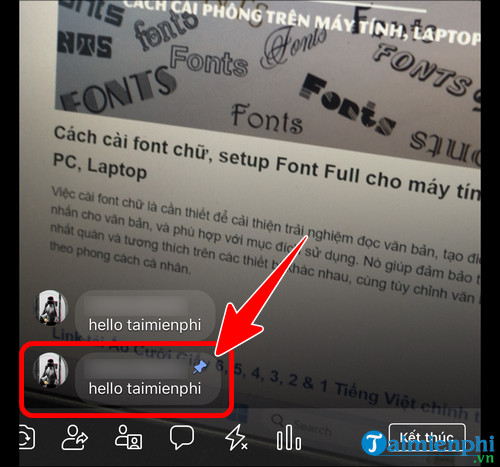
Why can't comments be pinned on Facebook?
When users cannot pin comments on FB, it could be due to a few reasons as follows:
- Account violates community standards: If your Account has violated FB's community standards, for example like posting false information, violent content, or disrespecting intellectual property rights, Facebook may restrict some of your features, including the ability to pin comments on FB.
- Virtual account information has not been updated: If your account is virtual or newly created and has not fully updated information, Facebook may consider your account untrustworthy and restrict your right to use it. and features.
- Account marked as spam: Using auto-like and auto-comment tools can cause your account to be marked as spam.
- Haven't updated the Facebook app to the latest version: Some new features may only be available in updated versions of the app. If you haven't updated the FB app to the latest version, you may not be able to use the comment pinning feature.
So with the instructions above from Free Download, you already know how to pin comments on Facebook! Too simple, right? In addition, if you need to download Facebook videos , please refer to the instructions here. Good luck.