How to create an avatar similar to the Fanpage Gucci avatar on Facebook
Recently, Gucci Fanpage on Facebook has changed its avatar into a photo with simple Gucci inscriptions on a blue background. Immediately, this photo became a hot trends not only Facebook users but also spread to other social networking sites.
If you also want to change your avatar according to trends or simply want to scribble a few words and post comments on Facebook, then follow the instructions below this article.
The writing style on a green background is similar to the Gucci avatar on Facebook
Step 1: First, download the blue background according to the picture below.
![]()
Step 2: Then go to the Notes application> select the icon to add a new note> select Camera .
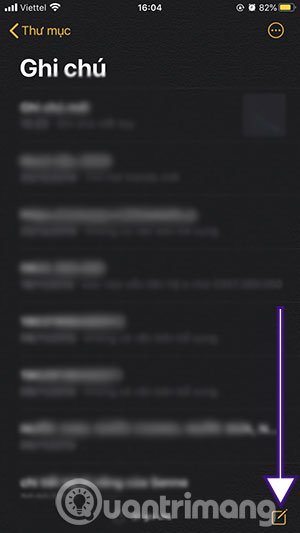

Step 3: Next, select Photo Library> select the photo you have just downloaded above, after selecting the image will appear the content of the note as shown below. Click directly on that photo.
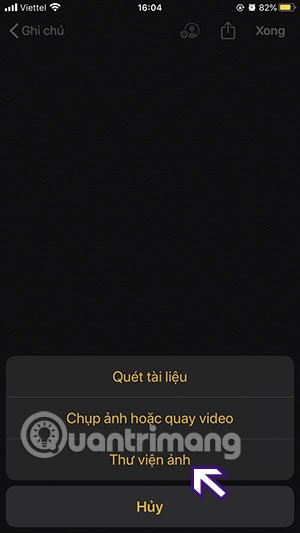
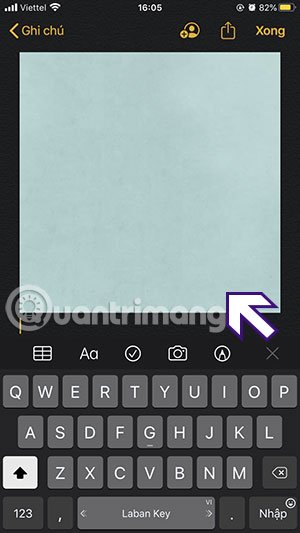
Step 4: Next, select the pen icon in the upper right corner, then select the pen type below> choose the color you want to write. Then write what you want on the picture and click Done, write wrong you press the back arrow next to the word Done.
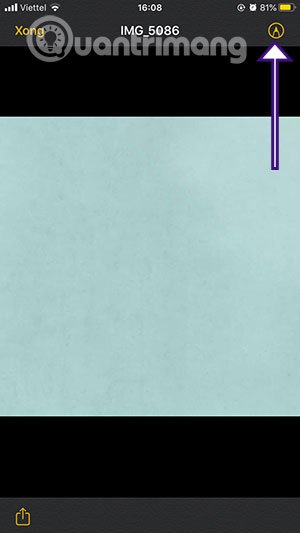

Step 5: Go to the notes interface, to save the image, click the share icon in the upper right corner. Then drag from Copy to up> select Save image as is.
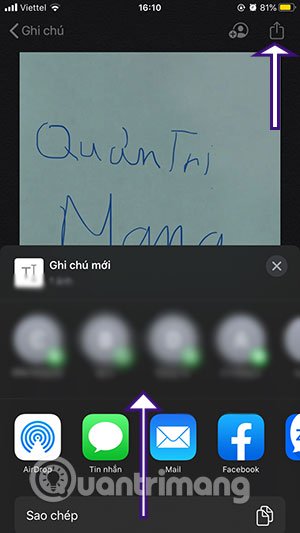

In less than 5 minutes, you have an avatar that is identical to the gucci fanpage without any photo editing applications. If it's been a long time since you've changed your Facebook avatar, this is where you'll get a hot avatar without having to spend too much time editing it.