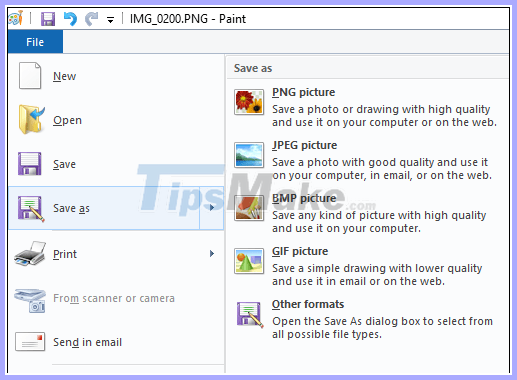How to insert text into pictures in Paint
Paint also supports you to insert text into photos with a simple implementation without you needing to use complex editing software. Basically, the Paint tool also has simple photo editing features for you to use, such as stitching images on Paint, blurring photos in Paint or cropping images with Paint in many different shapes very simply.
With the insertion of images into images on Paint is not too complicated, when we only need to insert text into images in the basic form, there are no other text effects. The following article will guide you how to insert text into images on Paint.
Instructions for inserting text into images in Paint
Step 1:
First of all, open Paint and click File, then select Open to open the image to edit.
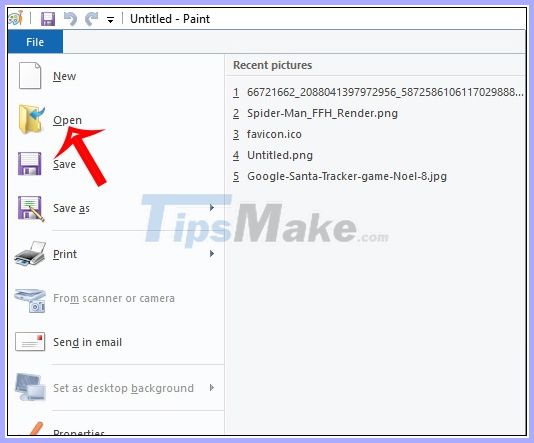
Step 2:
Then we select the position we want to insert text in the image, then click the letter A icon as shown below.

We then create a dashed frame at the position where we want to insert the text. Or you can draw the frame at any position, then move to another position via the 4-sided icon.

Step 3:
Click on the text box and then type the word. Next, highlight the handwriting to make corrections. We will have the editing options including:
- Font: edit font, font style (bold, italic, underline, dash).
- Background: choose the background for the text: Transparent (transparent), Opaque (background color, the default is white but selected a different color in the Color section).
- Colors: change the color for text and background color.

After you have finished editing, click the save icon to save a new image, or click File> Save As to have more options to save the image.