How to create a virtual phone number for Online services
Usually, when you want to create a social networking account, you will usually ask for a phone number to confirm. If you do not want your phone number public or you have previously used your phone number to register, your number may not be registered at this time. Now the first thing you think about will be how to have a virtual phone number to use. TipsMake.com will help you make it through the article below.

TipsMake.com would like to send you 3 ways to create virtual phone numbers for online services.
Method 1: Use the Receive Free SMS website
You access the site via the link: http://receivefreesms.com/
The advantage of the software is that you can easily get virtual numbers online from different countries such as France, Germany, USA, England, Brazil, Russia, Canada . without having to provide any personal information. . You only need to Copy the phone number you need to use then click on that number to access the message to get the code / code that Online service sends to that phone number.
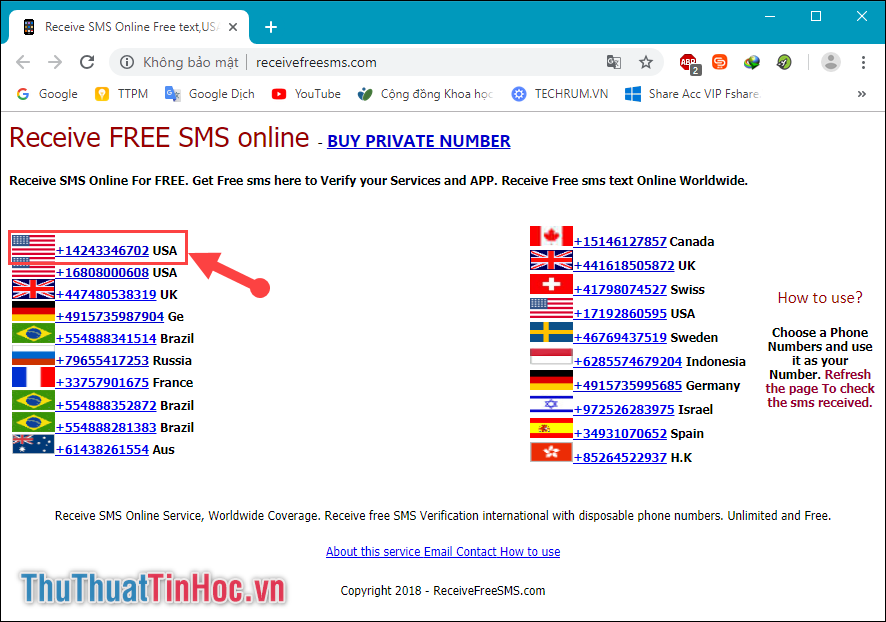
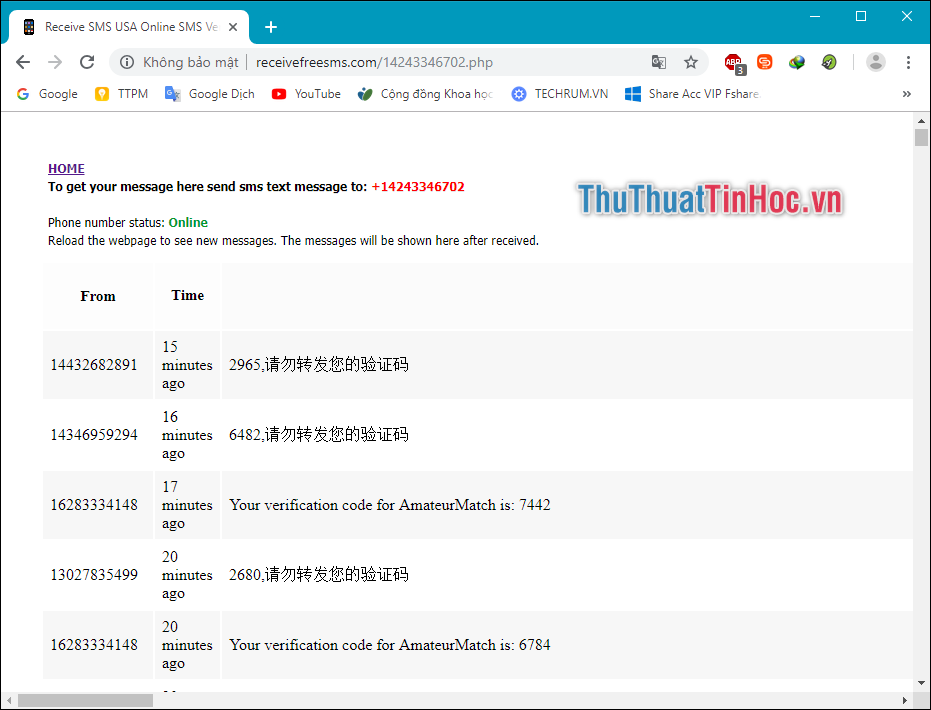
However, because the above numbers are free and easy to use, it is possible that your Online service has been used by someone else to register that service so you will not be able to get that number to register anymore. So the Web also supports providing you with the online numbers need to pay to use at: http://receivefreesms.com/private.php
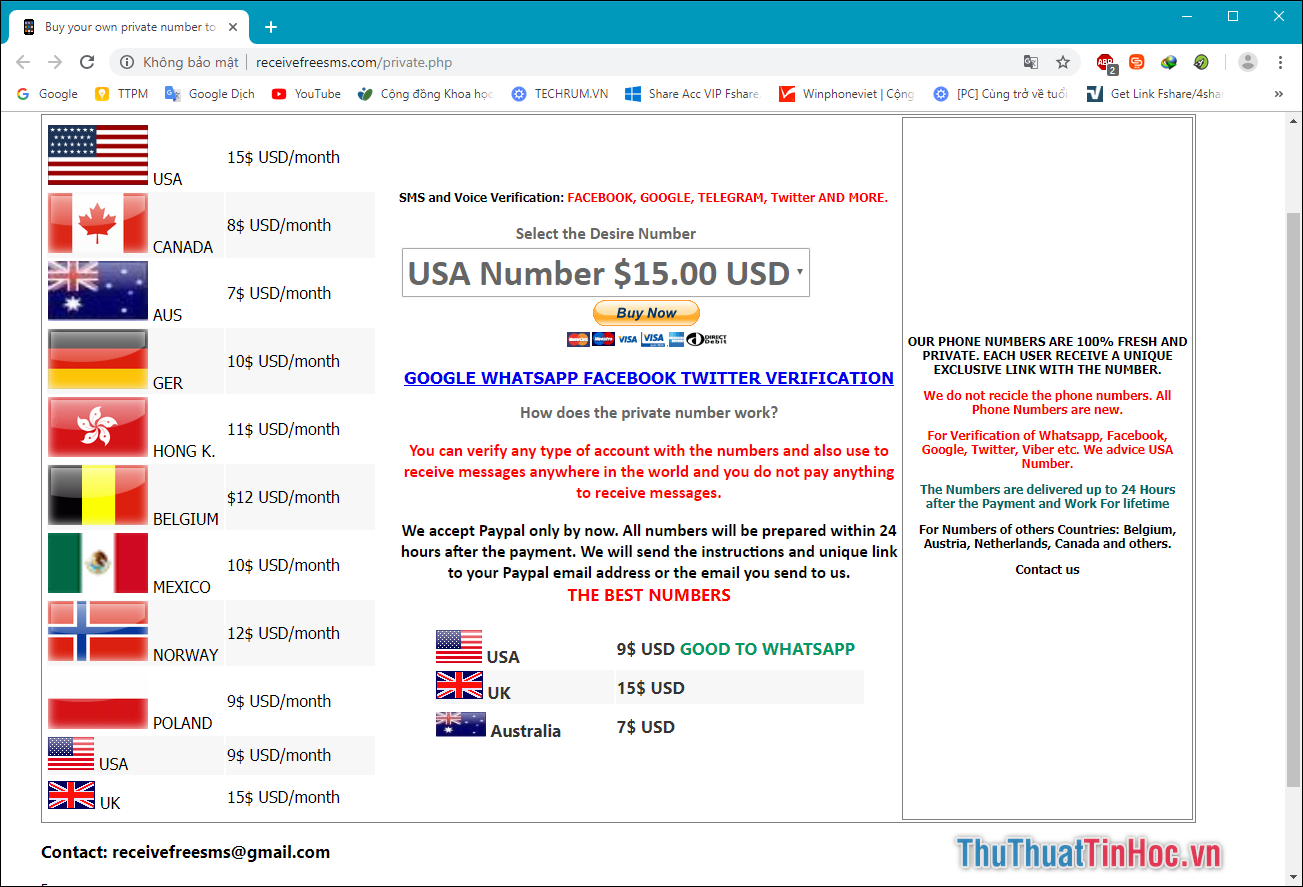
Method 2: Use the SMS Receive Free website
You access the website at: https://smsreceivefree.com/
Just like the above website, SMS Receive Free also provides free phone numbers available. However, the website only provides virtual phone numbers in two countries, Canada and the United States.
Step 1: You choose the country where you want to get virtual phone numbers.
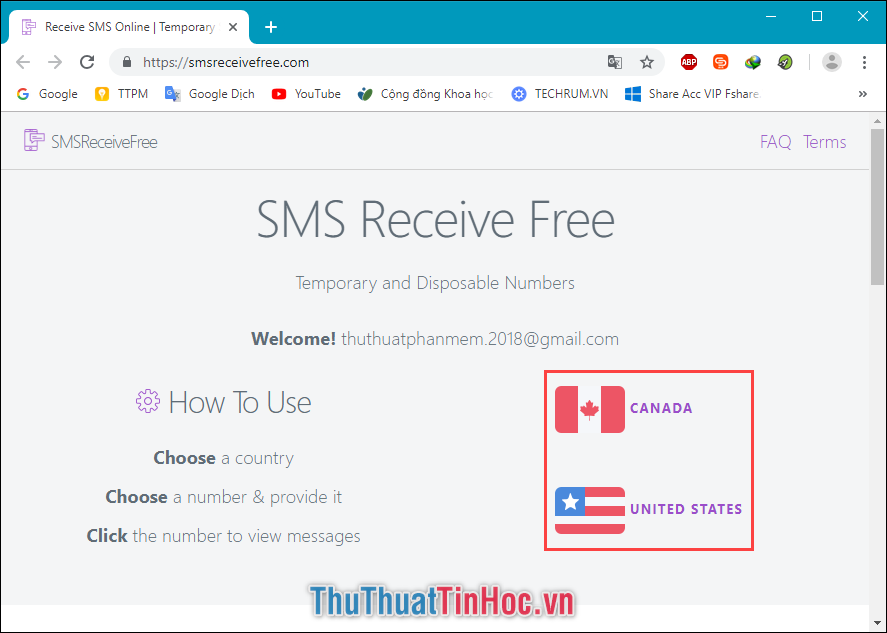
Step 2: Choose a phone number to register for Online service. Then click on the number to update the sms sent code.
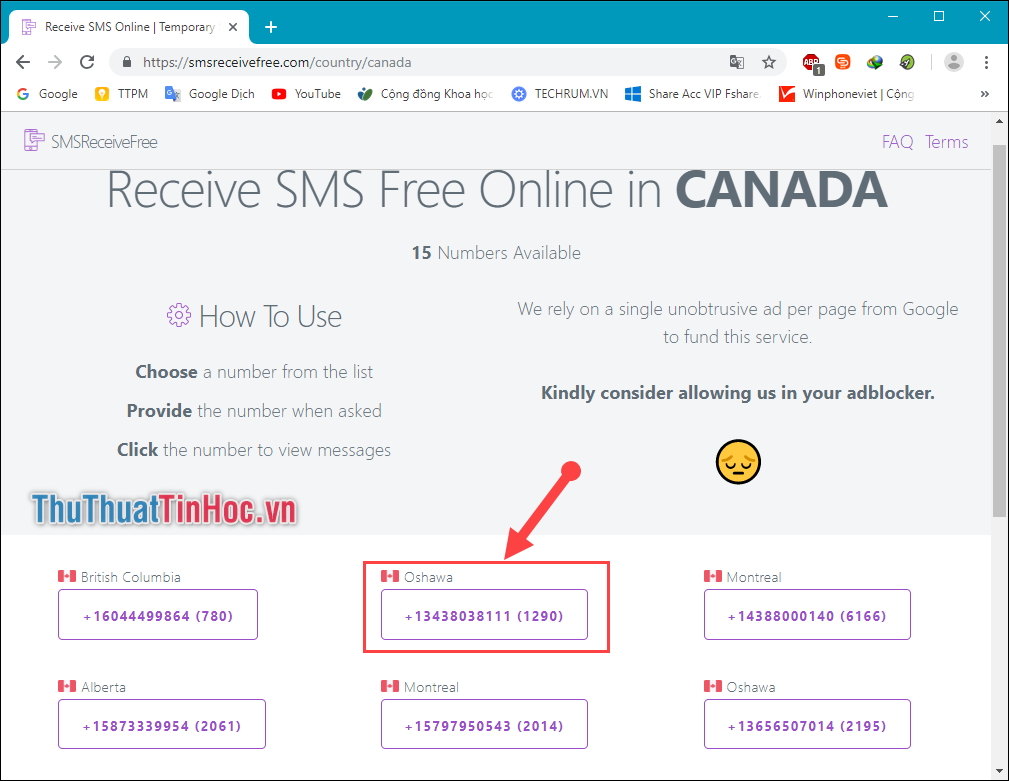
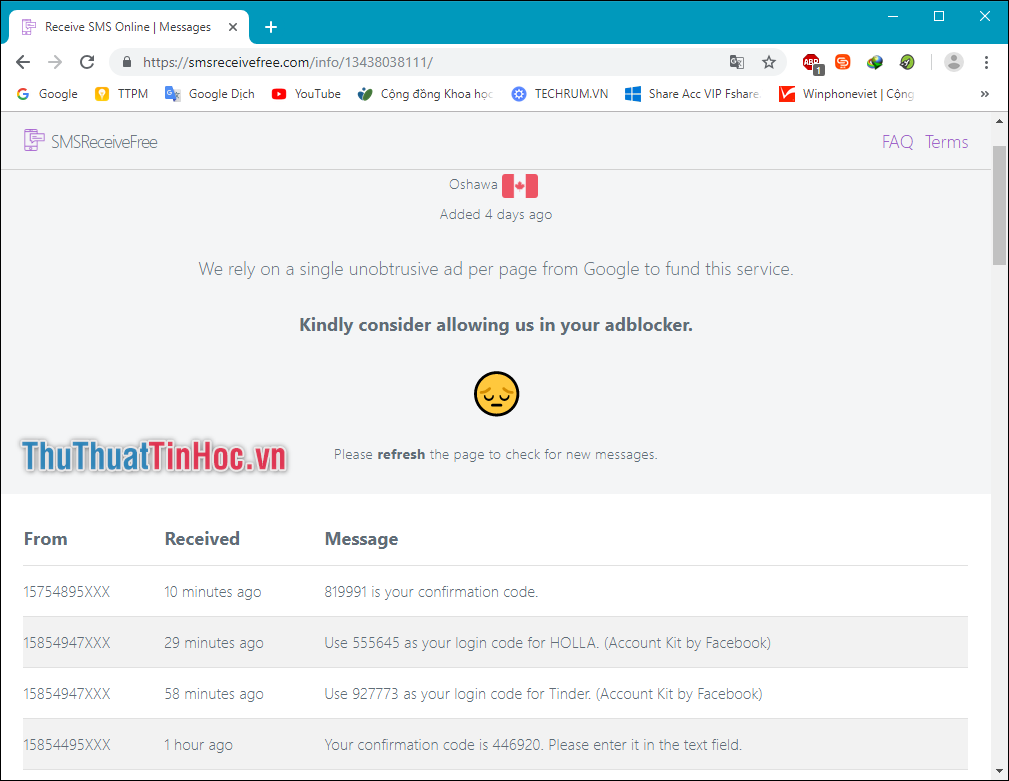
Method 3: Use the TextPlus software
If the websites that provide free online virtual phone numbers have been used by others before to register for the service, TipsMake.com would like to introduce you to a software on your phone that will help you get the phone numbers. Virtual users rarely use and you can use that phone number for a long time at many different online service sites. However, you will need to register and provide some information to use the software.
Download link for Android:
https://play.google.com/store/apps/details?id=com.gogii.textplus&hl=en
Download link for IOS:
https://itunes.apple.com/us/app/textplus-unlimited-text-calls/id314487667?mt=8
You download and install the application according to your phone. Then launch the application.

Thank you for watching!