The best 5 virtual SIM apps for Android
Using a mobile phone number for everything you do is not a good idea. You won't want to miss an important business call while talking to your beloved aunt. But do you have options to use multiple mobile numbers without having to bring a second phone to work or buy a dual SIM phone?
Thanks to virtual Android SIM applications, you don't need to have multiple phones to use for different purposes. You can have multiple virtual mobile numbers on a single Android smartphone. Here are the best 5 virtual mobile phone apps you can install on your Android phone.
Do you know the best virtual SIM apps for Android?
- 1. Cloud SIM
- 2. GoDaddy Smartline
- 3. Burner
- 4. Google Voice
- 5. Hushed
1. Cloud SIM

If you don't just need 1 or 2 but up to 4 additional mobile numbers, take the time to consider the Cloud SIM app, with features aimed at users who need business support services, with calls and cheap international messages. The service aims to separate phone use, with different numbers, save calls, messages and voicemail into different areas, depending on what you use it for.
Business users will be able to take advantage of the recording and call forwarding features, while travelers will love the low cost of calling and texting abroad. You also get free messages and calls to other Cloud SIM users. SIM cloud has a VOIP service, so you will need an Internet connection to use this application.
Download SIM Cloud.
2. GoDaddy Smartline
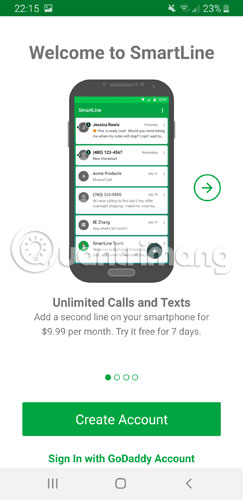
If the main purpose you want to use virtual phone numbers is for business purposes, GoDaddy Smartline can be the virtual SIM application you need for your Android smartphone. GoDaddy Smartline is designed as an easy way to get business mobile numbers without having to pay to buy a second phone.
The most impressive feature of GoDaddy Smartline is a voice mail service that automatically translates into text. Instead of listening to calls, you will receive their content as a message to be able to filter spam calls. You can set working hours to automatically reject calls while enjoying personal time. You can also send messages from business numbers with unlimited numbers every month.
GoDaddy Smartline also comes with a one-month free trial period. This is a VOIP service. Calls are routed on the mobile network, so instead of using WiFi or mobile data, it uses minutes in the replacement cellular package.
Download GoDaddy Smartline.
3. Burner

Have you ever heard about burner phones (anonymous phones or cheap disposable phones)? Burner application gives you a similar feature, without the need for a disposable phone. Calls are forwarded to personal numbers, while you still keep them in private mode. You get the second mobile number through the app when needed.
App developers recommend Burner for a variety of purposes, from online dating to business. You get a free trial for 7 days. After that, you have to pay $ 4.99 (115,000 VND) per month for 1 number or $ 14.99 (345,000 VND) per month for 3 numbers. If you want, you can buy short-term plans at lower prices.
You can also block numbers, set individual voicemail greetings and set up automatic message answering.
Download Burner.
4. Google Voice
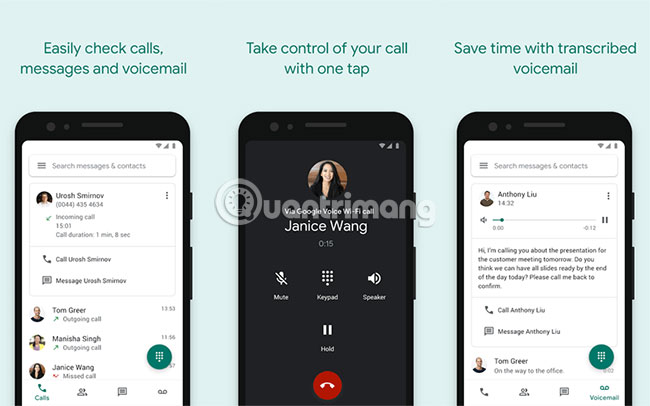
It is better to pay to use the second phone number, but it will be difficult if you do not have the financial conditions. Thankfully, Google Voice solved that problem with free calls and messages for Google account users.
All you need to do is install the Google Voice application and log in. Like GoDaddy, Google Voice also comes with a voice mail service that converts text messages into text as soon as you receive them. Google Voice also has a call forwarding service, so calls and messages are forwarded to a selected number.
You are not tied to a device with Google Voice. You can share the same number on multiple devices, including iPhone or web browser.
Download Google Voice.
5. Hushed

Like Burner, Hushed is a service that provides other disposable virtual SIM numbers. You can try the service for 3 days, with a separate number that allows you to send calls and messages. If you are interested in this service, there are packages from 7 days to 30 days or unlimited packages for $ 4.99 (115,000 VND) per month. Hushed offers a 40% discount for students with Student Beans account.
The service comes with custom call forwarding and voicemail features, as well as a variety of different documents, depending on the package you purchase.
Download Hushed.
Nobody wants to receive business calls on personal mobile numbers at all. But no one wants to bring a second phone. With one of these virtual mobile phone applications, you can quickly create new mobile numbers that you can use for a variety of purposes, from finding important jobs to talking to friends. in another country.
Do you have any experience or suggestions about virtual SIM apps that you want to share with everyone? Leave comments in the comment section below!
Wish you find the right choice!
You should read it
- ★ Siro - Vietnamese virtual assistant exclusively for Android smartphones, download and experience
- ★ 9 best virtual reality apps for Android
- ★ How to create a virtual phone number for Online services
- ★ Do virtual assistants really help users effectively?
- ★ 12 super attractive AR apps for Android people