How to download audio files from Youtube videos on Coc Coc
One of the most popular ways to download YouTube videos is to use Coc Coc browser. You will not need to install another support program, or use online services to download Youtube videos to your computer. As soon as we access any YouTube video, we will see the Download button on the video interface. This is considered one of the outstanding availability of Coc Coc browser.
And in the new version, Coc Coc has updated the option to download audio from Youtube videos. You also do not need to use additional support program, because this is a feature available on Coc Coc browser for Youtube video. Besides, the browser also supports choosing different quality downloads for audio files from Youtube videos.
First of all, you need to download Coc Coc browser in the latest version for your computer according to the link below.
- Download Coc Coc browser
Step 1:
We access YouTube videos that want to download audio files. At the video interface, click on the Quality button : High to choose to download audio files from the video.
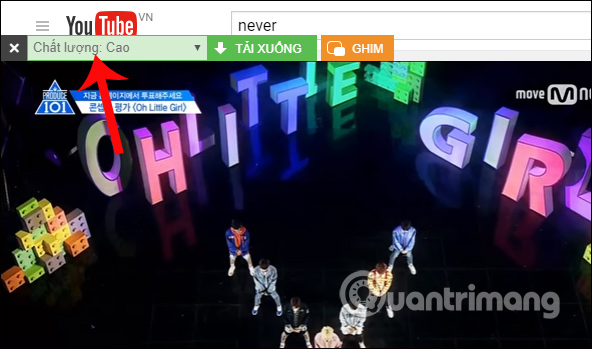
Step 2:
After that, we choose the file format to download as mp3 audio . Coc Coc browser supports us to download audio with 2 quality of 128 kbps or 320 kbps.

Step 3:
When choosing the quality of downloading audio files from Youtube videos, users click the Download button at the side.

Coc Coc browser will conduct the process of converting Youtube videos to audio files. You will see the transition in the lower left corner of the screen.

Step 4:
When the conversion process was successful, the video was converted to audio format. You just need to use music programs like Windows Media Player, VLC Player, . to open the audio file is finished.
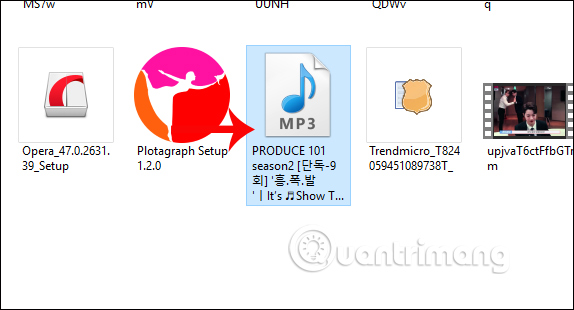
A very useful feature on Coc Coc browser. Now, you can not only download Youtube videos, but also have audio files converted from Youtube videos right away, without any software or program support. The conversion to audio files is also quite fast.
I wish you all success!
You should read it
- ★ How to download YouTube videos to Android phones
- ★ Useful tips with URL Youtube you may not know
- ★ 2 simple steps to download videos and audio online from YouTube
- ★ Rip music from YouTube videos, download MP3s, download music from YouTube without using software
- ★ How to remove unwanted video suggestions on Youtube