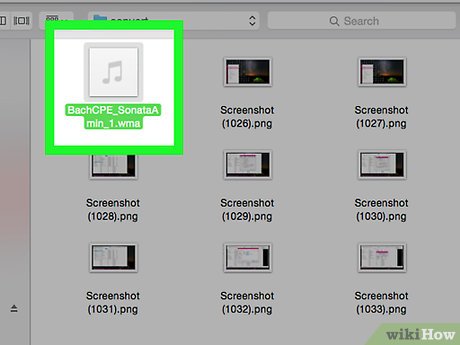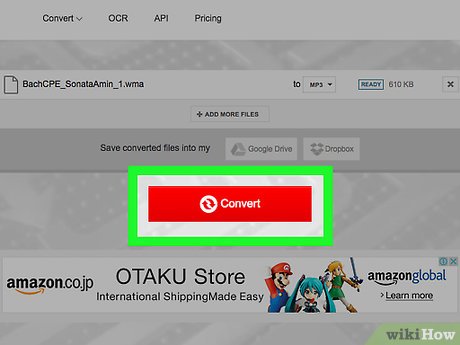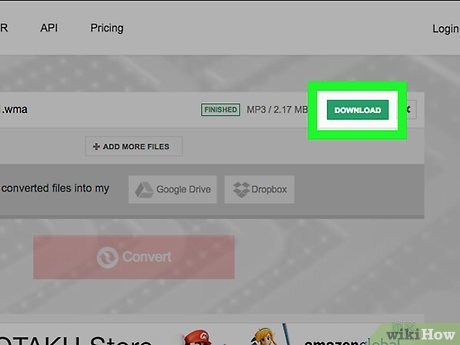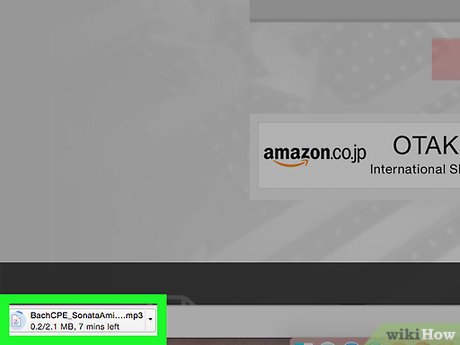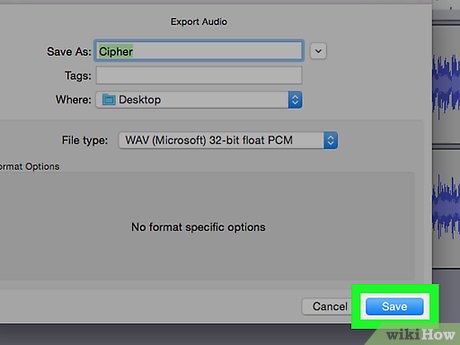How to Convert Unprotected WMA Files Into MP3 Files
Method 1 of 2:
Converting With iTunes for Windows
-
 Open iTunes in Windows. This method only works on the Windows versions of iTunes, because it requires Windows Media Player 9 or later to complete the conversion.
Open iTunes in Windows. This method only works on the Windows versions of iTunes, because it requires Windows Media Player 9 or later to complete the conversion. -
 Click Edit in the menu bar, then Preferences….
Click Edit in the menu bar, then Preferences…. -
 Click the General tab.
Click the General tab. -
 Click Import Settings….
Click Import Settings…. -
 Click the Import Using drop-down and MP3 Encoder.
Click the Import Using drop-down and MP3 Encoder. -
 Click OK.
Click OK. -
 Click File, then Add to Library….
Click File, then Add to Library…. -
 Select the WMA you want to convert.
Select the WMA you want to convert. -
 Click Convert. Both the original WMA and the converted MP3 will appear in your iTunes music library.
Click Convert. Both the original WMA and the converted MP3 will appear in your iTunes music library.- If you want to convert existing WMA files in your library, right-click on the file and click Create MP3 version.
Method 2 of 2:
Using Convertio Online
-
 Go to https://convertio.co/wma-mp3 in a Web browser.
Go to https://convertio.co/wma-mp3 in a Web browser.- Convertio is a free online conversion utility that allows you to upload WMA file of up to 100 MB, convert it, and download an MP3 to your computer, Dropbox, or Google Drive account.
-
 Select the location from which to upload the WMA file. Do so in the red bar on the left side of the window.
Select the location from which to upload the WMA file. Do so in the red bar on the left side of the window.- Click the computer icon to upload from your computer
- Click the Dropbox logo to upload from your Dropbox account
- If prompted, sign in to your Dropbox account
- Click the Google Drive logo to upload from your Google Drive
- If prompted, sign in to your Google account
- Click the link icon to convert a WMA from a Web link
-
 Select the WMA file you want to convert.
Select the WMA file you want to convert.- Make sure the fields in the gray bar on the right side of the window read "WMA to MP3." If not, use the drop-downs to change the fields.
-
 Click Convert. The conversion process will start.
Click Convert. The conversion process will start. -
 Click Download. It's on the right side of the gray bar.
Click Download. It's on the right side of the gray bar.- Click the Dropbox logo to save to Dropbox or the Google Drive logo to save the MP3 file to your Google Drive.
-
 Select a location and click Save. The MP3 file will be saved in the specified location.
Select a location and click Save. The MP3 file will be saved in the specified location.
Share by
Lesley Montoya
Update 05 March 2020