How to Convert JPEG Images to Word Documents
Online OCR service
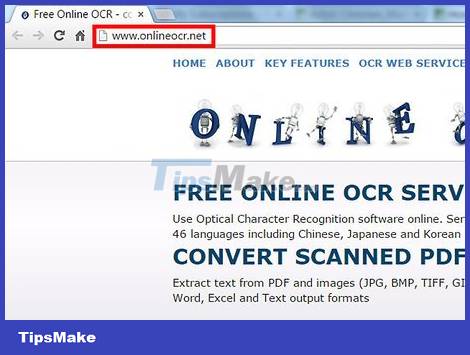
Visit http://www.onlineocr.net . This website allows converting JPEG images to word documents for free.
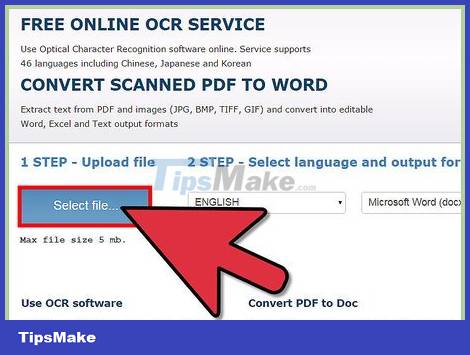
Select the image file to convert on your computer.
Select the language of the text written in the scanned image.
Select the desired output file format – .docx by default
Enter the captcha code and click the convert button.
Download the .docx file once the conversion is complete.
Download OCR software
Click this link: "JPEG to Word Converter" to download and install the software.
Open the JPEG file in the software and select Word as the desired file format. Click the Save button.
The word file will be converted and opened in the software.
Update 11 November 2023
You should read it
- How to convert images into PDF files on iPhone and iPad
- How to Convert Word documents to JPEG image format
- How to Convert Photos to JPEG Format
- How to Change a Word Document to JPEG Format
- How to reduce Word file size
- How to Convert Word to PowerPoint
- How to Convert a JPEG Image Into an Editable Word Document
- Convert Word documents to JPG image files
- How to Convert Word Files to PDF Format
- How to Convert Pictures To JPEG
- How to Convert Word Documents to HTML Format
- How to convert PDF files to Word Online very fast
Maybe you are interested
How to create a Kanban table in Excel Tips to limit game time, limit application time on Windows 10 The best direct access control tools for young children How to watch YouTube, movies online with friends far away with MyCicle, Watch2Gether Instructions for deleting Google accounts permanently How to insert YouTube videos into Facebook Fanpage page
