How to Convert Word documents to JPEG image format
On Mac
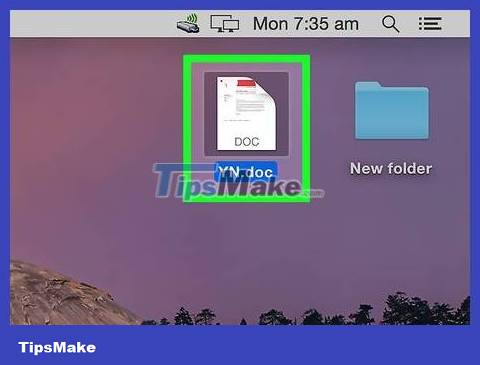
Double click on the Word document. This is the operation to open the document.
You can open Word, which has a blue "W" icon or a white "W" on a blue background depending on the version, click Open and select the text in this step .
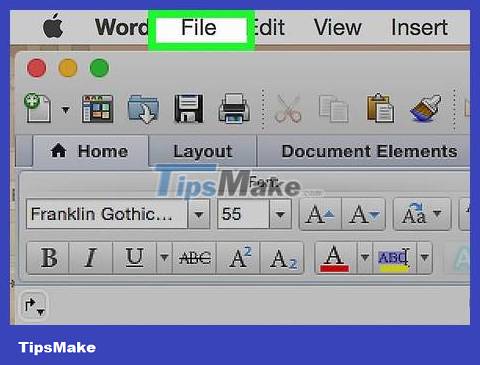
Click File . This is an option located in the upper left corner of your Mac screen.
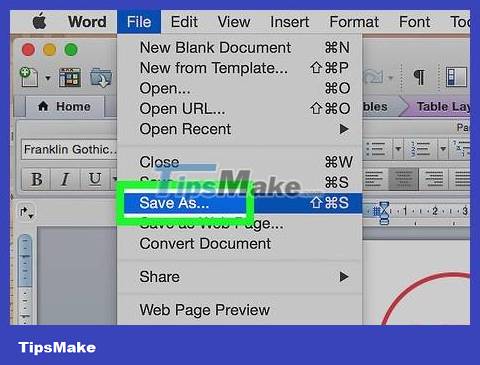
Click Save As . This is the option right at the top of the File drop-down menu .

Click Format . You will see a dialog box in the middle of the "Save As" window.

Select the PDF button . This button is located about the middle of the drop-down menu. Although DOC (Word) files cannot be directly converted to JPEG files, PDF files can.

Click the Save button . This is the blue button at the bottom right of the window. Your file has been saved in PDF format; you can find it on the desktop.
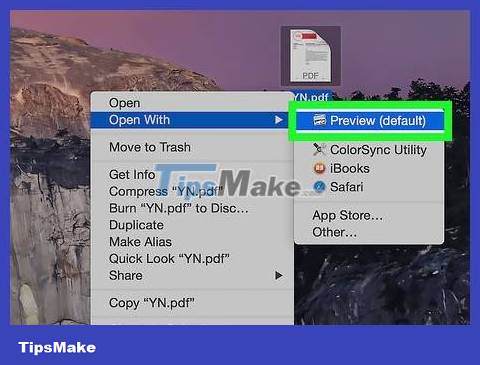
Open PDF in Preview. To save PDF files as JPEG, you need to use the Preview app on Mac because no 3rd party PDF app has this feature. To do this:
Right click ( Ctrl+ Click) on the PDF file.
Go to Open With .
Click Preview .
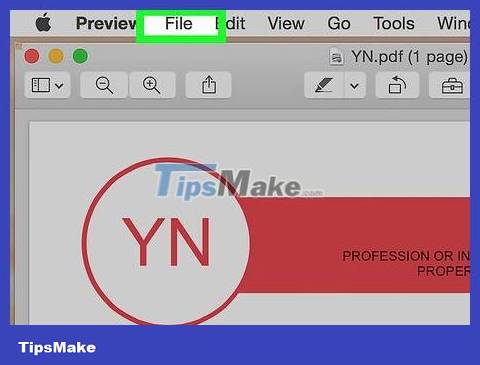
Click on File . This is an option located in the top left corner of the screen.

Click Export . The option is in the middle of the drop-down menu.

Click Format . This dialog box is near the bottom of the "Export" page.

Click to select JPEG . This is an operation for you to save the PDF version of the Word file as JPEG.
You'll see a slider below the Format dialog box ; Click and drag to the right to increase JPEG image quality, drag to the left to decrease quality. This slider is extremely convenient if you want to reduce image size (and also reduce image quality).
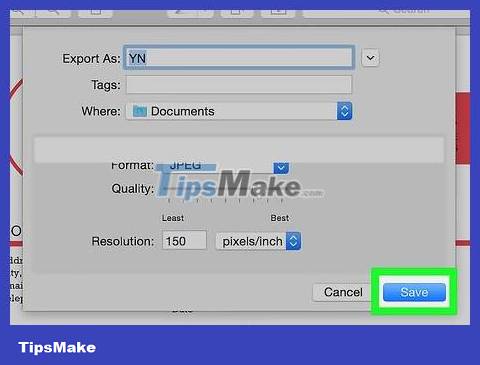
Click Save . This button is located in the bottom right corner of the screen. Your Word file has been converted to JPEG format.
On Windows (7, 8, 10)
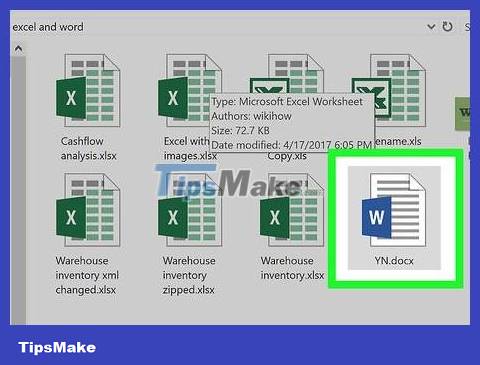
Double click on the Word document. This is the operation of opening a document on Microsoft Word software.
You can open Word software, the white "W" icon on the blue background, then click on the document name in the "Recently opened" section.

Hold the key ⊞ Winand press ⎙ Print Screen. This is the operation to take a screenshot of the current computer screen.
If you can't take a photo, try pressing the "Print Screen" key harder and holding it for about half a second before releasing it.
The "Print Screen" key may be abbreviated (e.g. "Prt Scr", "Prt Sc", etc.).
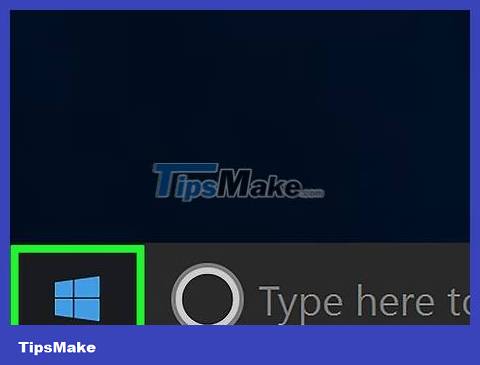
Open the Start menu. You can press a key ⊞ Winto do this or click on the Windows icon in the bottom left corner of the screen.

Enter screenshotsthe Start menu. You'll see a folder called "Screenshots" appear at the top of the menu.
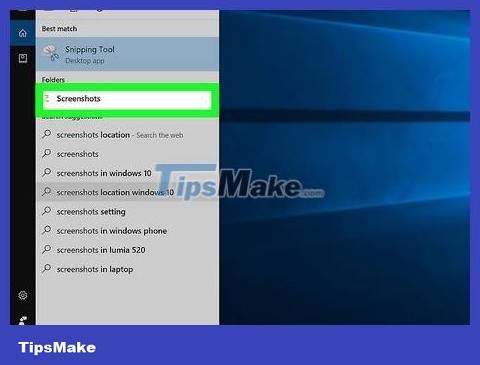
Click on the "Screenshots" folder. This is the operation to open a folder. You will see your Word document in the folder.
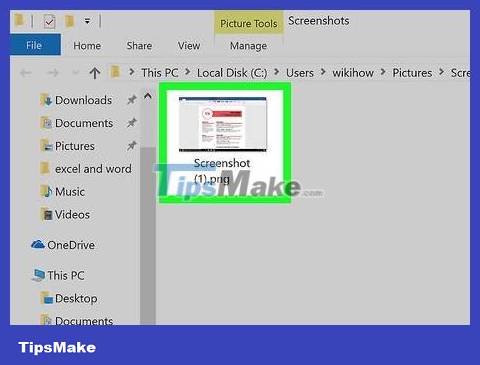
Double click on the Word document snapshot. You will see a drop-down menu.
You may have to scroll down to view the Word document depending on the number of screenshots you took.
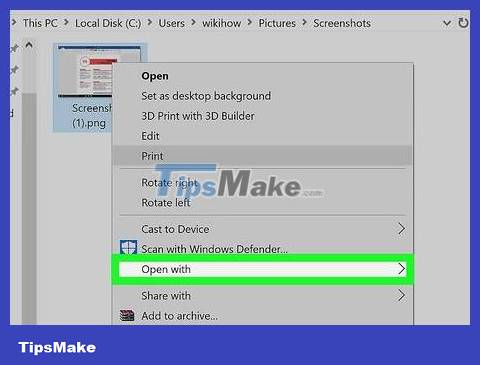
Hover over Open with . This item is in the drop-down menu, click on it to open the dialog box.
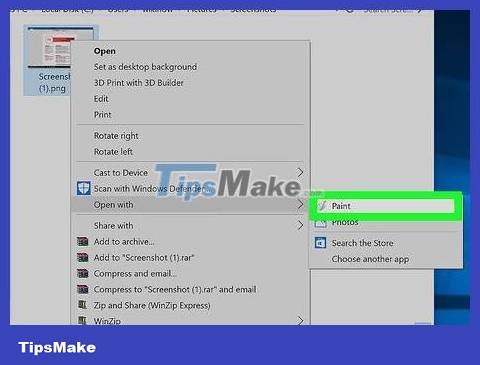
Click Paint . This opens the Paint software that allows you to convert screenshots from PNG to JPEG format.
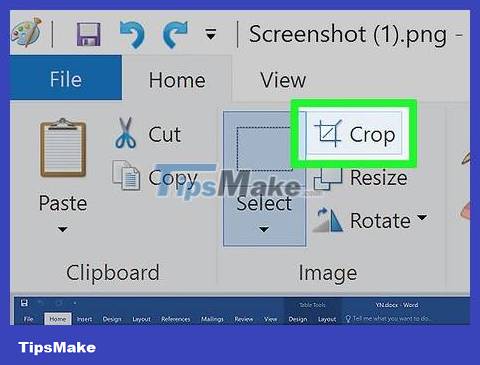
Crop the photo if necessary. Because the photo captures the entire screen, you can crop unnecessary corners. To do this:
Click Select on the Paint window.
Click and drag the mouse pointer around the part of the image you want to save.
Click Crop (to the right of Select ).
To view the entire document, you need to zoom out by clicking the - button in the bottom right corner of the software window.
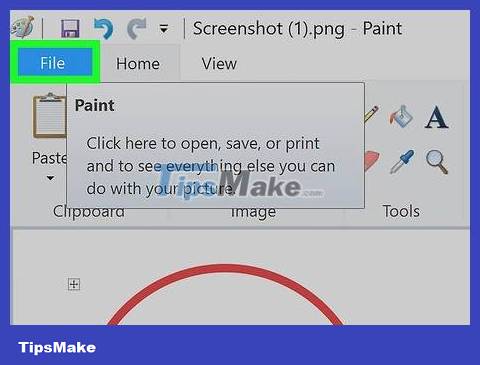
Click File . The menu is in the top left corner of the screen.
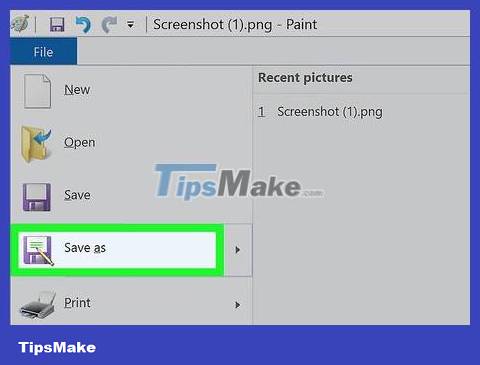
Hover over to the Save As section . You will see a new dialog box appear on the right side.
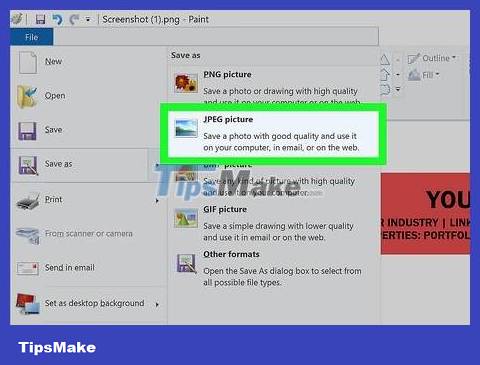
Click on JPEG Image (JPEG image). This saves the newly updated screen image as a JPEG file.
On Windows (XP and Vista)
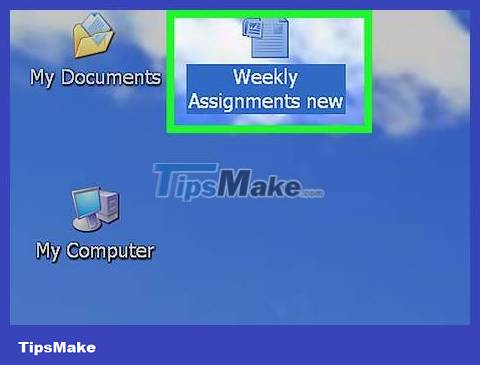
Double click on the Word document. This is the operation of opening a document on Microsoft Word software.
You can open Word software, the white "W" icon on the blue background, then click on the document name in the "Recently opened" section.

Press key ⎙ Print Screen. This key is usually located on the top right corner of the computer keyboard.
The "Print Screen" key may be abbreviated (e.g. "Prt Scr", "Prt Sc", etc.).
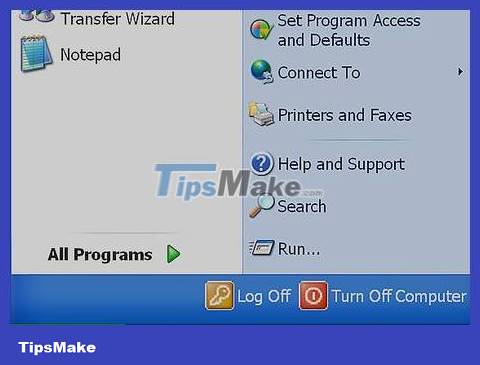
Open the Start menu. You can press a key ⊞ Winor click the Windows icon in the bottom left corner of the screen.

Type Paintin the search bar. You will find Paint software with an icon of a cup holding a paintbrush. You use Paint to save the file.
On Windows XP, click All Programs at the bottom of the menu, select Accessories , then select Paint in the dialog box that appears.
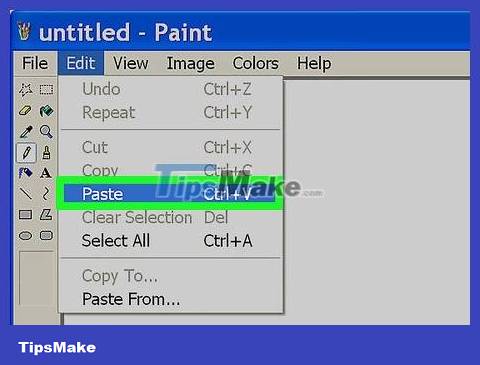
Press the Ctrl+V key . This is the operation of pasting the screenshot you just took into the Paint window.
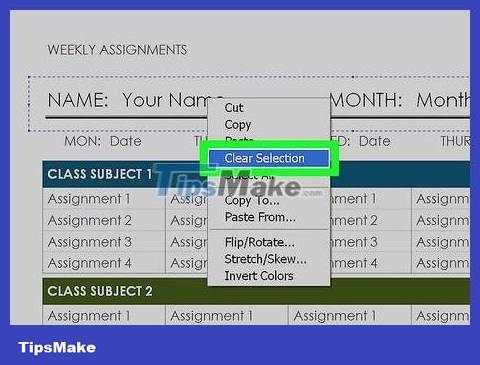
Crop the photo if necessary. Because the photo is full screen, you can crop close to the corner of the text. To do this:
Click on the rectangular icon located on the left side of the Paint window.
Click and drag the mouse pointer around the image you want to save.
Click Image at the top of the window.
Click Crop .
To view the entire document, you need to zoom out using the - button in the bottom right corner of the window.

Click File . The menu is in the top left corner of the screen.
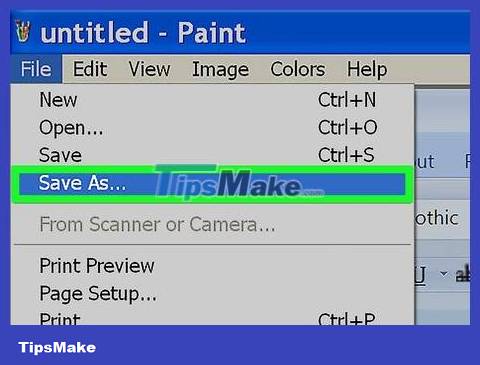
Click Save As . This option is located in the File drop-down menu .
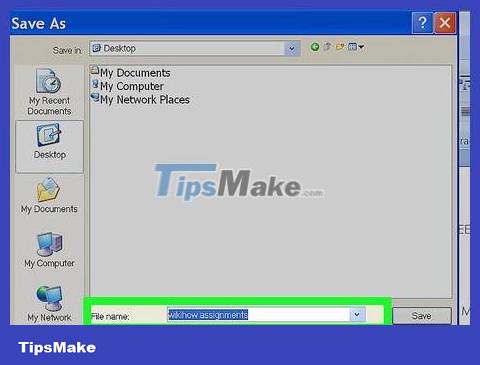
Enter the screenshot name in the text field. Enter a name in the "File name" field.
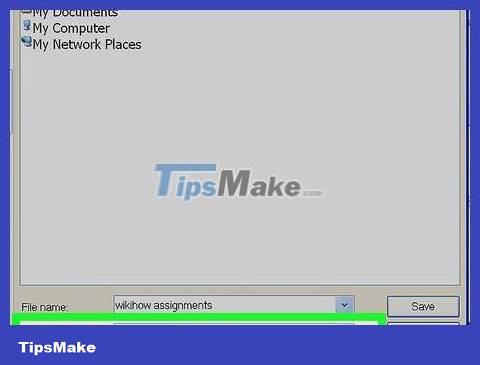
Click the "Save as type" dialog box. The dialog box is under the "File name" field.
The dialog shows "PNG".
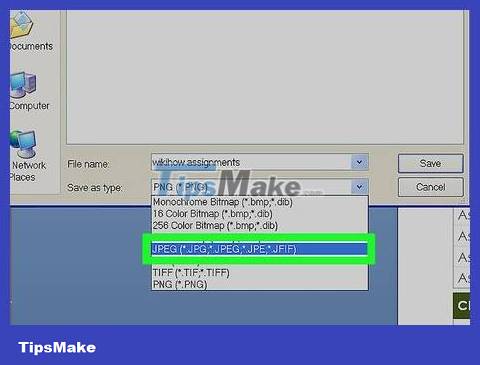
Click to select JPEG . This is an option located in the drop-down menu. Select this format to save the file as JPEG instead of PNG as default.
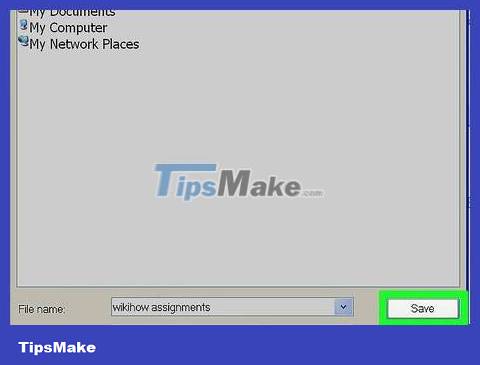
Select Save . The option is in the bottom right corner of the screen. The screenshot will be saved as a JPEG file.