Alignment in Word 2010, beautiful alignment of Word 2010 documents
1. Regulations on standard alignment in administrative Word documents (A4 paper)
According to Circular No. 01/2011/TT-BNV of the Ministry of Home Affairs on guiding the format and techniques of presenting administrative documents, regulations on alignment of administrative Word documents (A4 paper size) are prescribed as follows :
The top margin is 20 - 25 mm (2 to 2.5cm) from the top edge.
The bottom margin is 20 - 25 mm (2 to 2.5 cm) from the bottom edge.
The left margin is 30 - 35 mm (3 to 3.5 cm) from the left edge.
The margin should be 15 - 20 mm (1.5 to 2 cm) from the right edge.
2. Align in Word 2010, adjust the margins beautifully in Word 2010 documents
First you need to have Word 2010 on your device. If you don't have it, you can download it here:
Download Word 2010: Download Word 2010 .
Step 1: Start the Word 2010 program.
Step 2: At the program interface, click on the File tab.
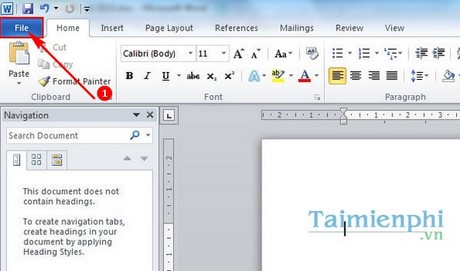
Step 3: Next select Options.
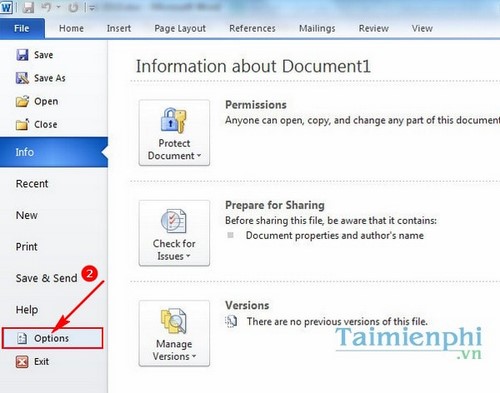
Step 4: The setup form will appear, select the Advanced tab.
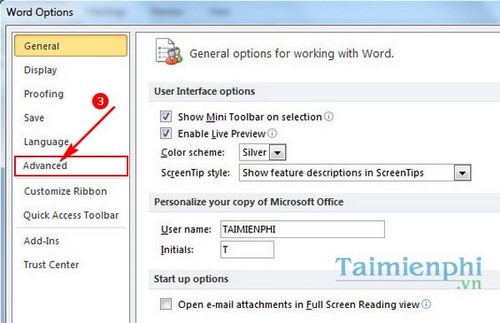
Step 5: Scroll down, in the Show measurements in units of section, select Centimeters.
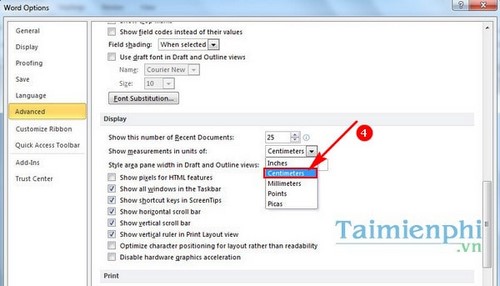
Then press Ok to confirm.
Step 6: Return to the Word 2010 interface, select the Page Layout tab. And select Margins.
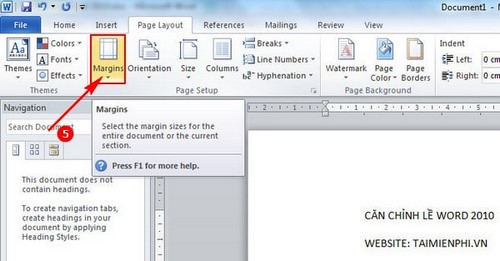
Step 7: Select Custom Margins.
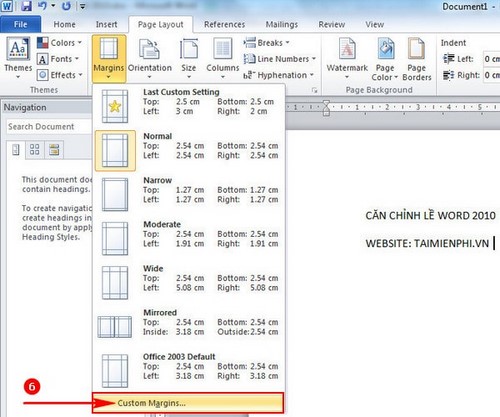
Step 8: Change the values and parameters to align the corresponding cells as you want. Then press Ok to confirm.

With 4 options Top, Bottom, Left, Right, readers can freely choose the margin adjustment distance they want. At the same time, you should not ignore the Preview section at the bottom of the Page Setup dialog box because every time we change any margin distance, the Preview section also changes.
Alignment in Word is one of the basic tools to help beautifully align Word documents, which is essential for office workers. In the tutorial article below, let's join TipsMake to learn how to align in Word 2010, one of the Word versions with the largest number of users today.
Above is how to align in Word 2010. I believe that with this article you can align yourself according to the standards of documents in Word 2010. With types of documents such as projects and presentations, we need There must be a table of contents at the beginning of each document. You can refer to this tip through the article on automatically creating a table of contents in Word to create a table of contents quickly and accurately.
To create beautiful and professional text, we can also use how to create borders in Word. With the trick of creating borders , our documents will become more professional and beautiful in reports and dissertations.
An indispensable thing in every test document or sample application is the dotted line. By creating dotted lines in Word, we will shorten the operations performed on the text. Next, TipsMake will continue to guide you how to align in Word 2010.
And of course, the indispensable thing for each document is page numbering. With page numbering articles , you can optionally number pages according to the specific requirements of each document.