How to turn off Update Link notification in Excel - File content from many different sources
A rather annoying phenomenon for Excel workers when having to process spreadsheets taken from many other data sources is the message Update link with the content The workbook contains one or more links that cannot be updated. This message will continuously display even when you turn it off, and requires users to update the complete link, even if the reference spreadsheet is no longer available.
Turning on or off the Update link notification on Excel will affect the content, possibly causing Excel to hang and lag, making it impossible to continue importing content. So how to turn off the Update link notification panel in Excel?
Instructions for turning off Update Link table in Excel
Step 1:
The Update link notification panel will look like the image below. Then we will click on the Update button to continue.

Step 2:
Display the table as shown. There are 2 options here: Continue and Edit Links. If we click Continue, we will continue to enter content for the table as usual, but the message will still appear. So click on Edit Links .

Additionally, if you accidentally turn off this interface, you can reopen it by clicking the Data tab on the interface and then selecting Edit Links to continue.

Step 3:
A new dialog box appears with linked links in Excel. Click on the links that are no longer linked in the content and then click the Break Link button next to it to remove these links.
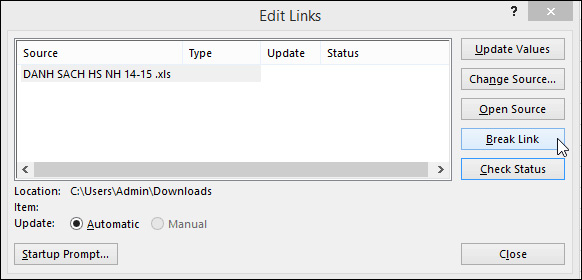
When Excel asks again if you are sure you want to cancel these links, click on Break Links to agree.
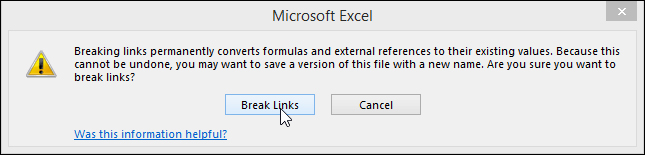
Step 4:
Continue to click the Startup Prompt button also in the Edit Link interface.
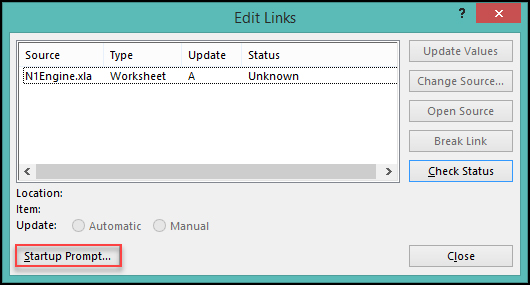
Next, display the new interface and click on Don't display the alert and don't update automatic links to not display the Update link message again when processing the Excel document later.
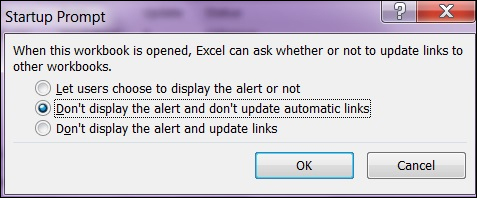
So you have completely turned off the Update link notification when working with Excel files linked to many other sources and spreadsheets. This message will display continuously even if the linked spreadsheet no longer exists. Please cancel the link and turn off link update notifications in Excel.
Wishing you success!