How to Convert Word Files to PDF Format
Use Word on Windows

Open the Microsoft Word document. Double click on the Word document to view the content in Microsoft Word.
If you haven't created a document yet, open Word, then click Blank document and create the document as desired before continuing.
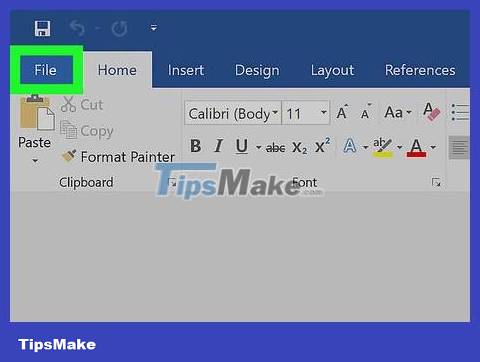
Click File in the upper left corner of the Word window and a new window will appear.
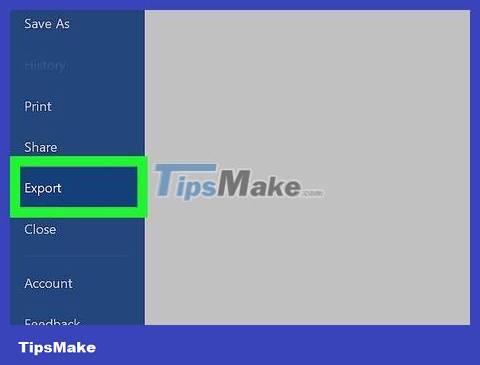
Click Export in the left column of options. You will see many new options appear in the middle of the window.

Click Create PDF/XPS Document . It's in the top left corner of the window.

Click the Create PDF/XPS option in the middle of the window and the screen will display another window.

Choose where to save the file. You click a folder on the left side of the window to save the Word file that has been converted to PDF format.
Because PDF is a different format than Word, you can save the PDF file in the same folder as the Word file.
You can also enter a new file name in the "File name" box, if you prefer.
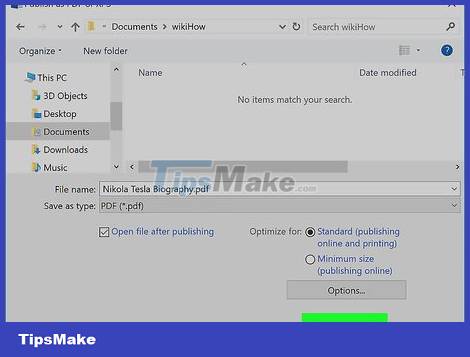
Click Publish. It's in the bottom right corner of the window. This will create a PDF of the Word document in the selected folder.
Use Word on Mac
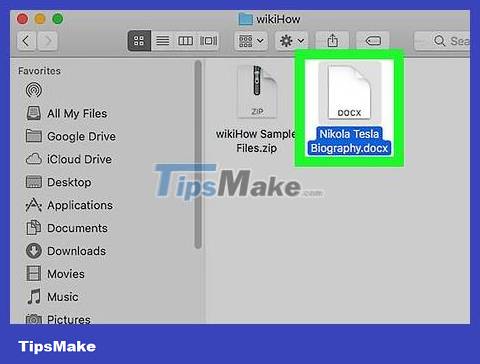
Open the Microsoft Word document. Double click on the Word document to view the content in Microsoft Word.
If you haven't created a document yet, open Word, then click Blank document and create the document as desired before continuing.

Click File in the upper left corner of your Mac screen to open a list of options.

Click the Save As… option in the menu that appears. A new window will appear on the screen.
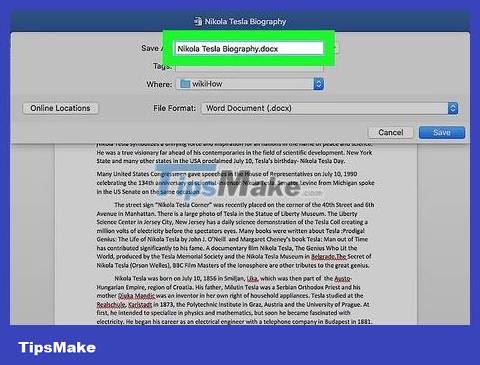
Enter a file name. Type your desired PDF file name into the "Name" field at the top of the window.

Select the folder to save the file. You click a folder on the left side of the window to save the PDF file.
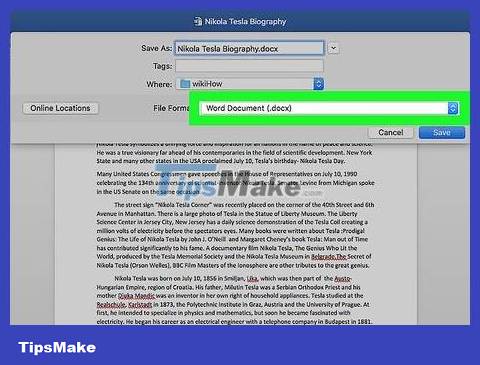
Click the "File Format" box at the bottom of the window to open a list of options.

Click the PDF option in the "Export" section of the selection list.
You will have to scroll down the list of options to see this option.

Click the blue Export button in the bottom right corner of the window. This will save your PDF file to the selected folder.
Use SmallPDF
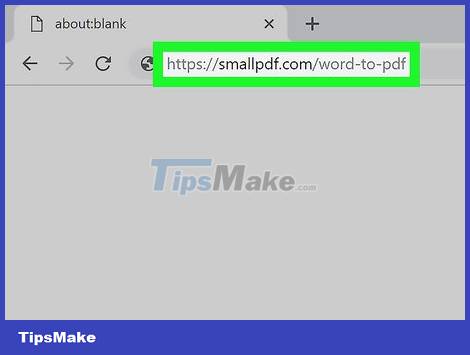
Open SmallPDF's Word to PDF conversion page by visiting https://smallpdf.com/word-to-pdf on your computer's browser.
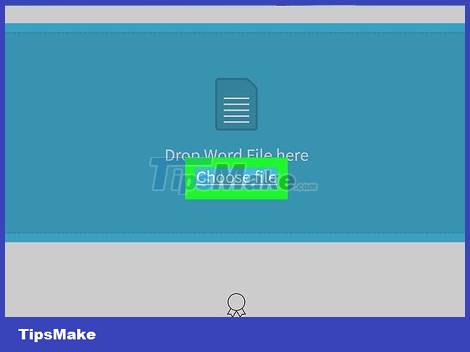
Click Choose file . It's in the middle of the SmallPDF page. This will open a File Explorer (on Windows) or Finder (on Mac) window.
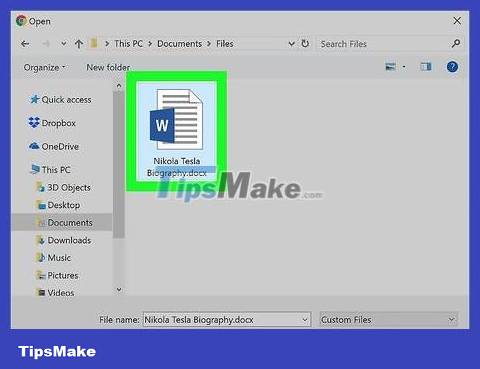
Select Word document. Go to the folder where the Word document is saved, then select it by clicking on the document.

Click Open in the lower right corner of the window to upload the Word document to SmallPDF.
On a Mac, you'll click Choose .

Click the Download File option in the bottom left corner of the SmallPDF page. The PDF file will be downloaded to your computer, but sometimes you need to select a save folder and/or confirm the download depending on your browser settings.
It will take a few seconds for this option to appear if your Word file is large or your Internet connection is slow.
Use Google Drive
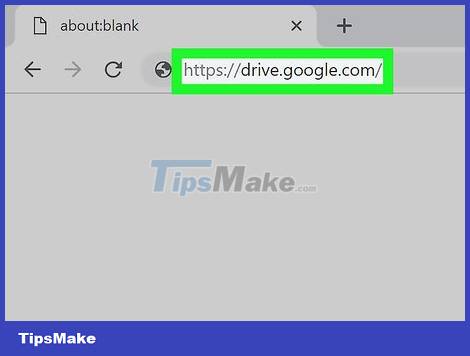
Open Google Drive. Visit https://drive.google.com/ in your computer's web browser to open your Google Drive page (if signed in).
If you're not signed in, click Go to Google Drive , then enter your email address and password when prompted.

Click +New in the top left of the Google Drive window and you'll see a list of options.

Click File upload in the menu that appears. This will bring up the File Explorer (on Windows) or Finder (on Mac) window.
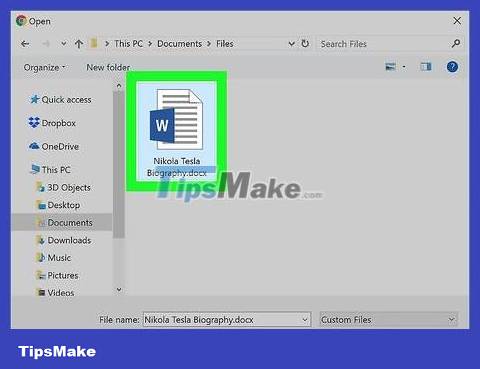
Select your Word document. Go to the folder to save the Word document, select it by clicking on the document.
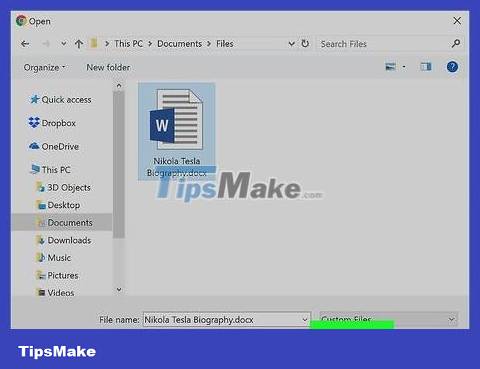
Click Open . It's in the bottom right corner of the window. The Words file will be uploaded to Google Drive.
On a Mac, you'll click Choose .
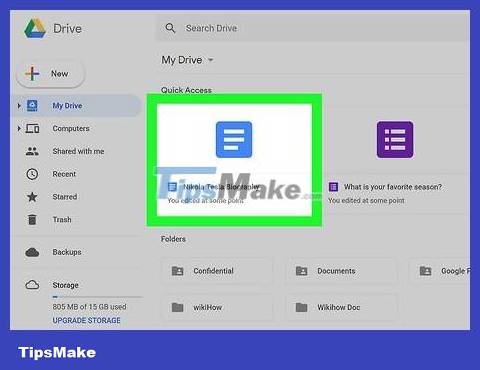
Open the Word file. When the Word file is uploaded to Google Drive, double-click the file in Google Drive to open it in the browser.
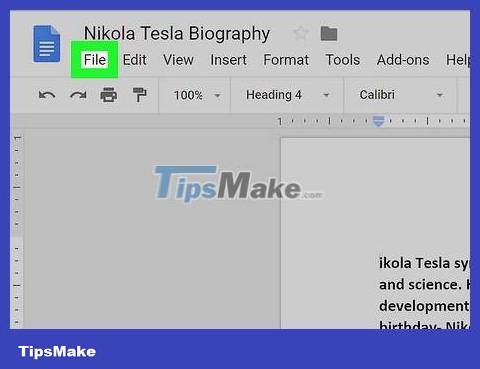
Click File in the upper left corner of the window to open a list of options.
On a Mac, make sure you click File in the browser window, not the toolbar at the top of the screen.
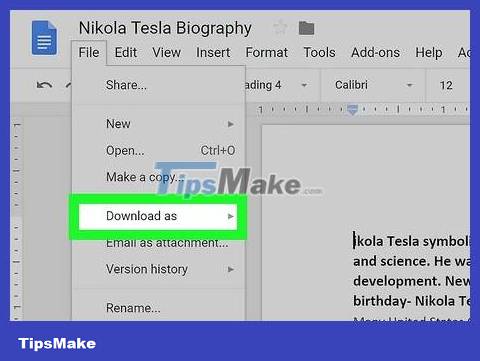
Select Download as in the middle of the displayed menu, and you'll see a new menu appear.
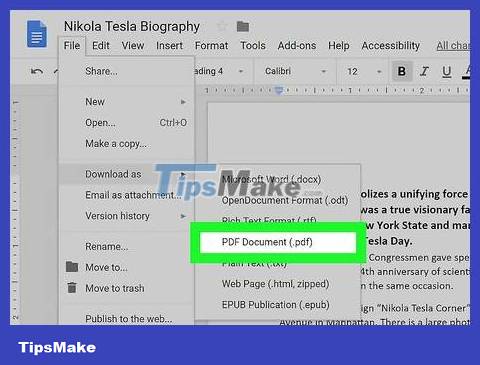
Click PDF document in the menu. Thus, the PDF version of the Word document will be downloaded to your computer immediately.
Depending on your browser settings, you may have to confirm the download and/or select a save folder before the file is downloaded.