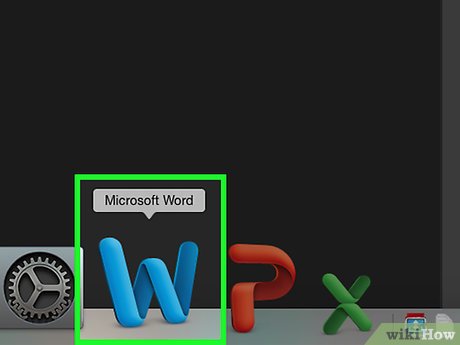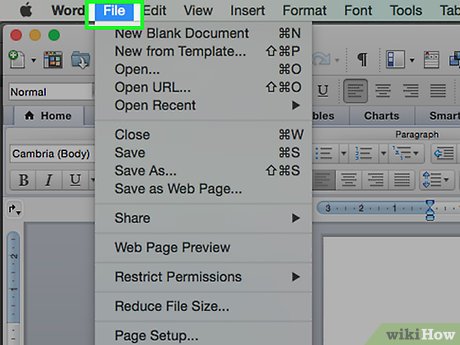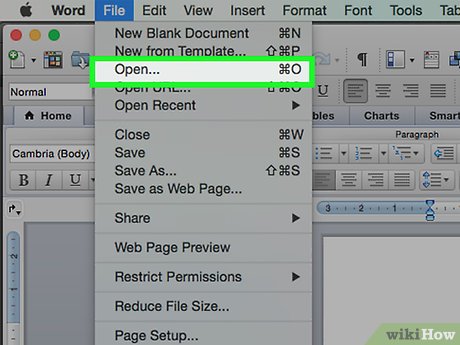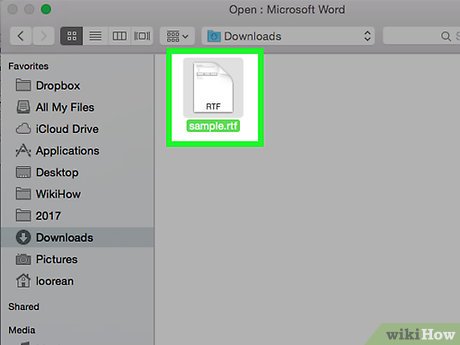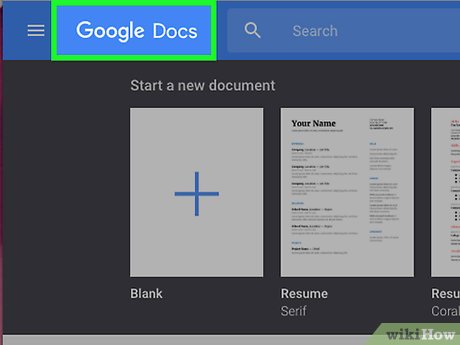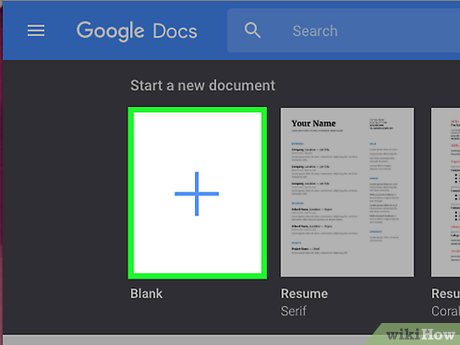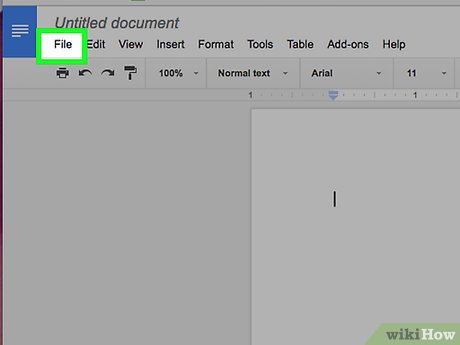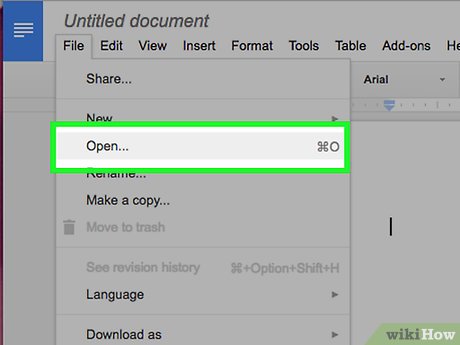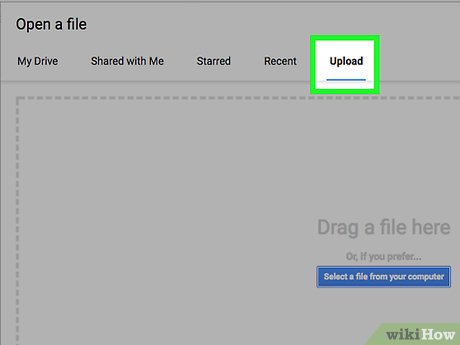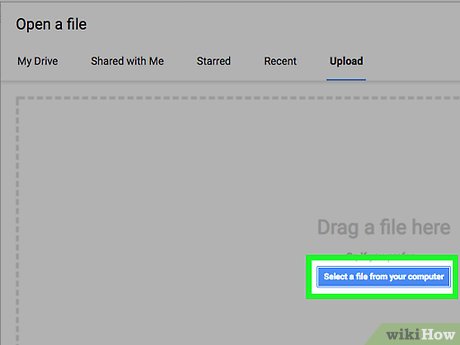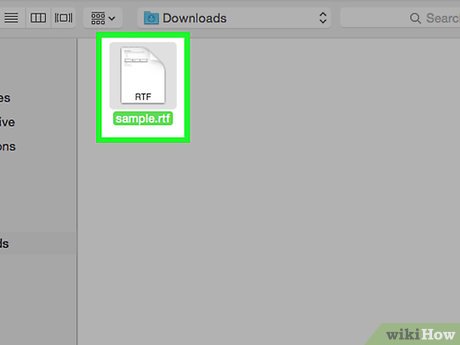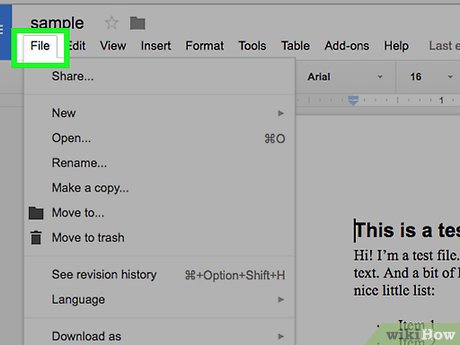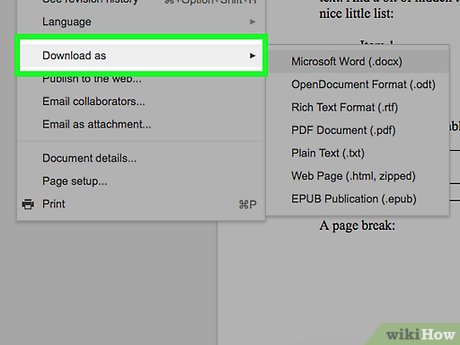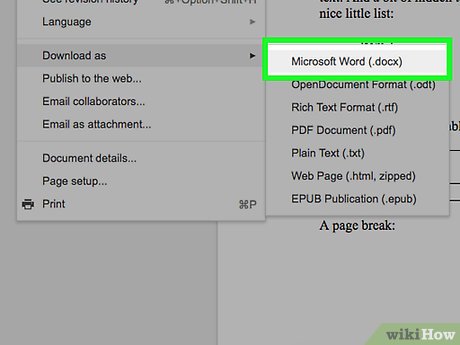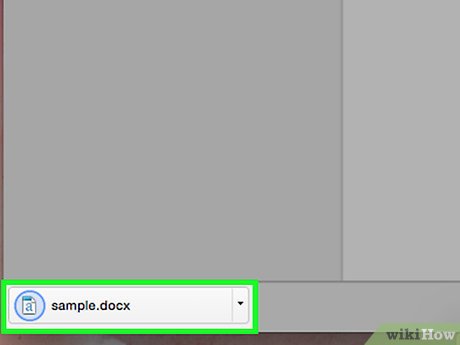How to Convert an RTF File into MS Word Document
Method 1 of 2:
Using Word
-
 Open Microsoft Word. It's a blue app that looks like a book of writing with a white "W" on it.
Open Microsoft Word. It's a blue app that looks like a book of writing with a white "W" on it. -
 Click on File in the menu bar at the top of the screen.
Click on File in the menu bar at the top of the screen. -
 Click on Open….
Click on Open…. -
 Select the RTF file you want to convert.
Select the RTF file you want to convert. -
 Click on Open. The RTF file will open into Microsoft Word.
Click on Open. The RTF file will open into Microsoft Word. -
 Click on File in the menu bar at the top of the screen.
Click on File in the menu bar at the top of the screen. -
 Click on Save As….
Click on Save As…. -
 Click on the "File Format:" drop-down menu.
Click on the "File Format:" drop-down menu.- On some versions of Word, the file format drop-down menu isn't labeled. If so, simply click the drop-down menu that says "Rich Text Format (.rtf)" to select another file format.
-
 Click on Word Document (.docx).
Click on Word Document (.docx). -
 Click on Save. The RTF file has been converted to a Microsoft Word document.
Click on Save. The RTF file has been converted to a Microsoft Word document.- If a warning regarding the document format pops up, click on OK.
Method 2 of 2:
Using Google Docs
-
 Go to https://docs.google.com in a browser. This opens the Google Docs website.
Go to https://docs.google.com in a browser. This opens the Google Docs website.- If you're not logged in automatically, log in or create a free Google account.
-
 Click on. This ➕ symbol is located in the lower-right section of the page and creates a new document.
Click on. This ➕ symbol is located in the lower-right section of the page and creates a new document.
-
 Click on File in the upper-left of the window.
Click on File in the upper-left of the window. -
 Click on Open….
Click on Open…. -
 Click on the Upload tab at the top-center of the window.
Click on the Upload tab at the top-center of the window. -
 Click on Select a file from your computer in the center of the window.
Click on Select a file from your computer in the center of the window. -
 Select the RTF file you want to convert.
Select the RTF file you want to convert. -
 Click on File in the upper-left of the window.
Click on File in the upper-left of the window. -
 Click on Dowload As.
Click on Dowload As. -
 Click on Microsoft Word.
Click on Microsoft Word. -
 Name the document and click on Save. The RTF file has been saved a Microsoft Word document.
Name the document and click on Save. The RTF file has been saved a Microsoft Word document.
Share by
Micah Soto
Update 05 March 2020