How to connect to Rules of Survival account with Facebook
When you install Rules of Survival on your computer or phone, the game will automatically log in quickly without having to register as other games. However, if you delete the game then proceed to reinstall or switch to playing on another device, you cannot reuse the account on the old device and the playing data will be lost.
If so, we can switch the Rules of Survival account, linking the game account to Facebook or Google Play Andorid, Gam Center iOS. This will allow gamers to play Rules of Survival at any device, but still be able to play the old account and the data will be preserved. The following article will show you how to transfer Rules of Survival account, connect to Facebook or Google Play, Game Center.
- How to install the Rules Of Survival game on PC
- How to play the Rules Of Survival game on the computer
- How to fix errors hanging game Rules of Survival
How to transfer the game Rules of Survival account
- Download the Rules of Survival PC game
- Download the game Rules of Survival Android
- Download Rules of Survival iOS
Step 1:
At the main interface of the Rules of Survival game on the phone, click on Account in the list on the right of the screen. First of all we will need to link to Facebook, to be able to proceed with the account conversion.

Step 2:
Then in the User Center interface click on the Bind Account . Here we will also see our gaming ID.

Step 3:
When clicking on the Bind Account, the system will take you to the account connection option, in which the player can connect to a Google Play account on an Android device, Game Center with iOS or a Facebook account. Click Facebook to connect with Rules of Survival with Facebook.

Step 4:
Facebook account appears on the device. Click on Continue under Facebook account name .
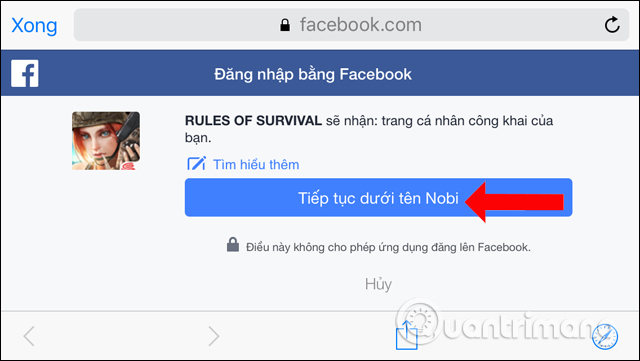
After returning to the interface of the Rules of Survival game, you will see the word Bound in your Facebook account, which means you have successfully linked your Rules of Survival account to Facebook.

Step 5:
To switch accounts on Rules of Survival, on the User Center interface click on Switch Account .

Step 6:
The system will ask users to choose which account to convert, click on the Facebook icon .
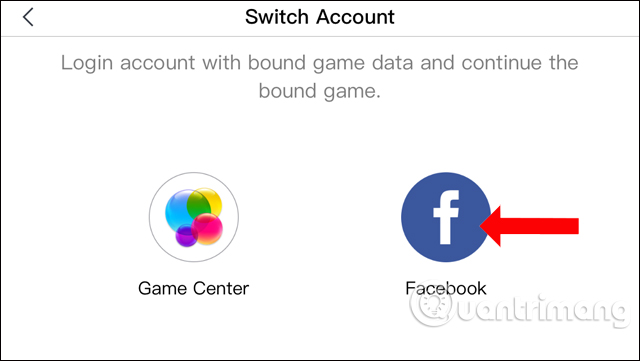
We entered the Facebook account we used to connect to Rules of Survival before.

Step 7:
After logging in, return to the game's main screen to check if the server is correct. If you switch accounts but choose the wrong server will create a new account. In case of wrong server, click Select Server to select again.
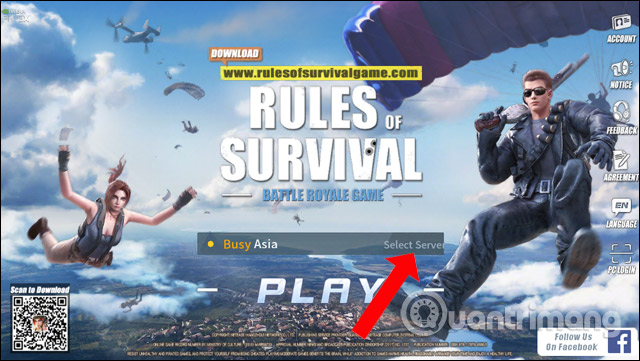
In the list of servers, click on the old server that you used to play the game before.
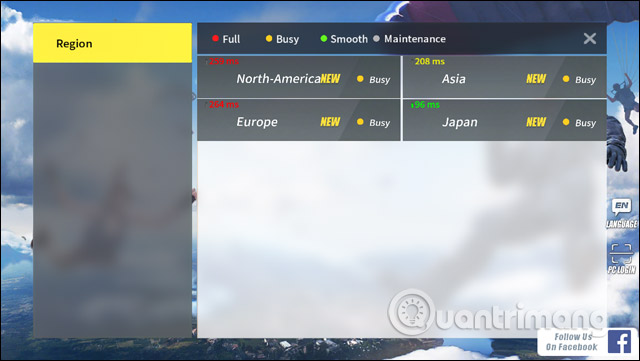
By connecting the Rules of Survival account to Facebook as above, we can switch accounts quickly to continue playing the old game account before. You can use Google Play on Andorid, or Game Center iOS, in addition to Facebook to connect with Rules of Survival.
See more:
- Shortcuts control the Rules of Survival game
- Jumpy tips in Rules of Survival game
- What's special about Cano in the Rules of Survival version?
I wish you all success!