How to play the Rules Of Survival game on the computer
The name Rules Of Survival survival shooter is mentioned by many gamers in recent times. Bringing a battle of survival similar to PlayerUnknown's Battlegrounds, the player will battle 120 opponents to become the last survivor.
Basically, Rules Of Survival brings two modes of play, single player and 4-player team. We will collect equipment and weapons during the journey, then attack the opponent to protect our lives. And in the most recent update, the Rules Of Survival has improved gaming performance as well as added some new features or equipment such as water Cano. If you are new to Rules Of Survival, check out how to play Rules Of Survival in the article below.
- How to install the Rules Of Survival game on PC
- How to reduce lag when playing Rules of Survival on a weak configuration machine
- How to fix errors hanging game Rules of Survival
Instructions for playing basic Rules Of Survival
- Download the Rules of Survival PC game
- Download the game Rules of Survival Android
- Download Rules of Survival iOS
Step 1:
First of all we need to download the game according to the link above. In the international version of Rules Of Survival, you can install and access games in QR codes. How to install in detail the reader refer to the link above. Click the Play button to enter the main interface of the game.

Step 2:
After entering the game, we will proceed to name the character, then select the game mode. Here there are game modes including Solo (Freedom), Duo (Duel), Squad (According to Team), Ranked Match tournament.
To get used to the game interface and how to play, it is best to choose Solo game mode.

Step 3:
Continue to click Look to select the gender for the Character playing in Character and change the outfit outside.
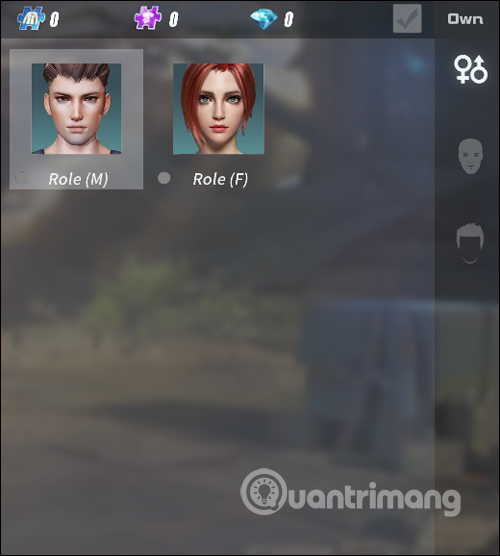
Take the costume and press the Clothes button again . There will be some accessories and equipment to choose from. Each device type will have a certain amount. If you want to buy, click Purchase to agree to buy.

To change the hairstyle outside, players also need to give up a certain amount of gold. Of course, when you first play, you will not have gold coins, so if you want to buy something, or change your appearance, play a game on Rules Of Survival to earn gold.

Step 4:
Continue to press the Start button to play the Rules Of Survival.

You wait for the game to load data, as well as create a game environment.

Step 5:
At the beginning of the game, the player will be released from above on an airplane. We will press the F button to jump the sky down. High jump though will require a certain number of techniques, which is to choose the location of how to loot a lot of items, fast and accurate dance techniques.
Readers refer to the parachute jump in Rules Of Survival at the article Tips for Parachute Rules Of Survival.

Step 6:
Once safely grounded, players will go to a deserted house to hide their enemies and search for weapons, or necessary equipment for themselves. One important thing that players need to pay attention to when looking for that item is, take a close look around to avoid the enemy hiding around and destroy you quickly.
Some notes for beginners in the game will be available in the Tips article on Rules Of Survival for newbies.

Step 7:
At this interface, above the screen will be the notification bar which accounts have been destroyed and out of battle, accompanied by weapons. To the left of the interface is the map, to the right is a message showing the device you currently own.
Below is the blood bar and some shortcuts when playing.
- Shortcuts control the Rules of Survival game

Step 8:
If you see an item press the V key to collect items . Pay attention to the Nearby table with a list of some nearby items for us to collect. Usually when you first step into the game and map loot, you will meet a number of weapons such as Thompson gun, bullet, backpack level 1.
If you collect a lot of weapons, you can switch the guns back and forth with keyboard shortcuts 1, 2, 3 key are pistols and key 4 is equipped with melee weapons.

Step 9:
If the enemy is defeated, the enemy will be shown a blue square at the position of the enemy. When clicked on, we will collect items from the destroyed enemy. If the list of weapons is long, use the button between the mouse to scroll up and down to select. Press F to get the item.

Step 10:
M key to display map information. In the map you will see a white blurry circle narrowing on the map showing poison gas coming and narrowing on the map. Avoid the narrowed area to avoid poisoning.

Step 11:
To see the dances you have collected press the Tab key.

Also in the game, we can get some vehicles like motorbikes, Cano, press F keys to get the vehicle.
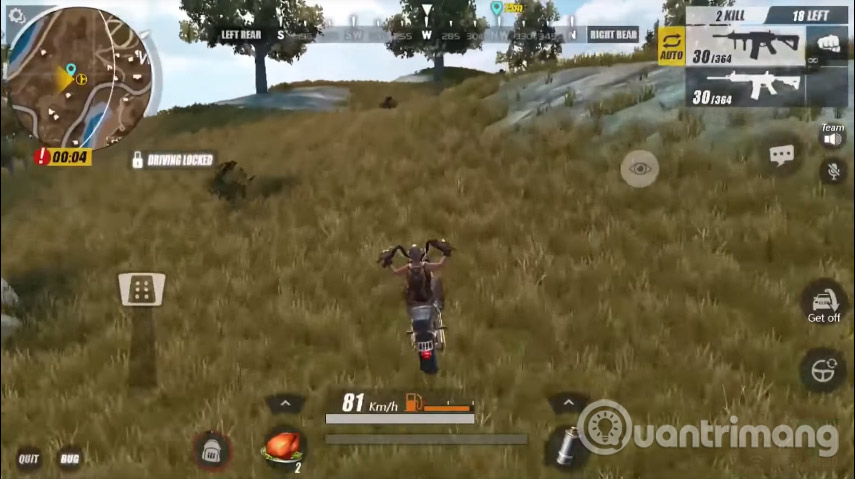
Step 12:
To change some settings for the game like sound, the graphical effect presses the Esc key .
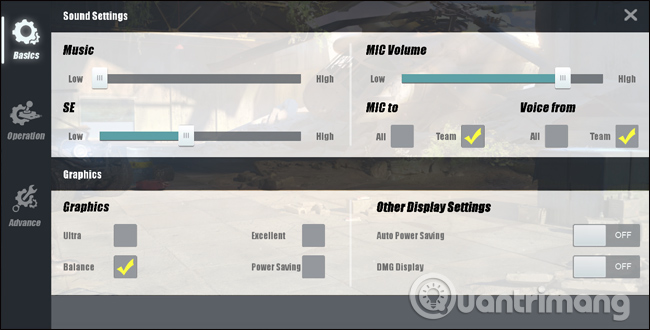
Above is the basic play guide in Rules Of Survival. In the process of playing, the only goal is to destroy the enemy and avoid the attacks of other players to preserve life. Rules Of Survival possesses quality and sharp 3D lock.
See more:
- Tips to become the last survivor in PlayerUnknown's Battlegrounds game
- Some basic tips and tricks for playing Dynasty Warriors: Unleashed
- Top 10 open world games like GTA that you should try
Wish you all have fun playing games!