How to adjust sensitivity for Rules of Survival
Previously, the Network Administrator had instructed you to change the settings in the Settings section of Rules of Survival, to serve certain features, move easily, aim more accurately, especially reduce lag. when playing games on a weak configuration machine. Adjusting this setting is necessary, especially when playing on a smartphone device because not all machines are 'hot' for Rules of Survival.
And depending on the game device, gamers should make changes to each model to match the configuration of the device. The following article will guide gamers of Rules of Survival how to adjust sensitivity and Setting according to each device.
- How to fix errors hanging game Rules of Survival
- How to turn on tilt mode in Rules of Survival
- How to connect to Rules of Survival account with Facebook
- How to reduce lag when playing Rules of Survival on a weak configuration machine
1. Edit Rules of Survival Setting on Android and iOS
Item Basic
In Basic section, you need to pay attention to Graphics Graphics part . Here, the game will provide us with 4 levels of Powersaving game configuration (Lowest)> Balance (Medium)> Excellent (High)> Ultra (Very High), arranged from low to high to choose.
Of course, Rules of Survival is not too heavy, but it needs to be changed to make the game smoother and not jerky when shooting. This customization will depend on the model you are playing.

New machines group (iPhone 6, Razer phone, Samsung Galaxy 6 . or more):
- Ultra.
- Excellent.
- Optional High FPS Mode.
- Turn on DMG Display.
- Turn on Auto Power Saving.
Older machines group (iPhone 5, SS Galaxy 5 or less):
- Balance.
- Power saving
- Turn off High FPS Mode.
- Turn off DMG Display.
- Turn on Auto Power Saving.
After editing the settings above depending on the game console, try testing the smoothness of the game. First, test the lobby area immediately when all players are gathered in one place. Next, pick up the M249 or AA12 to test the recoil when shooting.
In addition, the DMG Display damage feature also needs to be adjusted if lag occurs when playing. If lag is reduced, lower the configuration to make the machine more stable.
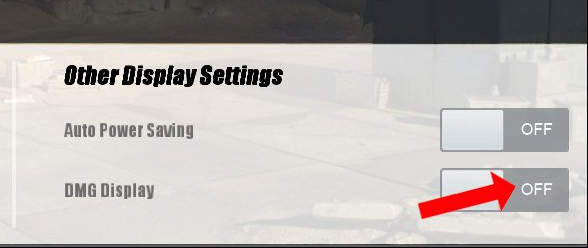
Note the configuration correction
As mentioned above, the game provides 4 configurations of Power saving, Balance, Excellent, Ultra. In general, when applying 3 configurations except Power saving, the image is not very different. With Excellent and Ultra configuration, the image and experience are similar. With Balance especially Power saving, remote targets will limit visibility, or you may not see anything.
If the device is forced to play in the Power saving configuration, it is advisable to limit fighting with distant targets, to fight closer to ease the situation.

Operation Item
The sensitivity for the character controller will be in this section, along with some other features. Often the game has been set up to change by default so that users do not have to change anything. But you can refer to some customizations as below.
- Character Sensitivity Vertical: 37.
- Character Horizontal Sensitivity: 37.
- Vehicledriver Sensitivity: 60.
- Eye Icon Sensitivity Vertical: 50.
- Eye Icon Horizontal Sensitivity: 50.
- Red Dot Sight Sensitivity: x1.35.
- Hole-sight Sensitivity: x1.35.
- 2x Scope Sensitivity: x1.10.
- 4x Scope Sensitivity: x1.00.
- 8x Scope Sensitivity: x1.00.
- 3D Touch Sensitivity: 55.
These sensitivity adjustments will apply to medium line phones. If your phone is larger, you can adjust it up. The viewfinder can adjust the zoom mode with the degree of viewfinder as large as the sensitivity decreases to ensure accuracy.

Check sensitivity
Place the right thumb in the center of the screen and turn the character 180 degrees. If the finger does not touch the edge of the screen, the sensitivity is fine. If the edge is touched or there is not enough rotation, the sensitivity is low and needs to be increased.
Customize the right column Operation
- 3DTouch: Should be turned off to reduce the image to the controller.
- Aim Assist: Can turn on or off.
- Double Tap to Turn Around: Turn on to optimize character movement.
- Vibrate When hit: Turn off the mode so that there is no effect of vibration when shooting, avoid lagging in the battery.
- Lean: The tilt mode should turn on to move more flexibly.
Customize the Advanced section
This section can be customized according to the feelings of each player, do not follow any rules.

2. Customize Rules of Survival Setting on tablet / iPad
In terms of size, playing on tablets needs to move more flexibly, faster, use more fingers, sensitivity also needs more than playing on the phone.
Item Basic
With newer machines, you should choose Ultra or Excellent. If it is weak, choose Balance.
Operation Item
The sensitivity of playing Rules of Survival on tablets will require a sensitivity of about 20-35% higher than playing on the phone. You can refer to the adjustment below.
- Character Vertical Sensitivity: 60 - 66.
- Character Horizontal Sensitivity: 60 - 66.
- Vehicledriver Sensitivity: 60.
- Eye Icon Vertical Sensitivity: 55.
- Eye Icon Horizontal Sensitivity: 50.
- Red Dot Sight Sensitivity: x1.35.
- Hole-sight Sensitivity: x1.35.
- 2x Scope Sensitivity: x1.35.
- 4x Scope Sensitivity: x1.10.
- 8x Scope Sensitivity: x1.00.
- 3D Touch Sensitivity: 55.
As for PC, when your computer has enough minimum configuration to install, it is possible to play the game. In addition, the manufacturer for Rules of Survival on the PC also set up the configuration and the image is quite good so gamers can freely experience. If you want more customization, you can customize the sensitivity and move the mouse.
See more:
- Shortcuts control the Rules of Survival game
- How to create a team playing Rules Of Survival
- Jumpy tips in Rules of Survival game
Wish you all have fun playing games!