How to connect and control Spotify with Alexa
If you have Spotify, you might want to play your favorite songs and podcasts through your Amazon Echo speaker. But what is the easiest way to do this? And how can you control your Spotify app through Alexa?
How to connect to Spotify using Alexa
Spotify can be connected to many Echo devices, including Dot, Pop, Spot, Show, and Tap. Before you can play audio from Spotify on your Echo device, you need to connect the Spotify app to your Alexa account.
To do this, go to the Alexa smartphone app and open the More tab in the lower right corner of the screen. Then go to Music & More > Settings > Link New Service . Here, you will be able to select Spotify from the list.
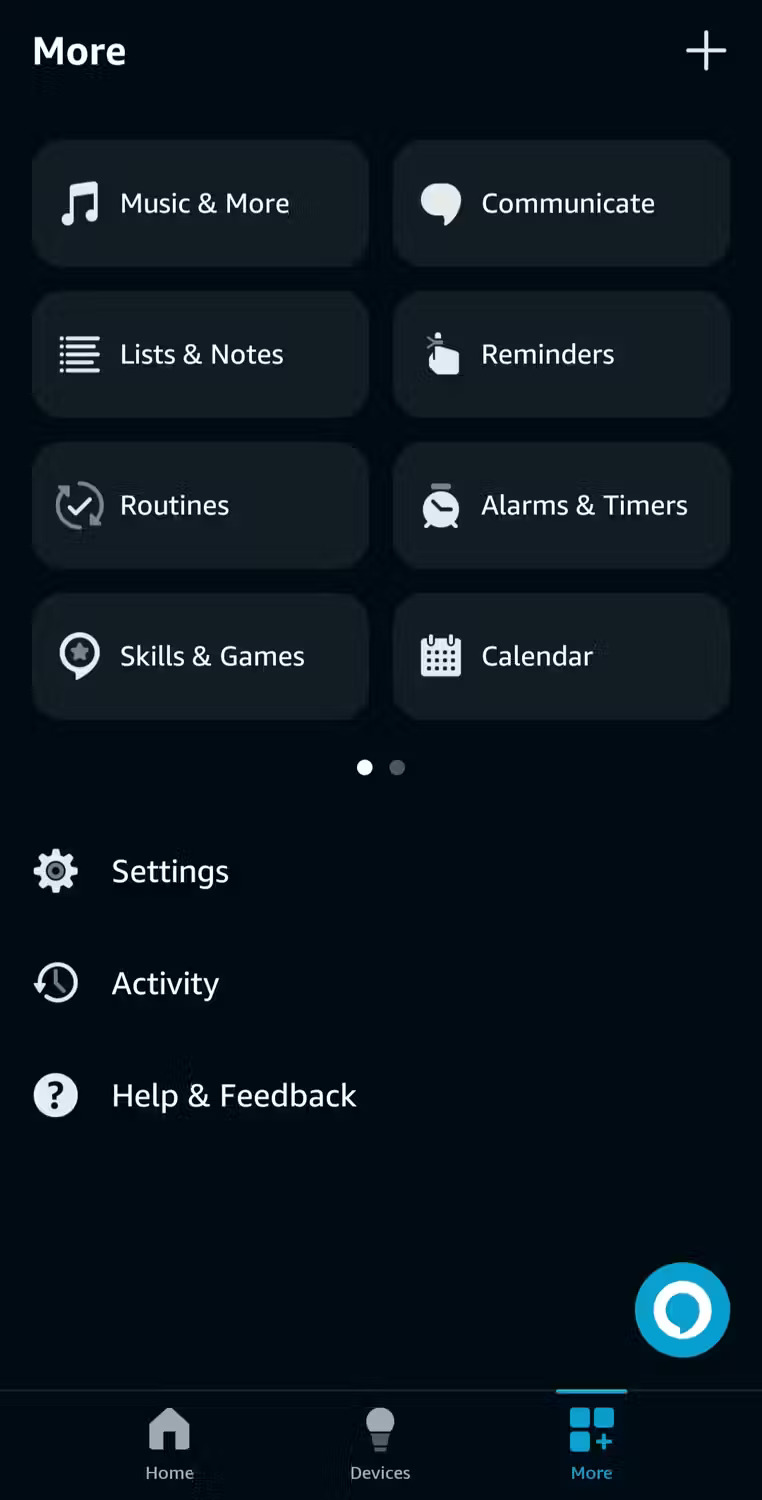
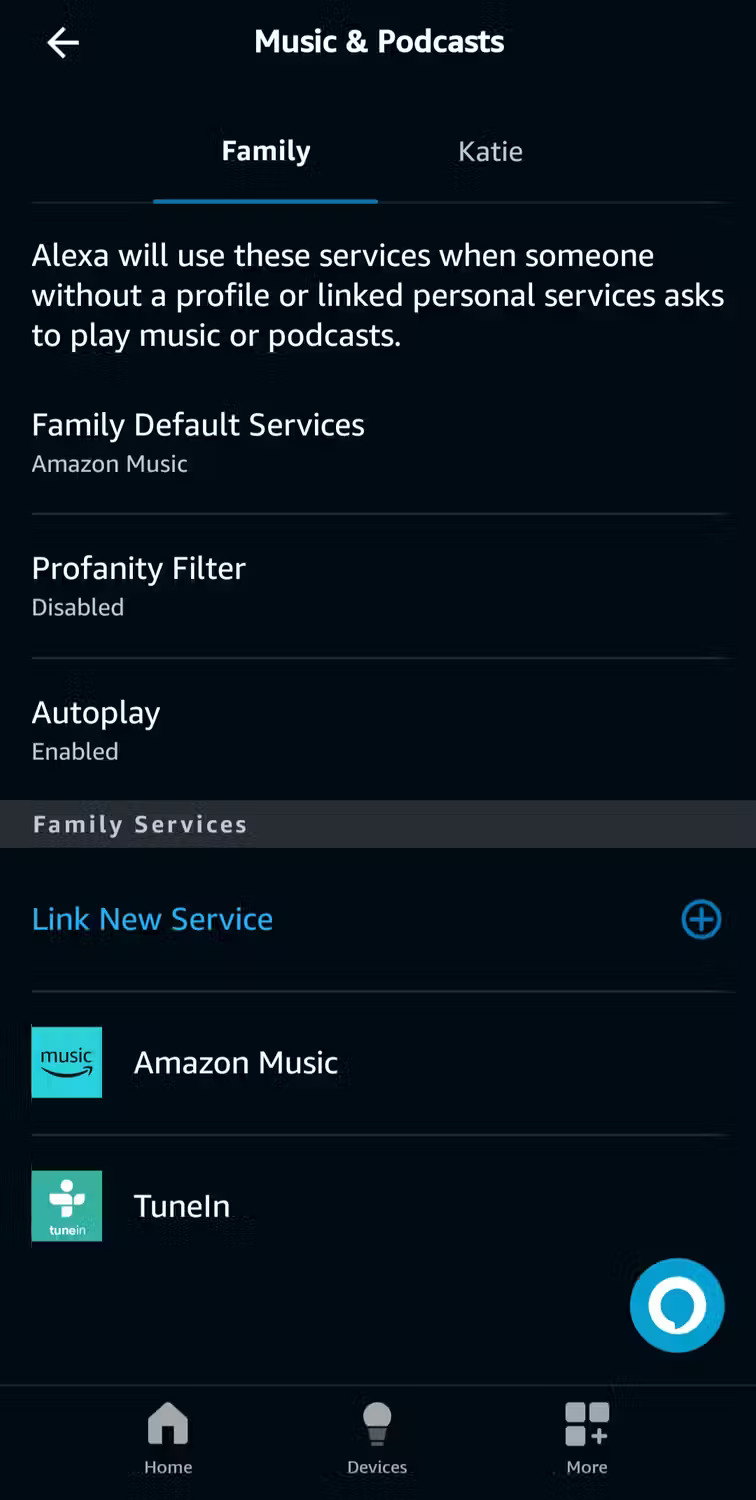

After selecting the Spotify option, you will be taken to the Alexa Skills page. Here, you will need to activate the skill, then it will take you to the Spotify login page.


Enter your login details, accept the Spotify connection terms with Alexa, and you're done.
How to control Spotify with Alexa
After setting up the Spotify skill on the Alexa app, you can control Spotify through Alexa with your voice. If Amazon Music and Spotify are available, Alexa will usually play Amazon Music by default unless you specify that you want to play audio from Spotify. But don't worry, you can set Spotify as the default music app for your Echo speaker in the Alexa app.
To do this, go to Spotify skill in the Alexa app and go to More > Music & More , then tap the settings gear icon. Select Family Default Services and then select Spotify as the default application for the 3 prompts listed.
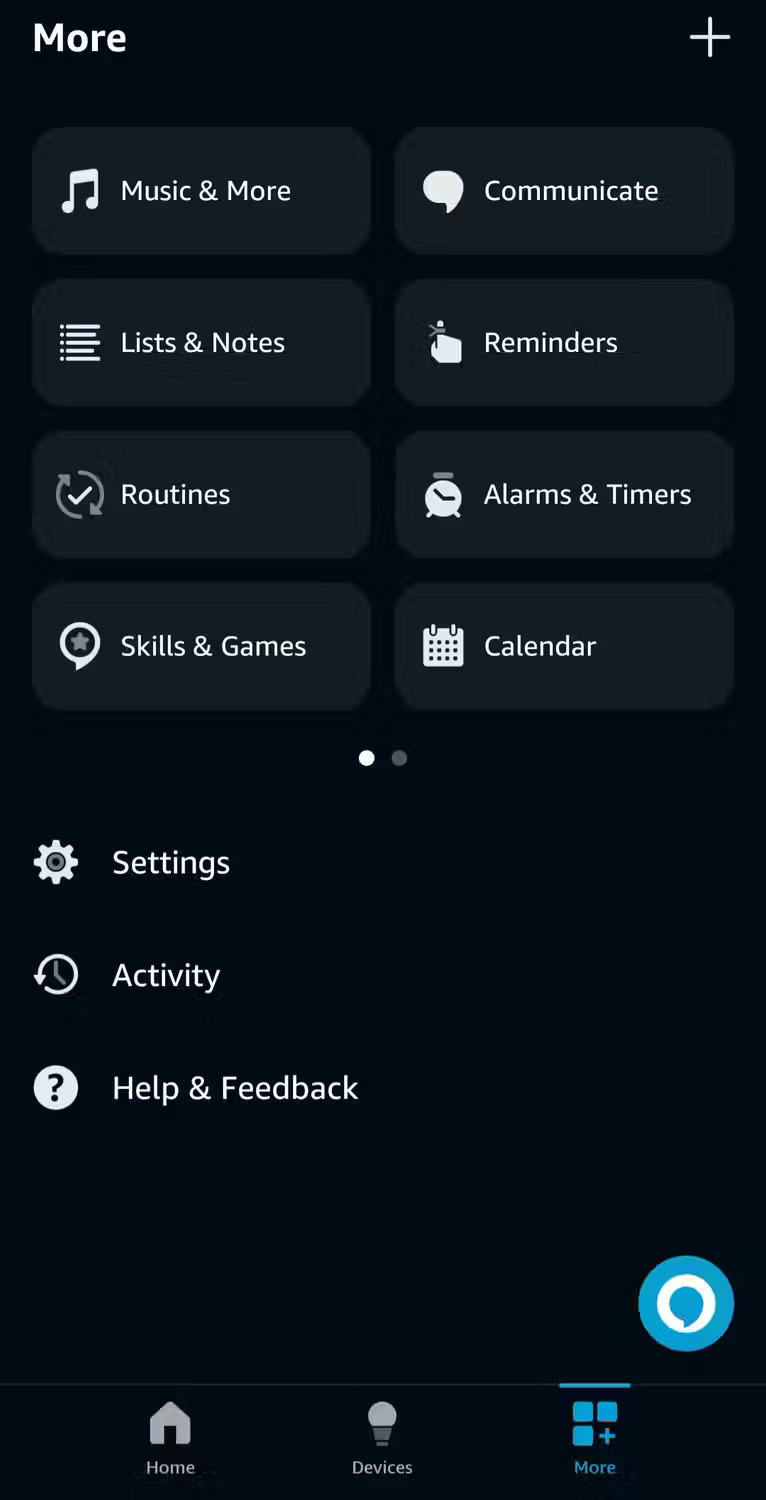
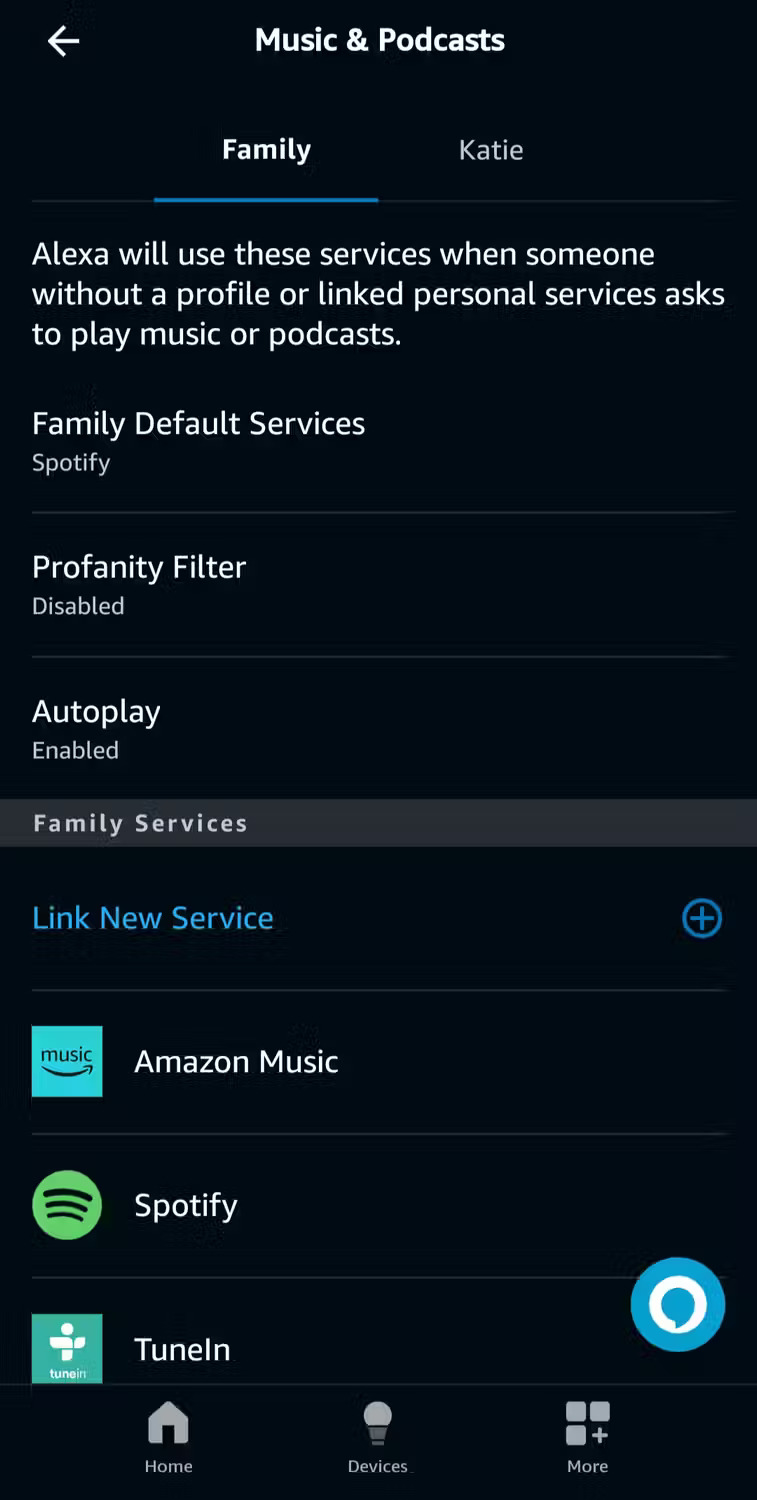
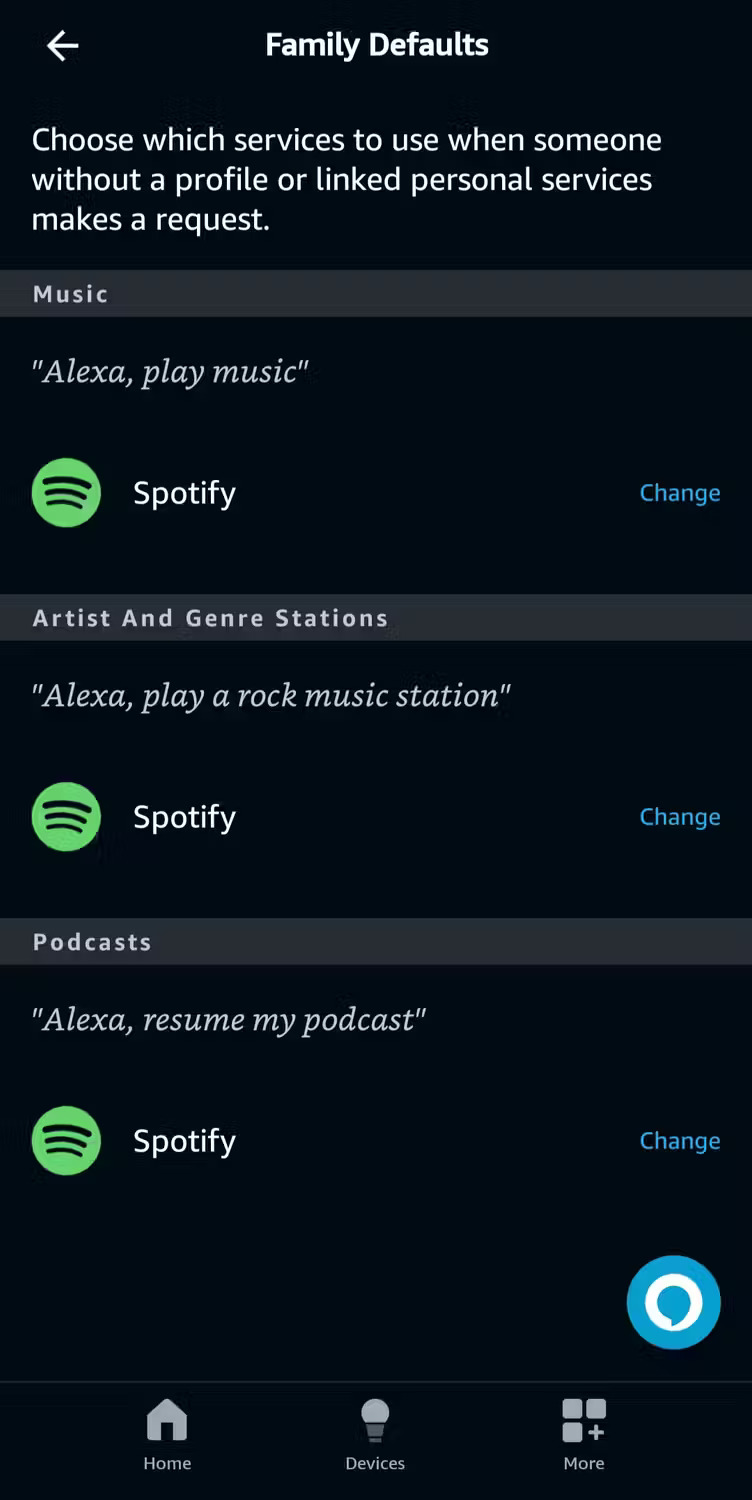
Or, for example, if you use Spotify for music and Amazon Music for podcasts, you can set listening to music as the default for "Alexa, play music" and listening to podcasts as default for "Alexa, resume my podcast" .
You should read it
- ★ How to increase the Spotify experience with support websites
- ★ Do you know Spotify has more interesting things than you think?
- ★ How to download mp3s on Spotify
- ★ Official Spotify has a lighter version on Android, only 10MB of storage
- ★ How to play playlist Spotify into Youtube video and vice versa