How to clean the iPhone charging port
1. Clean the charging port with a sharp object
This is the first step for you to remove stains easily but also need the most care because sharp objects such as a toothpick or sim card can take away the charging tabs of the device.

You put the pointed tip inside the charging port and try to gently pull the dirt and dust out of the charging port of the device.
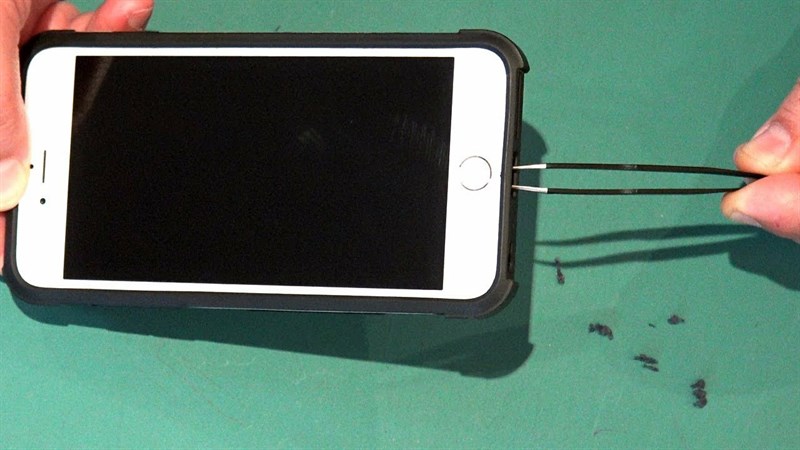
2. Use cotton swab and alcohol
The next step is to use a cotton swab and alcohol to remove any remaining dirt in the charger that cannot be pulled out by the toothpick. First you dilute the alcohol with water in the ratio of 2 alcohol, 1 water. Then, blot 1 cotton swab to remove the stain in it. Finally, use a cotton swab with clean water to gently wipe it.

3. Use a can of compressed air
This is the final step to remove remaining dirt and water bubbles inside the charging port. You use compressed air sprays that are sold a lot on e-commerce sites to lightly spray the charging port so that dirt and water fly out of the port in the cleanest way.

So I have brought you the fastest way to clean the charging port in this article. If you find the article useful, please give me a like and a share. Thank you very much for viewing the article.