How to clean Airpods and Airpods Pro
Like any Apple product, AirPods are an expensive item. After all, not everyone can afford it. Persons who are capable of owning these headphones should ensure that their devices are maintained in good condition, through regular cleaning and maintenance. Here are the instructions you need to follow to completely and properly clean AirPods as well as AirPod Pro.
Steps to clean Airpods and Airpods Pro
Do not rinse the AirPod directly under water, as this could cause problems with sensitive mechanisms inside the headset. Instead, use a soft, dry, lint-free cloth to clean the AirPods.
First, wipe the AirPods with a damp end of the cloth, then wipe off with a dry cloth. Make sure the device is completely dry before putting it back in the charger.
The microphone and speaker grille of the device should be wiped off with a dry cotton swab to remove earwax from it. In any case, you should not poke the mesh with a sharp object to remove the impurities.

Covers for AirPods or AirPods Pro also need to be cleaned with a soft, dry cloth. The lightning connector should be removed of any dirt adhering to it with a dry brush. Any abrasive material that comes into contact with the casing can damage its interior.
Tips for AirPods should be disassembled and rinsed with water (no additional soap or detergent needed). If there is water left in the tip of the headset, turn the AirPods upside down so the tip goes downward and gently remove the excess water.
After drying the tip with a cloth, make sure they are completely free of moisture before re-attaching to the AirPods.
A microfiber cloth will be the best option for you to clean your AirPods. Remember that AirPods are waterproof but not waterproof. That means they can tolerate regular exposure to moisture, but can't resist getting wet regularly. Therefore, a warning to pay special attention to is not using water to clean AirPods.
Also, if you're having trouble getting dirt out of the speaker grilles on your headphones, you can solve the problem by regularly cleaning your inner ear with a cotton swab.
Lastly, avoid sharing your AirPods with too many people, as that can make dirty earphones worse and make you more likely to get infections from others.
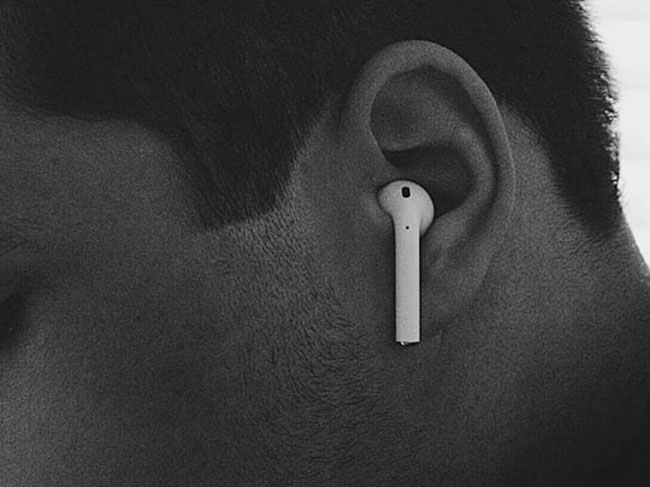
AirPods and AirPods Pro devices can be great additions to your Apple product store. Taking a few minutes every few days to properly clean the device can help you make good use of them and keep them looking good as new after months and even years of use.