How to choose an appropriate mechanical keyboard
Have you used a membrane keyboard or scissor-switch keyboard and want to upgrade your typing experience? If so, switch to a mechanical keyboard. However, there are many mechanical keyboards on the market, so how to choose the appropriate mechanical keyboard? Let's find out some things about mechanical keyboards before choosing to buy.
- Top best ergonomic keyboard (Ergonomic)
- Top best gaming keyboards of 2019
- Top best wireless keyboard for Mac and PC
How much are you planning on a mechanical keyboard?
How much do you want to spend on a mechanical keyboard? Are you ready to spend nearly 5 million VND on your first mechanical keyboard? Or perhaps want to try and spend under 1.5 million VND? When determining the amount of money, you can easily select the keyboard within the price range of the purchase.
Keyboard size
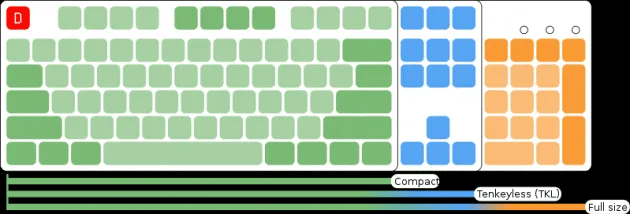
Depending on your desk space and personal preferences, you should decide how much keyboard size you need. Keyboards have different sizes. Available in full size (100%), Tenkeyless (TKL, 80%), Compact with arrow keys (65%), Compact (60%), keyboard with macro buttons and non-size keyboards other standards.

Types of keyboard switches
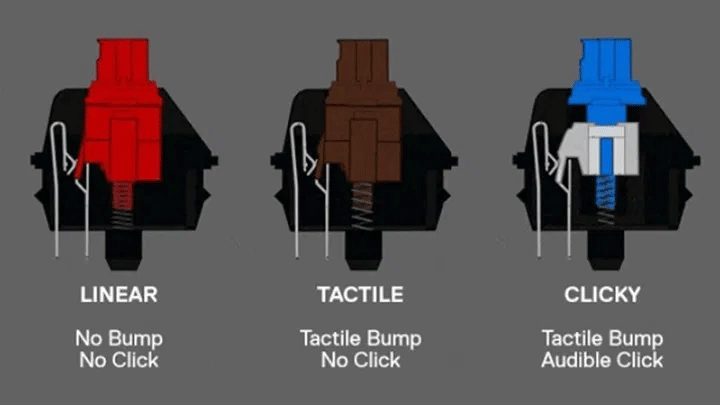
Mechanical switches have many types of switches, but there are basically three common types: blue switches between tactile and tactile journeys; The brown switch has a tactile switch, making no noise; Red switch is smooth, no tactile mark and no sound. For some mechanical keyboard brands, users commented that the Official Cherry MX switch is consistent, the Gaterons is smoother than Cherry while the Outemus switch is the cheapest but still good. The difference between brands is very small, especially for beginners who use mechanical keyboards, so you don't need to care much about it. One thing is for sure: it's better than a standard rubber keyboard.
If you have a roommate and often use your computer until late at night, you should choose brown and red switch because it does not click, quieter than the blue switch. If you are alone, you can choose the type of switch depending on your preference.
Additional features

When choosing a mechanical keyboard, you should choose a keyboard with appropriate features to improve the typing experience. For gamers, anti-ghosting (or sometimes called N Key rollover) is a must because playing games often press multiple keys at once. Some keyboards have multimedia keys such as volume keys (or wheels), stop / play keys, and some keyboards have built-in or removable armrests. Macro keys are great for both gaming and productivity. Assigning a macro or secondary key as a function key is a great way to increase work productivity. The keyboard with USB pass-through is also great if you always plug a portable hard drive into the machine.
The aesthetics of the keyboard

Last but not least, the keyboard you choose needs to match your style. There are three key points in the aesthetic design of the mechanical keyboard: keys on the keyboard (keycap), lighting and keyboard. There are many options for keys on the keyboard and font used. Do you prefer a gamer-style font like the one used in Redragon Kumara or the high-end Asus Strix Flare keyboard? Or prefer a simpler and thinner font like the one used in the cheaper CoolerMaster CK530 or Tecware Phantom keyboard? In addition to the font, there are font colors and other attractions such as the font used in Rakk's Kimat XT.2 keyboard.

For keyboards, there are a few things to consider. There are simpler keyboards that make the design as sleek as the Ducky One 2, and there are keyboards with other accents like the Logitech G310. Choose the keyboard with the most eye-catching design.

Finally what we care about is the keyboard light. Although most keyboards offer RGB lighting, some keyboards prefer a simpler and more clean look. If you like simplicity, you can turn off the lights, but if you like to stand out, especially gaming in the dark, choose a keyboard that supports true RGB lighting. Some keyboards like Gigaware K28 have RGB lighting but only support one color in a row, also known as a rainbow LED.

Hope you can choose the appropriate keyboard from this tutorial. You can also view reviews on YouTube or see the feedback of people who have ordered from sites like Lazada, Shoppee, Amazon and Newegg. Choose the one that has the best rating and at least four stars.
You should read it
- ★ 6 most popular types of mechanical keyboard switches in 2023
- ★ How does a mechanical keyboard work?
- ★ See the strange mechanical keyboards of the Vietnam Mechanical Keyboard Association
- ★ Check out the 7 best quality Red Switch mechanical keyboard models in 2023
- ★ How to change the mechanical keyboard switch at home with 5 steps