How to check your Facebook information is leaked or not
Have I Been Pwned helps users check whether personal information such as cell phone number, name, gender, location, relationship status, occupation, date of birth and email address has been leaked. are not. With Have I Been Pwned, users just need to enter the email address in the search, a list of all data breaches will be displayed.
If a red warning appears and below is a note on the number of data breaches that the user's account experienced, the user goes down to the bottom of the page to see if the breaches occurred. Conversely, if it looks green, your Facebook account is temporarily secure.
However, the most common user identification data in the recent Facebook leak was a phone number, while only 2.5 million out of 533,313,128 Facebook users were revealed to have an email address. . Therefore, if users use email to search and Have I Been Pwned does not give results, this does not mean that you are not the victim of this information leak.
Troy Hunt - the founder of Have I Been Pwned - tweeted that he is looking at how Facebook users can enter their phone numbers to check if the information was leaked in the leak.
How to check
Step 1: You access the link here.
Step 2: Enter the email address that you used to register for a Facebook account in the search section
 Enter the email address used to register your Facebook account in the search field
Enter the email address used to register your Facebook account in the search field
Step 3: Click the box pwwned?

Step 4: If the result appears red, your account email has recently suffered a Facebook data breach. Conversely, if it looks green, your Facebook account is temporarily secure.
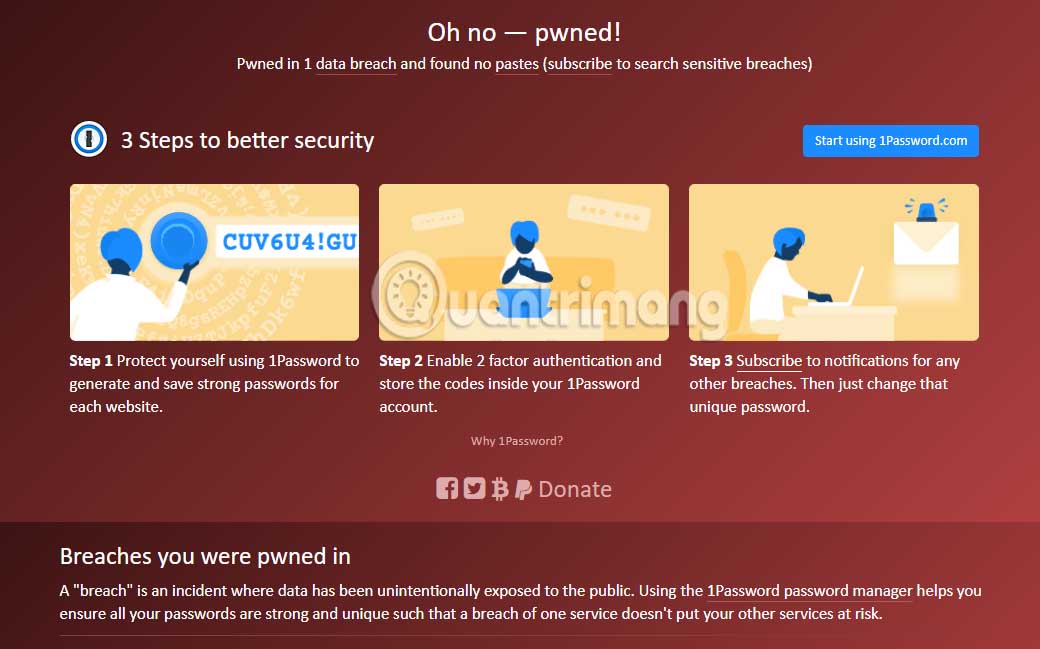
Red alert - an email account was leaked in a Facebook data breach

Blue alert - secure temporary email account in the recent Facebook data breach