How to check the Windows 10 version on the computer
Windows 10 October 2018 is the latest version of Windows 10 to be released by Microsoft on October 2, 2018 . You have installed the latest Windows 10 and are wondering if your computer has been updated to Windows 10 yet, this is how to check Win information.
Windows 10 Fall Creators Update has a version number of 1709. It means that if your computer is running Windows with a version number of 1706 or any version smaller than 1709, it has not been updated to Windows 10 Fall Creators Update. Windows 10 October 2018 version has a build number of 1809, if your Win has a smaller build number then you have not updated to the latest Windows version. You can see more about Windows 10 builds with their respective names here.
How to check the Windows 10 version on the machine?
Open Settings > System > About . Here you will see Win 10 type (Home, Pro, Enterprise, Education), version number (what you need to see) and OS Build (don't need to worry too much). Notice the Version: 1709 is the standard Windows 10 Fall Creators Update.
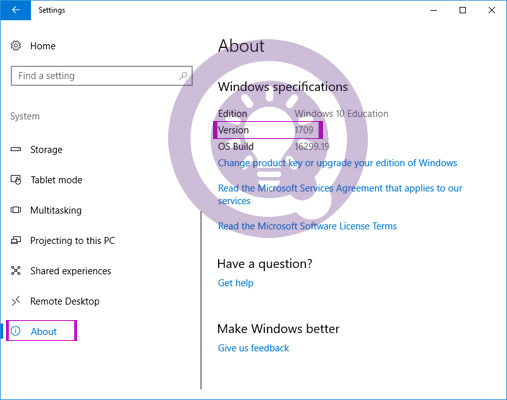
Alternatively, enter winver in the search bar on Windows 10, press Enter . Or open cmd, enter winver .

Then, a small window opens, allowing you to see the same information as above.

If the computer is running on a smaller version of 1709, you can follow this guide to update to Windows 10 Fall Creators Update. How to update Windows 10 Fall Creators Update
If in the process of updating Windows 10 Fall Creators Update error, you refer to how to fix it here: How to fix Windows 10 update Fall Creators Update
You should read it
- ★ What will Microsoft 'kill' in Windows 10 Fall Creators Update update?
- ★ How to recover passwords on Windows 10 Fall Creators Update
- ★ 9 new installation features in Windows 10 Fall Creators Update update
- ★ Finally Windows 10 Autumn Creators Update will be named Windows 10 Fall Creators Update
- ★ Instructions for using voice commands on Windows 10 Fall Creators Update