How to check Internet speed with the Command Line
You can easily check your computer's Internet speed through the available speed test websites, but why not try something similar in a newer way like using the Command Line .
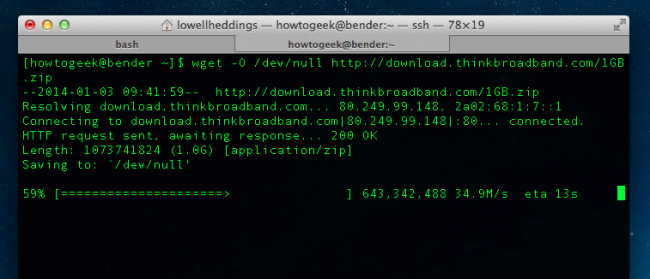
Note: If you are using Windows , please install Cygwin or Curl or Wget first . For Mac , you can use Curl or Wget .
Check the Internet connection speed by Curl
This way is very simple. You just need to copy and paste into the following command:
curl -o / dev / null http://speedtest.sea01.softlayer.com/downloads/test100.zip
The first thing to note is that we are using a test file from Softlayer, so if your connection is really fast, you can use a larger file from Thinkbroadband to test results more accurately. The second is that in the above command line, '-o ' is the case of the lowercase letter O rather than the number 0 so you should be careful to avoid confusion. Finally, the file will be exported to / dev / null , meaning that it will automatically disappear without any intervention.
Check the Internet speed with Wget
If you prefer to use Wget or have 'installed' it, the procedure is the same as above, just paste it into the command line as follows:
wget -O / dev / null http://speedtest.sea01.softlayer.com/downloads/test100.zip
Note that in this way we use -O, ie the capital letter o , as opposed to the above Curl method and the file will also be sent directly to null so we do not need to waste time deleting any files. Believe it.
The file is only 100MB in size, so if your connection is fast enough, you should find a larger file to download to get more accurate results.