
How to use Wget to download files on Linux
if you know the direct download link of the file you want to download, you can download it from the console with the help of the wget command without using any additional programs

if you know the direct download link of the file you want to download, you can download it from the console with the help of the wget command without using any additional programs
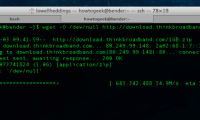
you can easily check the internet speed of your computer through the website speed test is available but why not try the command line (command line)

you can automate this task through a simple command line utility called wget. with the help of some scripts or applications and this tool, the article will show you how to save

it's annoying to be downloading a large file that the internet connection naturally gets lost. however, with google chrome, you can continue to download (resume) if internet

to download files directly from the linux command line, there are two utilities you can use: wget and curl. these two tools have a lot of similar features and can easily

wget is a non-interactive command-line utility to download resources from a specified url. due to non-interaction, wget can operate in the background or before the user logs in.

although wifi is everywhere today, sometimes you will go to places where there is no wifi. for example, if you join a 12-hour international flight, downloading the entire site can