How to check iMei Xiaomi quickly and accurately
To check if your phone is genuine, we usually check it by checking Imei's phone and comparing Imei on websites.

In this article, Thuthuatphanmem.vn will guide you how to check Imei of Xiami machine - a brand from China which is quite famous and has a large number of users. Invite you to see the instructions below!
1. Check IMEI on Xiaomi devices
Method 1: Check Imei on phone app.
Step 1: Open the Phone app and dial * # 06 #.
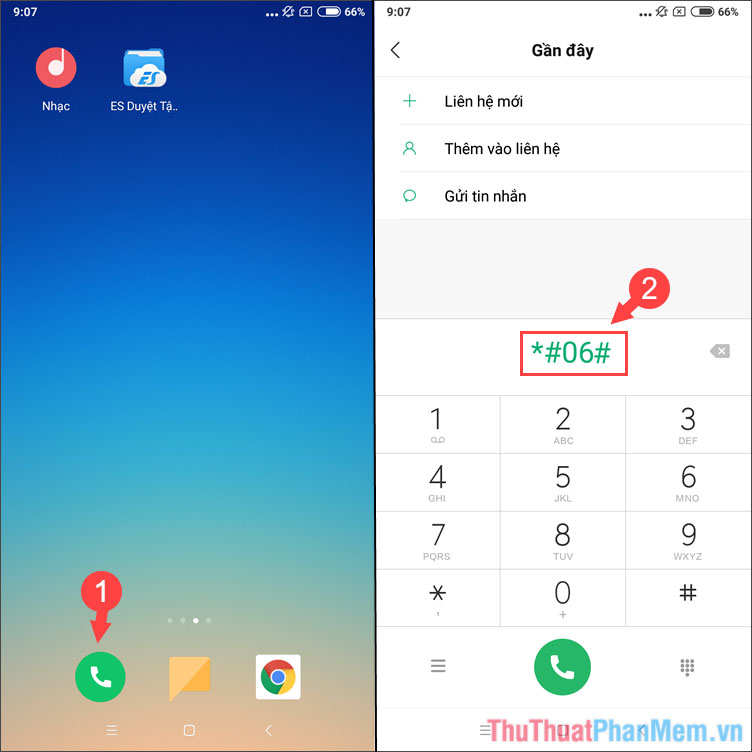
Step 2: After dialing * # 06 # there will be notice of Imei on your device. If your phone supports 2 sims, there will be 2 Imei numbers as shown below.

Method 2: How to check Imei in the settings of the device
Step 1: Go to Settings => About phone .

Step 2: Choose Status => IMEI Information .

Step 3: Information about your device IMEI will appear as shown below. If your device supports 2 sims, it will display 2 IMEI lines.
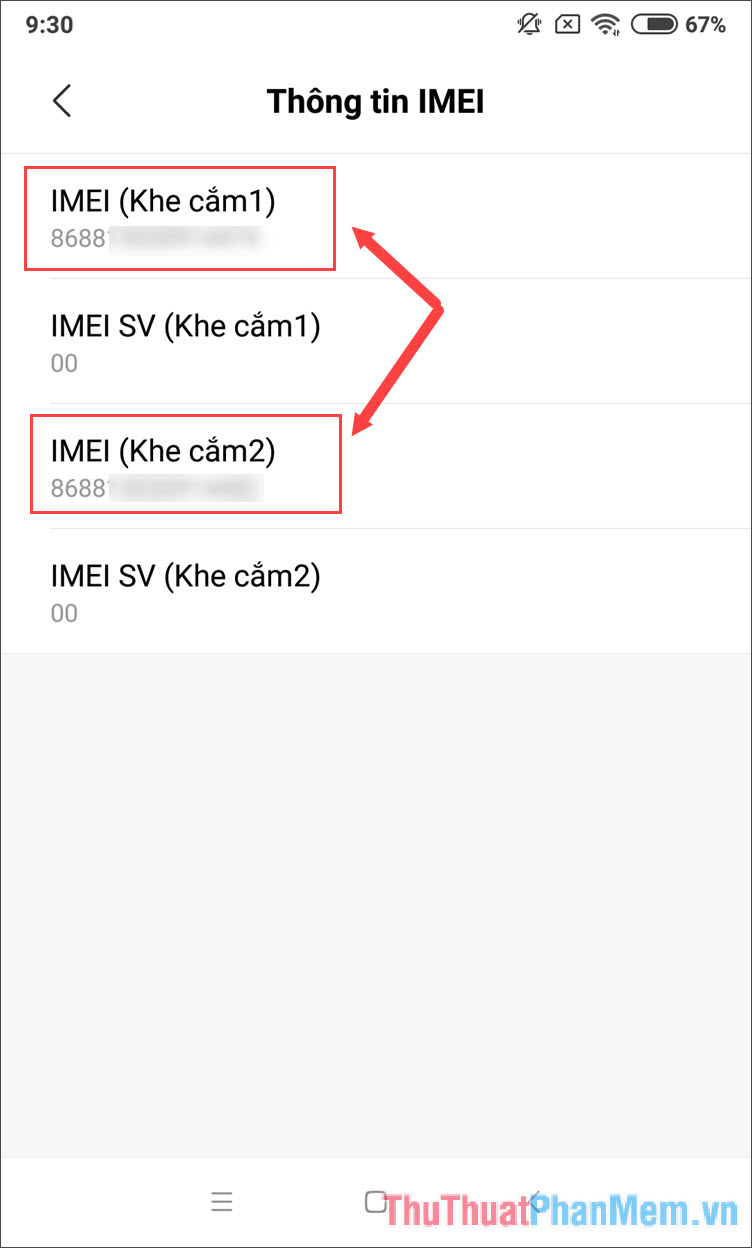
2. Check the Xiaomi IMEI on the server
After having your device Imei, visit the following website to check Imei.
https://www.mi.com/global/verify/#/en/tab/imei
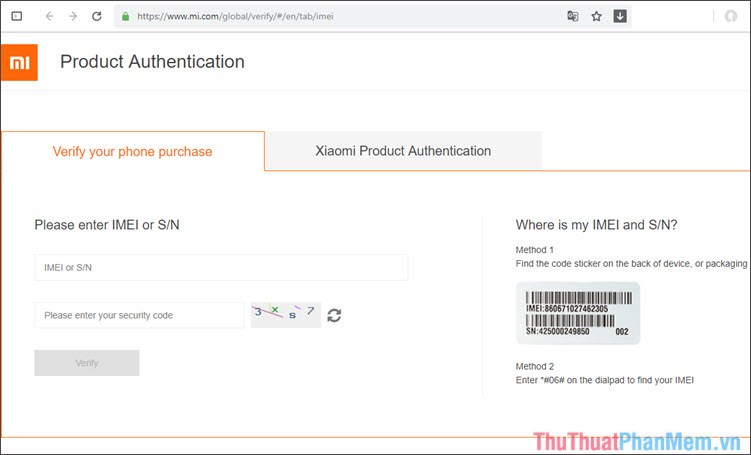
Step 1: Enter the IMEI number on your device and verification code, then click Verify .
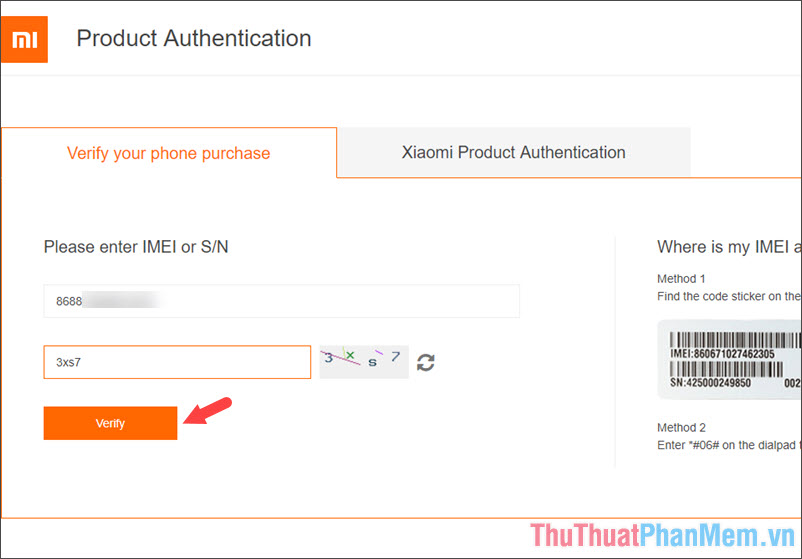
Step 2: The website shows up the machine information with the message Congratulations! And the green tick means that your device is genuine and you can safely use it.
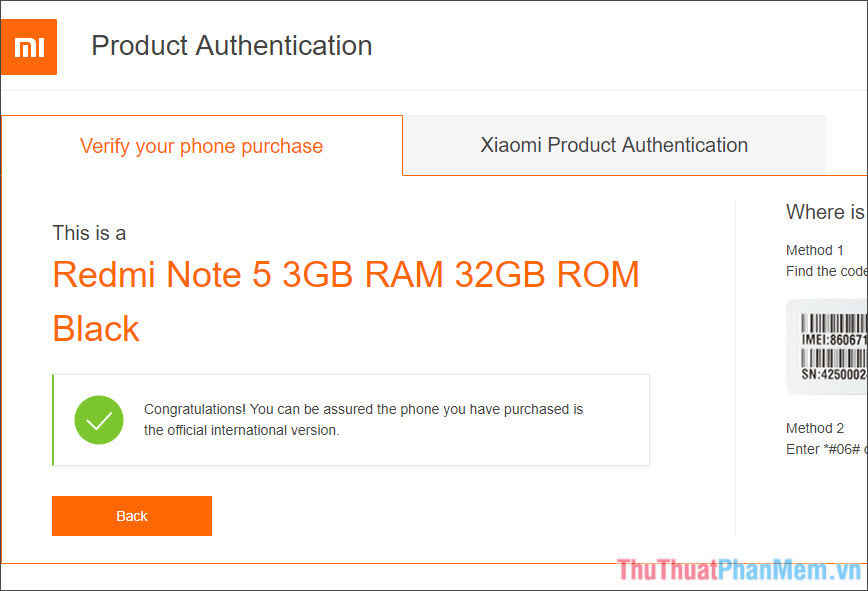
With the quick and accurate way of checking Imei of Xiami machines, you can safely check the information of used ones when buying. Good luck!