How to check if your EarPods and AirPods are real or fake
You download 3uTools application to your computer. 3uTools software can work with all versions of iPhone, helping you to check if accessories like Lightning cables, AirPods and EarPods are genuine or not.
- Download 3uTools to your computer here
1. How to check the EarPods headphones
Step 1. You open 3uTools software and proceed to connect iPhone with computer. Then, select Toolbox> Acessibility> turn on Wi-Fi Connection. Requires your iPhone and computer to be connected to the same Wi-Fi network.
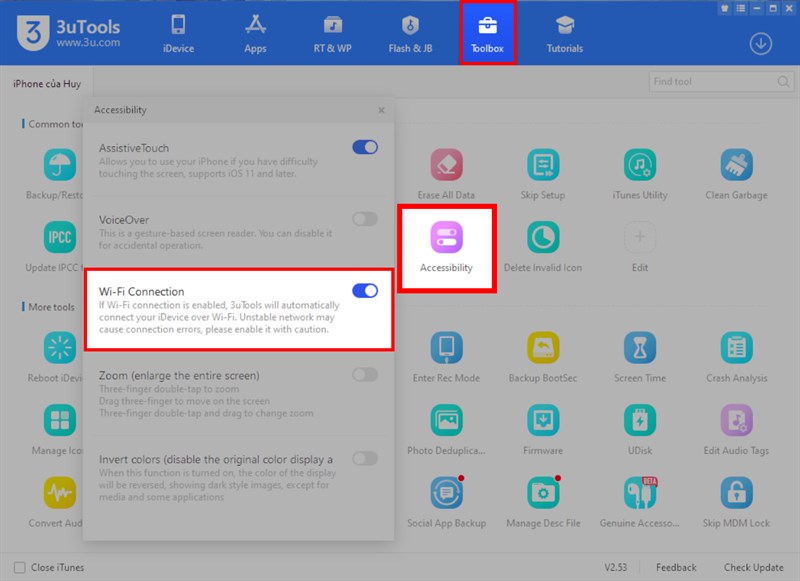
Step 2. You unplug the Lightning cable from your iPhone, then wait a bit for 3uTools to connect to your iPhone using Wi-Fi. Connecting successfully, 3uTools will automatically reconnect to iPhone using Wi-Fi.
Note: If you still can't connect iPhone to 3uTools on your computer, please restart your computer and iPhone, repeat the above step to connect iPhone to 3uTools using Wi-Fi.
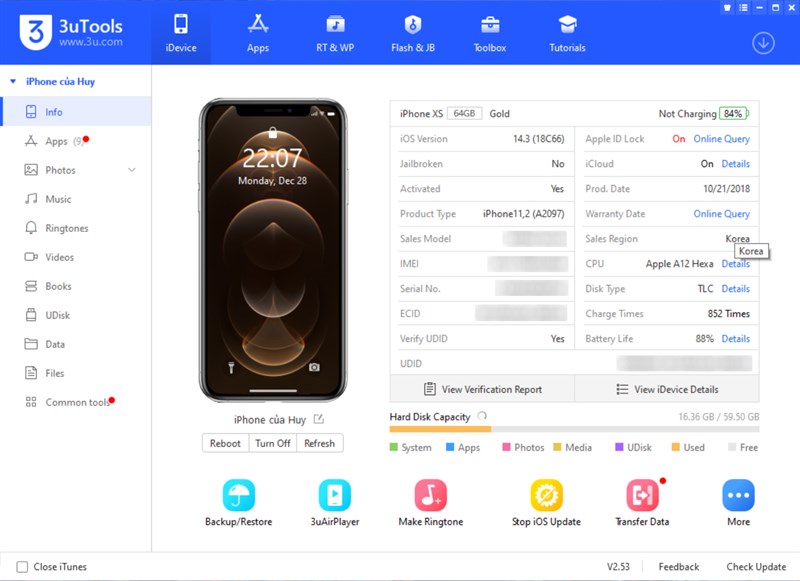
Step 3. You re-enter the Toolbox on 3uTools, choose Genuine Acessories.
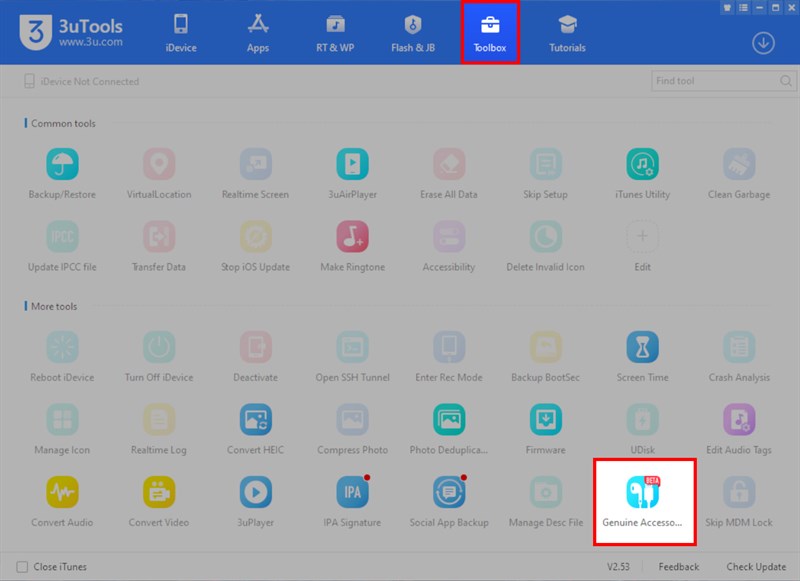
Now, you plug the EarPods wired into your iPhone. Click Test accessories.
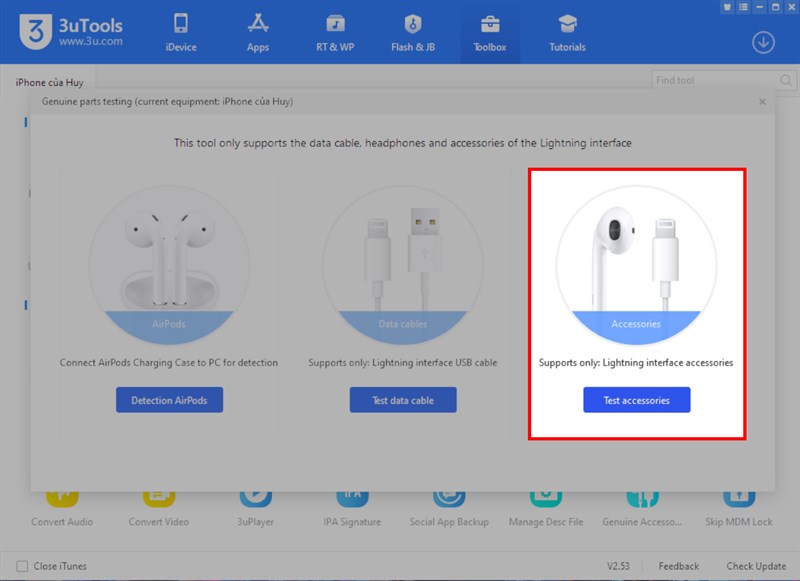
Step 4. Click Start testing to start testing your EarPods.
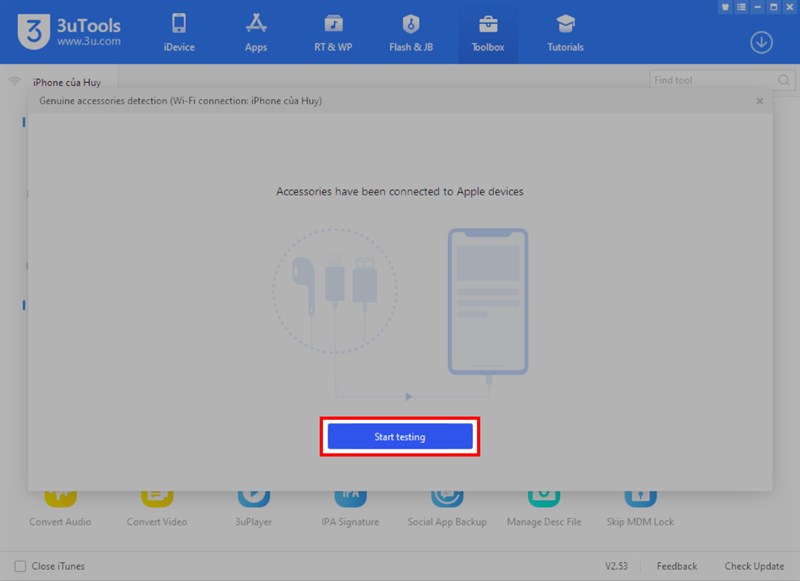
Step 5. The test is complete, you will receive the results of the EarPods wired headphones. If the Manufacturer entry says Apple Inc. Congratulations, your EarPods are genuine.
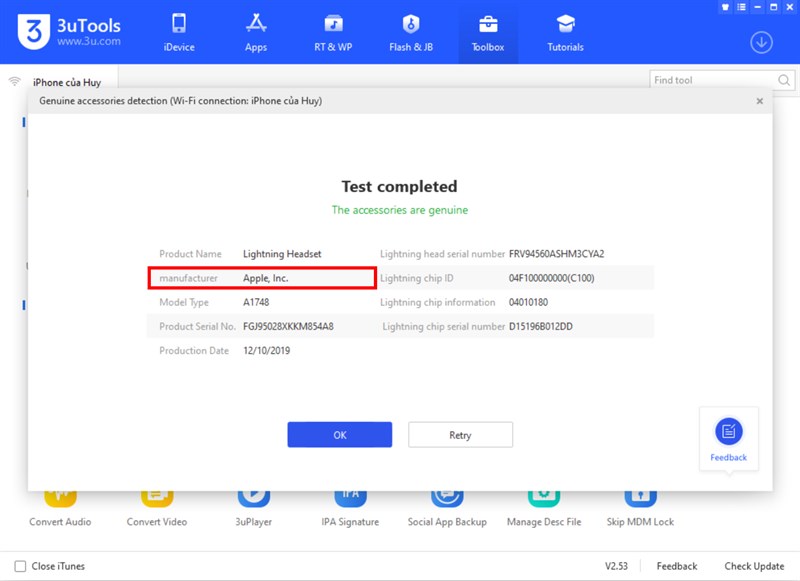
2. How to check the AirPods headset
Step 1. To check if the AirPods are genuine or not, put the headset in the charging box and connect it with a Lightning cable to the computer.
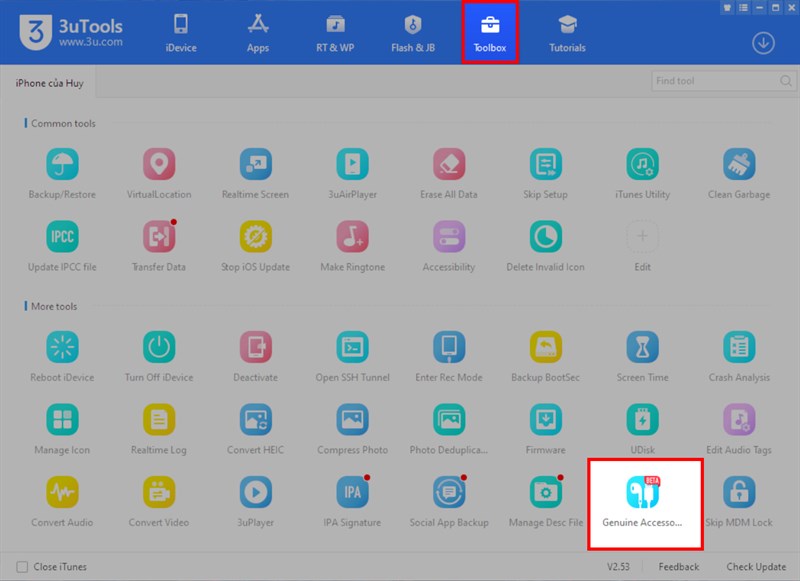
Step 2. If the app says The AirPods are original authentic! with a green tick, your AirPods headphones are genuine.
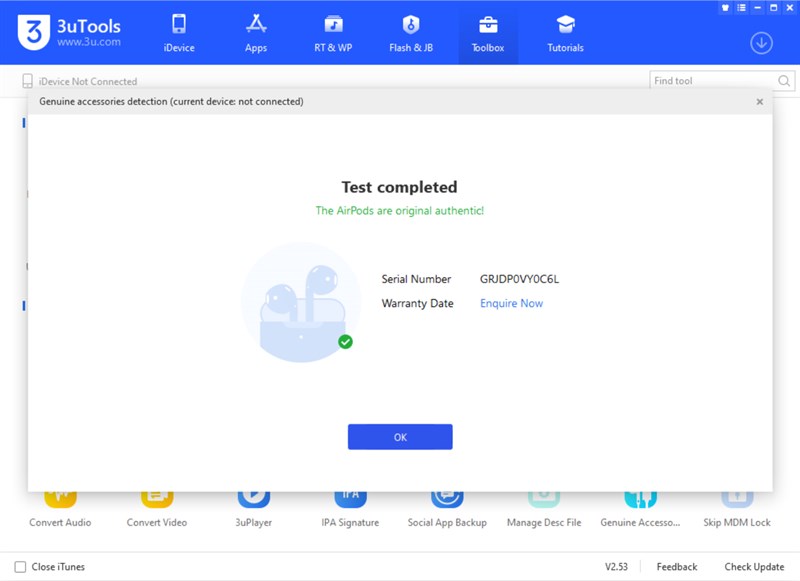
Thank you for watching the article. Remember to press Like and Share your support.