Instructions for checking genuine Samsung phones
If you are in need of a Samsung phone, the experiences shared by TipsMake.com below will be helpful, please consult and "pocket" 2 ways to test this genuine Samsung phone to avoid buying right. Counterfeit goods, poor quality products.
Samsung is one of the largest mobile phone companies today, not only has many outstanding features but its appearance is also very eye-catching, which is also the reason why Samsung phones get much attention from users. Owning a Samsung phone is not too difficult, but it is not easy to check if it is a genuine phone.
 How to check genuine Samsung phones?
How to check genuine Samsung phones?
Usually before we buy Samsung phones, we all look at the external appearance, Android configuration, . But that's not enough to ensure you buy a standard Samsung phone. Users need to know how to test genuine Samsung phones when buying with each operation according to the following instructions.
- How to check the phone is not deducted by the network?
- Why shouldn't we reply to every message right away?
- New features of Android 8.0 on Samsung Glaxy S8
1. Check the Samsung phone IMEI number
First of all, you need to check the IMEI number on the camera body, case, in the phone. If these 3 numbers match, it can be confirmed that the phone is still in the box, without changing the cover. Follow the steps below to check the Samsung phone IMEI number most accurately:
Step 1 : Check the IMEI number on the camera body.
- With monolithic phones, the IMEI number will be printed right on the back of the phone.
- For phones with removable batteries, you depend on the battery cover and the battery will see the IMEI number on the sticker.
A small note, separate phones with 2 sim will have 2 IMEI numbers, then you choose the first IMEI number to compare.

Step 2 : Check the IMEI number on the box.
- A genuine phone will print the device's IMEI number on the box. You need to take a closer look to see if the Samsung case is in your hand with the device IMEI number.
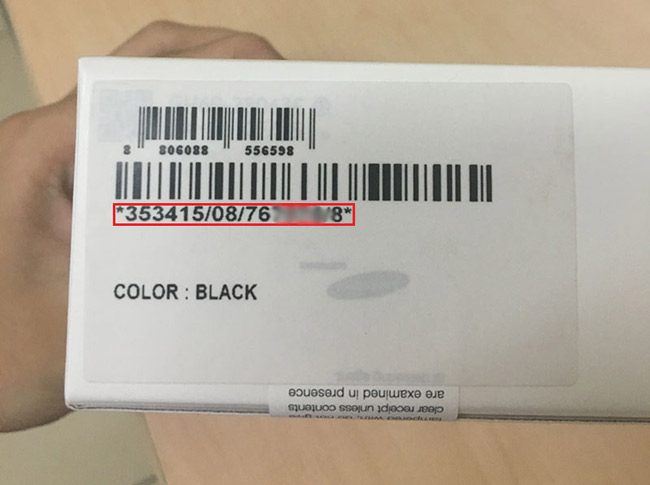
Step 3 : Check the IMEI number on the phone.
To check IMEI on your phone, open the call keyboard and enter the number * # 06 # , to be more careful you can see more instructions for finding IMEI on your Android device.
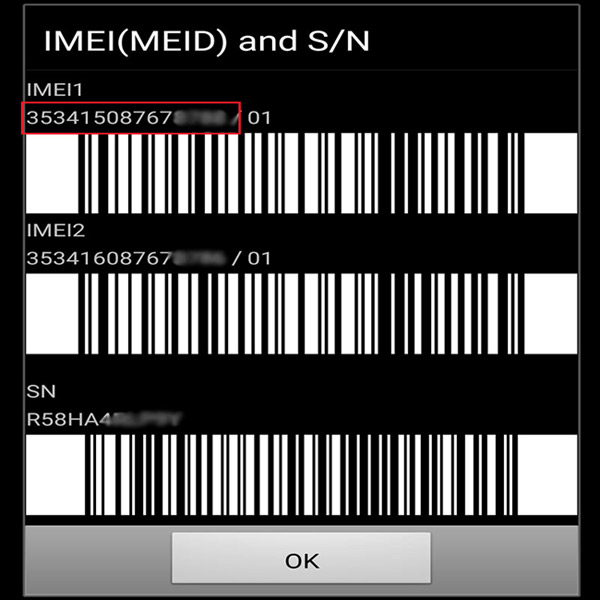
When you do this, you only know if the device is intact, changed the shell or not, it is still not possible to conclude whether it is genuine or not.
2. Check your genuine Samsung phone via text message
It is very convenient when Samsung now offers an electronic warranty feature, which means that when you buy a new Samsung phone, when installing the sim on the phone, the phone will automatically send a warranty activation message. and after about 20 minutes to about 1 hour there will be a message sent to activate the electronic warranty successfully.
To check the genuine Samsung phone via message, you get the IMEI number already in the above step and write the message with the syntax: 15 number IMEI to 6060 (the message fee is 500 VND). Wait a minute, Samsung will return a message informing you that you have joined the warranty service that is the warranty period of the machine. At that time, you can conclude that this phone is genuine.
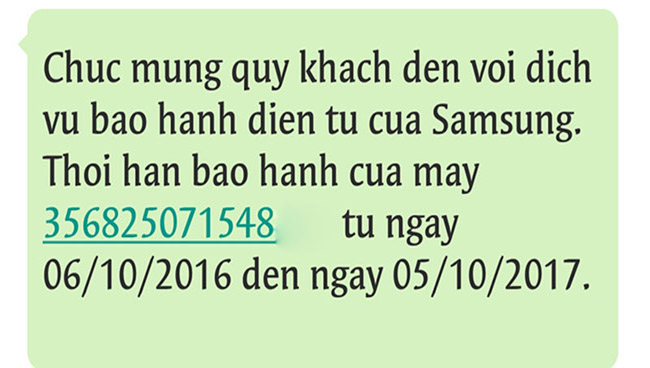
In case you do not like to text, you can directly contact Samsung's toll-free switchboard, 1800588889 or toll-free switchboard, 0838 213 213 , then provide 15 IMEI numbers to check.
With 2 ways to check, Samsung genuine phone test as above, you will be more secure when giving a large amount of money to buy a phone. And even if you're alone buying a phone, don't worry about being tricked, these knowledge will help you a lot.
Maybe you are interested:
- How to turn the memory card into internal memory on Android 6.0