Instructions for measuring the speed of charging on the phone
Battery is always one of the top concerns of smartphone users, checking the charging speed on the phone will help you assess whether the charging speed is stable and will affect the device. the phone I am using or not. From there, you will take measures to extend your phone battery life and improve your experience. So how to measure the speed of charging on the phone? Please follow the content of the following article.
- This is the reason why mobile phones charge slowly and how to fix them!
- Plug the phone charger forever in the socket, so or not?
- 5 misunderstand about phone battery charger
How to measure the speed of charging on your phone
To measure the speed of charging on your phone, you need the help of an app called Ampere, which helps monitor the charging process of devices. However, this application is only supported on Android so the following instructions will be implemented on Android device.
Step 1:
You download and install the Ampere application to the device under the link below, Ampere is compatible with most Android devices and is free to use.
- Download the Ampere app for Android
Step 2:
Plug the charger into the phone and start up Ampere application. Soon, the program will display the status of the charging speed on your phone as shown. Notice below that you will see some machine-related information and battery status.

Step 3:
Within a certain time, the application will display the charging line from time to time. There is the lowest charging indicator and the highest charging indicator that the charging current achieves.

For Android devices that use a normal charging port, the charging speed will be around 800 mAh. Particularly, Android devices do not support fast charging but using fast charging, the maximum charging speed is about 1100 mAh.
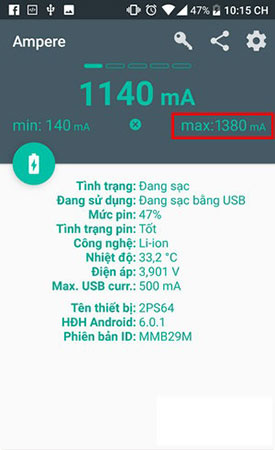
If after a period of time the Android phone charging speed is measured and the result is below 400 mAH as is the case in the picture, this indicates that your charging or charging cords are having problems, and you need to check Re-check to make phone charging more stable, help improve battery life as well as battery life is guaranteed after every full charge.
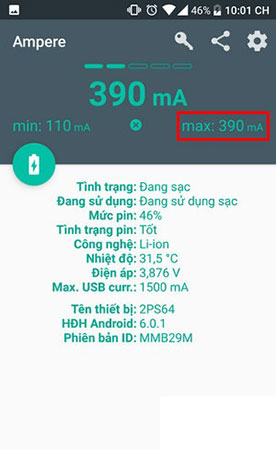
Above is how to measure the speed of charging on Android phones, in general Ampere will be an extremely useful application so that you can identify whether charging on the device is in accordance with the standard given by the manufacturer. It is very common for rickety, low-quality charging bulbs.
Hope you are succesful.
See more:
- Why is the fully charged phone still running out of battery?
- Fast charging applications on the phone
- Fast charging applications on the phone
You should read it
- ★ Common mistakes when charging the phone
- ★ Guide to quickly charge your phone with Fast Charger
- ★ 4 rules to remember when plugging in your phone to avoid electric shock or fire
- ★ How to charge a newly purchased phone battery to avoid the bottle
- ★ Huawei's fast charging technology surpasses Apple and Samsung