Guide to quickly charge your phone with Fast Charger
You want to experience fast charging technology right on your smartphone but the device doesn't support this technology, so let Fast Charger help you do that. Fast Charger application will bring fast charging features to all smartphones, even phones that do not support fast charging technology, to help save battery charging time on the phone. And yet, the application also helps you manage the status and battery temperature is quite useful, if you are interested please join the Network Administrator to learn how to quickly charge your phone with Fast Charger for Android right now!
- These battery saving apps on Android
- The phone charger assistants do not need electricity
- Instructions to fix Android phone error virtual battery alert
How to quickly charge your phone with Fast Charger
Step 1:
Start the application to set up fast phone charging with Fast Charger application for Android (also called Fast Charging), in case your device does not have Fast Charging, you can download and install the application according to the link. underneath.
- Download Fast Charging for Android
Step 2:
You access the main interface of the application, here select the Settings icon in the upper right corner of the screen, then you slide the right bar to activate the Charging optimization feature from the list that appears.
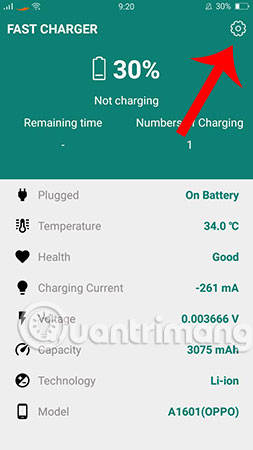

Step 3:
You search and click the Fast Charge icon in the list of applications that can be authorized. Next, click OK to agree to permissions . This allows Fast Charge to remove applications running underground on Android phones when plugging in, helping to shorten the time of charging because smartphones do not consume energy for processes running underground.
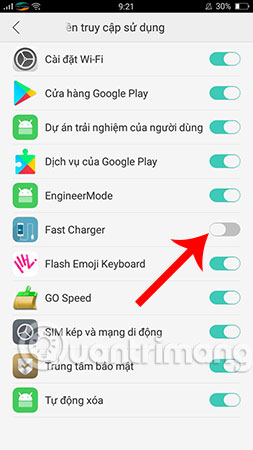
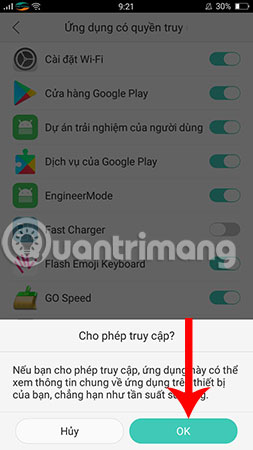
Step 4:
Back to the setup interface of the Fast Charge application, you activate the Smart charging function to support the application's fast charging function. And finally you can perform charging connection with Android phone device to experience fast charging feature with this Fast Charing app.
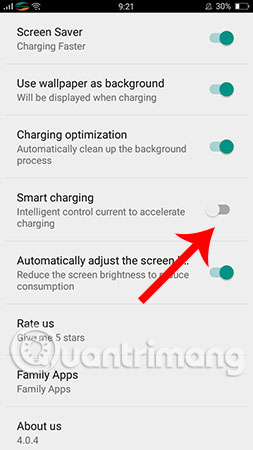
From now on, whenever the phone charger is plugged in, Fast Charger's interface will be displayed right on the device's lock screen to tell you how much time the battery will be fully charged.
Above is how to quickly charge the phone with Fast Charger, the testing process shows that Fast Charger really effective in helping to shorten the charging time on smartphones, especially with the old smartphone models do not support charging technology. fast. In addition to Fast Charger, there are many fast battery charging applications on other phones that you can refer to, you should also learn some ways to help fast charging smartphones to be more efficient.
Hope you are succesful.
See more:
- Why is the fully charged phone still running out of battery?
- Common mistakes when charging the phone
- Phone does not charge or charge slowly, this is how to handle it