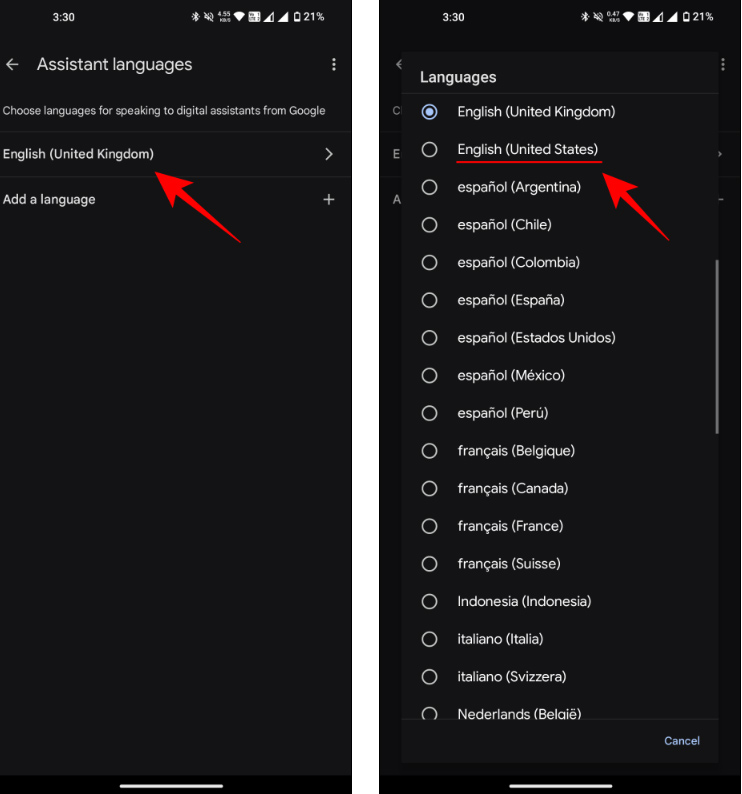How to change voice Gemini Live
Gemini Live lets you chat with your Gemini assistant via voice without having to type directly. Here's how to change your Gemini Live voice.
Gemini Live Voice Changer Tutorial
Step 1:
At the Gemini interface, click on the account avatar and then click on Settings in the list displayed below.
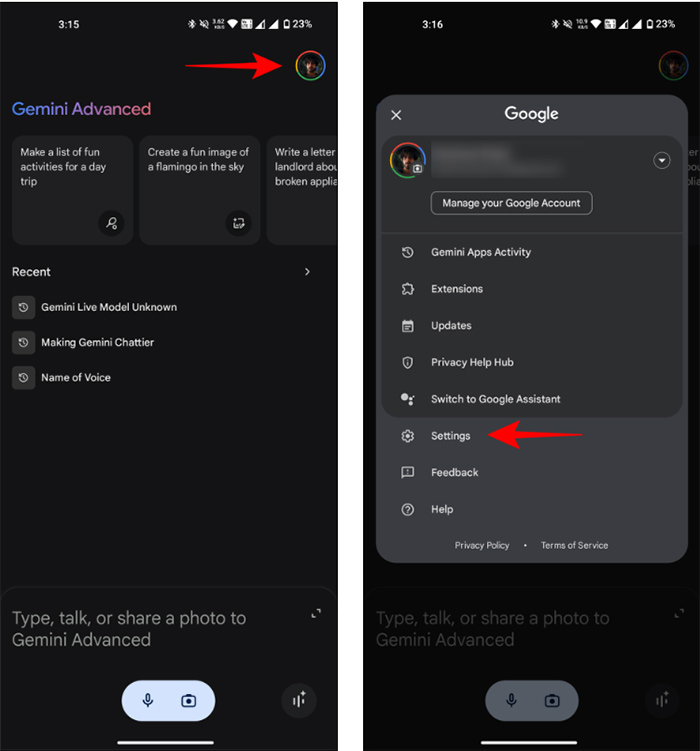
Step 2:
Switch to the settings interface for your Google account, click on Gemini's voice to change your Gemini Live voice.
The user will then hear the voices available in Gemini Live. Here you just need to find the Gemini Live voice you want to use.
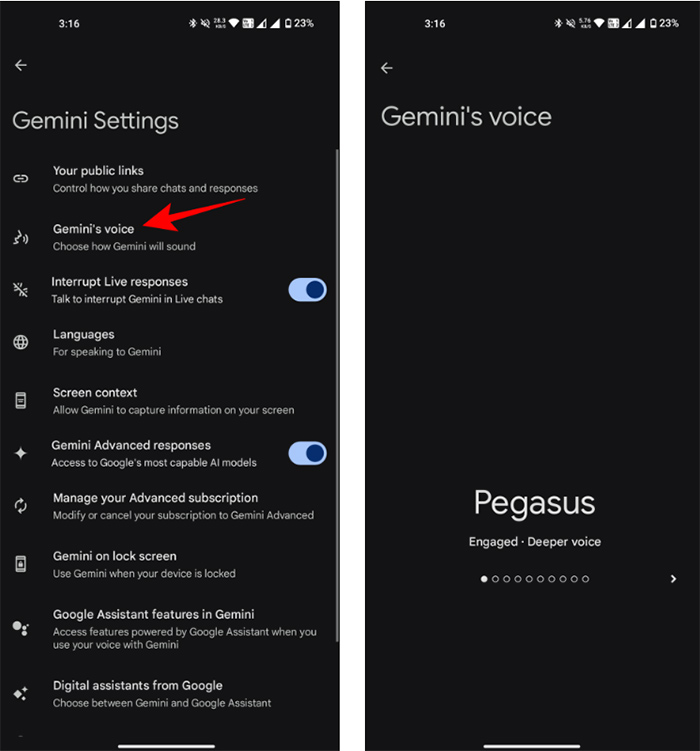
In case you don't see the Gemini Live voice change option, click on the avatar and then select Settings . Now click on Google Assistant and then click on Languages .

Now we will switch to English voice as shown below to use the voice change feature for Gemini Live.