How to change the respring interface on iPhone
With the jailbroken iPhone or iPad, users are definitely familiar with the device respring after installing tweak. The screen will then turn black with a rotating white spinner icon. This screen is very simple and quite boring. If you want to change to the new respring interface, users can install tweak YouRespring. This tweak will turn the screen respring to another screen. The following article will show you how to install YouRespring on iPhone.
- How to turn on, mute the iPhone screen capture
- How to restore original settings Reset iPhone
- How to hide iPhone lock screen content
Instructions to change the respring interface on iPhone
Step 1:
Currently YouRespring tweak is available on BigBoss repo and is completely free. Users access Cydia and can immediately find the YouRespring tweak to install. Tweaking works on both iOS 11 and iOS 10 devices that have jailbroken.
Step 2:
When finished tweaking settings, we go to Settings and then choose YouRespring tweak to configure the settings. Here we will have different items. First of all you click on GIF Choos to select available animations in device album. Should choose transparent animations because the new image can override the background color we choose.
Next click Background Color to select the background color with different color codes. Finally adjust the size of the animation file to match the screen at the Change size bar.
To preview the changes applied, click Apply changes to preview. When you have satisfied with the respring setting screen, press Respring to change the application.
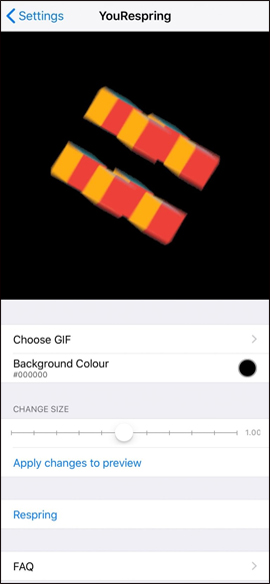
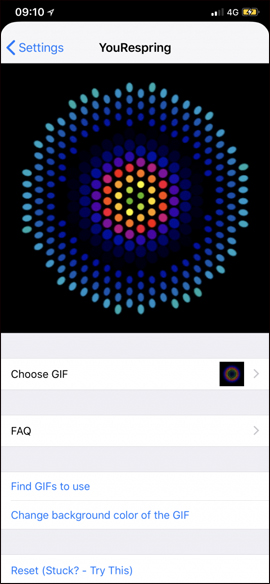
Although tweaking YouRespring has a simple feature that changes the default respring screen interface, but also makes new use. Animations will be selected from your device.
See more:
- How to make a call right on the iPhone lock screen
- Instructions for activating "Slide to Unlock" feature on iOS 10
- Change keyboard color with Laetus - Tweak on iOS 11
I wish you all success!