How to change the password of ATM card Vietcombank
If you have just made your ATM ATM card for the first time, when you receive the card, you will receive a request to go to ATM to change another PIN, ie you must change the new password instead of the password that the bank has defaulted on friend. It is located in Pin Mailer in the ATM card, you will use that password to change it to a new password of your choice.
If you have used the card and want to change your password, you can do the same for the first time. If you do not know how to change your ATM card password, here are instructions on how to change your ATM card password.
- Download Vietcombank for iOS
- Download Vietcombank for Android
Instructions to change the password of ATM card Vietcombank
Step 1: Plug your card into the slot and wait for Vietcombank's ATM screen to display language, click Vietnamese.

Step 2: Enter the current password of Vietcombank ATM card to log in, if this is the first time you use the card, you must use the password in the Pin Mailer sheet that the bank sent you, and if you use the card then You enter the old password and press OK or Enter on the bottom keyboard.
Note that when you enter your PIN, you should cover your hands so that you won't be seen by others.
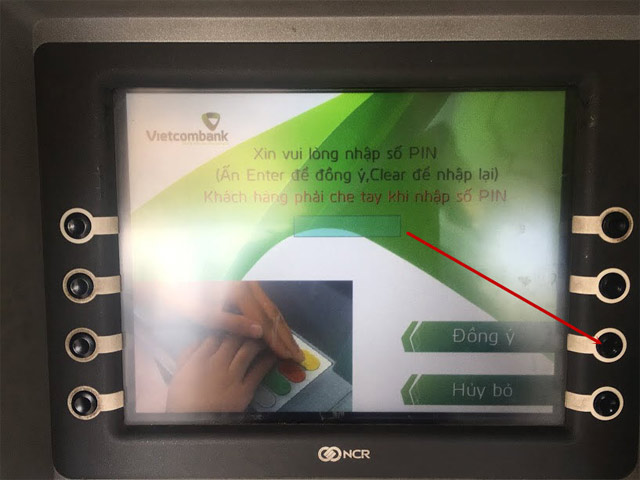
Step 3: After entering the PIN code, you will be transferred to the selection menu of ATM Vietcombank. Click Change Battery to change the ATM card password.
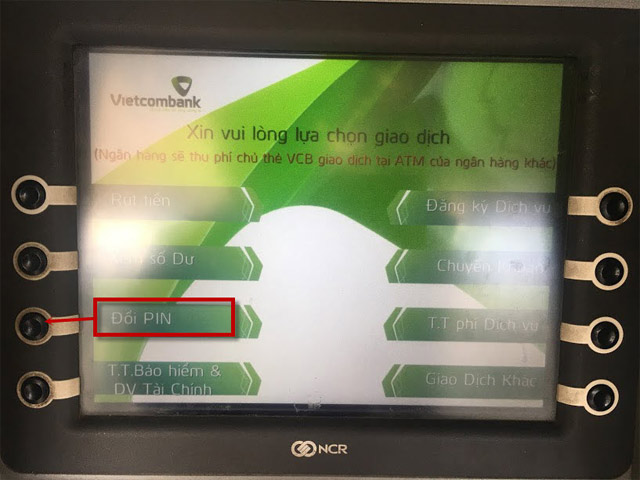
Step 4: Next, re-enter the password you just used to log in again. Then click OK.
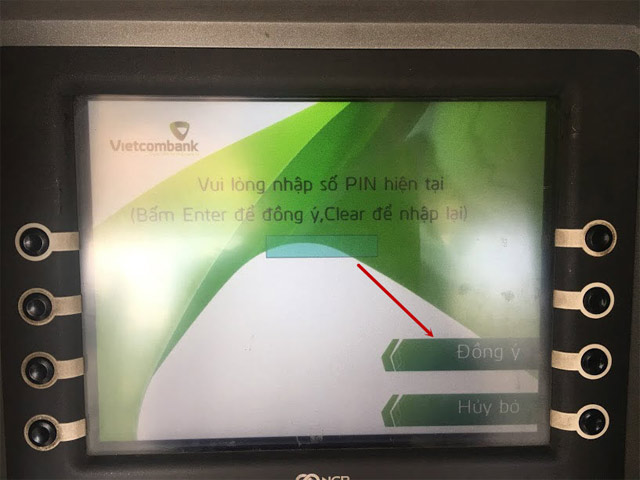
And finally, enter the new password for Vietcombank ATM card. Please note this password if you do not use it regularly, you will re-enter the new password again to confirm if it is correct for the password you typed earlier.
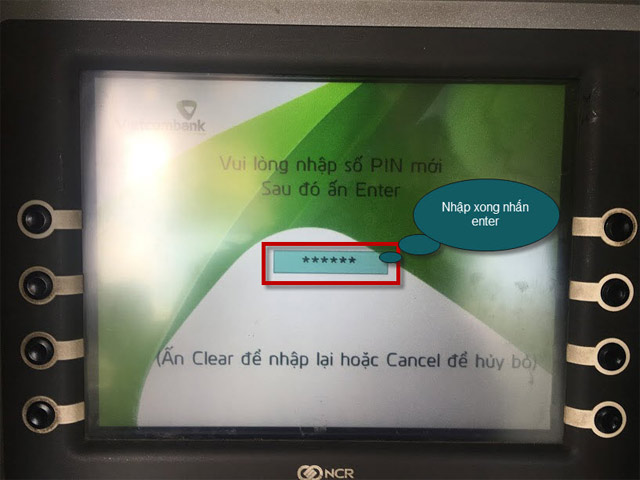
Thus, the change of PIN ATM card Vietcombank has been completed. When you change your password, please withdraw the card and log in with your new password again to see if you can change your password.
If you cannot log in or in case you forget your password, please bring your ID card and bank card to the nearest bank branch for assistance.
See more:
- How to make Techcombank Online card
- How to make Vietcombank Online card
- How to make VPBank Online card
You should read it
- ★ The emergence of poetry on Vietcombank website is caused by 'negligence technical staff', not hacked
- ★ How to pay QR Pay on Vietcombank
- ★ Vietcombank's website was hacked, showing two poetic sentences about student life
- ★ How to change your username Vietcombank iB @ nking
- ★ How to cancel active SMS on Vietcombank Mobile