How to change your username Vietcombank iB @ nking
Previously when using Vietcombank Internet Banking, the application login name will be provided by the bank. That username is provided only once by the bank to use VCB-iB @ nking service. And when users forget their Internet Banking username, transactions cannot be performed. The minus point of the username provided by the bank is that the characters are quite hard to remember. If so, we can change the username easier to remember, with more than 6 characters. Note users are only allowed to change their login name only 1 time.
- Instruction for using Vietcombank Internet Banking
Instructions for changing your username VCB iB @ nking
Step 1:
First of all, we go to the homepage of Vietcombank and log in to the VCB iB @ nking account . Enter all required information.
https://portal.vietcombank.com.vn/ 
Step 2:
Switch to the new interface, users click on my VCB iB @ nking and then click on the Change username option .
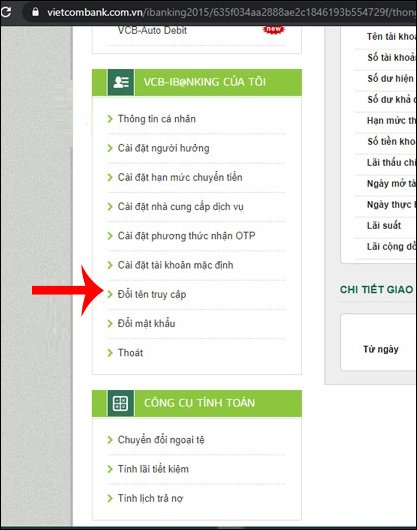
Step 3:
Display the interface for users to rename and access VCB iB @ nking application.
First we will enter the current application login name and then enter the new username you want to set, at least 6 characters. Note when setting a new login name:
- Username is from 6 to 20 characters long, including numbers and / or letters from [0-9] [az], regardless of upper and lower case letters, no spaces, no full use set of duplicated or continuous characters in alphabetical order, with no special characters @ # $ .
- Do not match the existing username.
- For added security, the username should not contain personal information that is easily guessed by someone else, such as their date of birth, relative name, email address, etc.
The bank will then authenticate via SMS or SmartOTP to complete the operation of changing your username.

See more:
- How to make Vietcombank Online card
- How to cancel active SMS on Vietcombank Mobile saves 11,000 / month
- How to check the balance of Vietcombank account on phone, computer
- Instruction to register for SMS Banking of Vietcombank
I wish you successful implementation!
You should read it
- ★ To prevent malicious code, Vietcombank will stop providing online services with the old browser and operating system
- ★ How to change username in Windows 11
- ★ Instructions for changing Facebook username
- ★ How to change your Instagram username and display name
- ★ Instructions for changing your username and display name on Twitter