How to cancel active SMS on Vietcombank Mobile
When users sign up for a bank account, they will all have the added feature of receiving account notifications such as deposits, account balances, fees deducted from the phone. With Vietcombank, the active SMS service will send account information to the registered phone number and the cost for a month of receiving messages is 11,000, a year costs 132,000.
If you are installing the VCB Mobile B @ nking app, you have the option to turn off the Active SMS feature to save 11,000 per month, and replace it with the OTT Alert option on the app. After installing the VCB Mobile B @ nking app and turning on the OTT Alert option, VCB will cancel the active SMS service. All account notifications are sent to the VCB Mobile B @ nking app when we connect to WiFi or turn on mobile data. The following article will guide you how to turn off active messages sent from Vietcombank.
- Instruction for using Vietcombank Internet Banking
- How to check the balance of Vietcombank account on phone, computer
- How to make Vietcombank Online card
- Instruction to register for SMS Banking of Vietcombank
Instructions to turn off Vietcombank active SMS
You log into the VCB Mobile B @ nking app and click on Manage notifications and then activate Receive notifications from the bank . Vietcombank then automatically disconnects the active SMS service. All notices of account fluctuations, money transferred or received, debts, balances, account charges, . are transferred via the notice in the VCB Mobile B @ nking app. Your phone needs to be connected to the Internet to receive notifications.
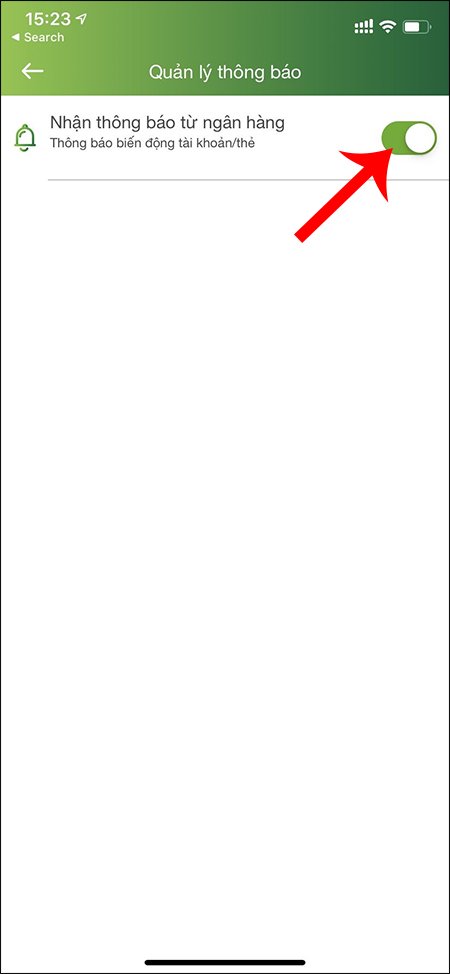
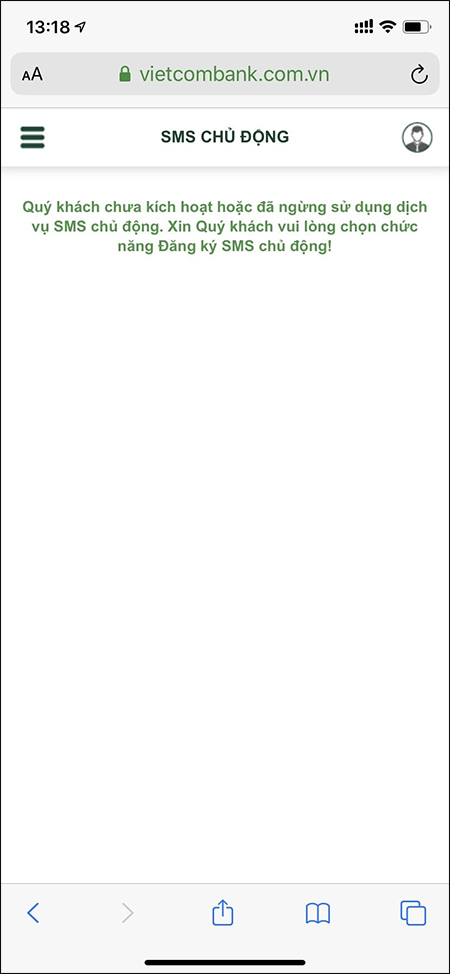
In case you want to use the active SMS service on your phone number to register a bank account, text VCB CD to 617 . You will then receive a notification that you have successfully signed up for the SMS service.
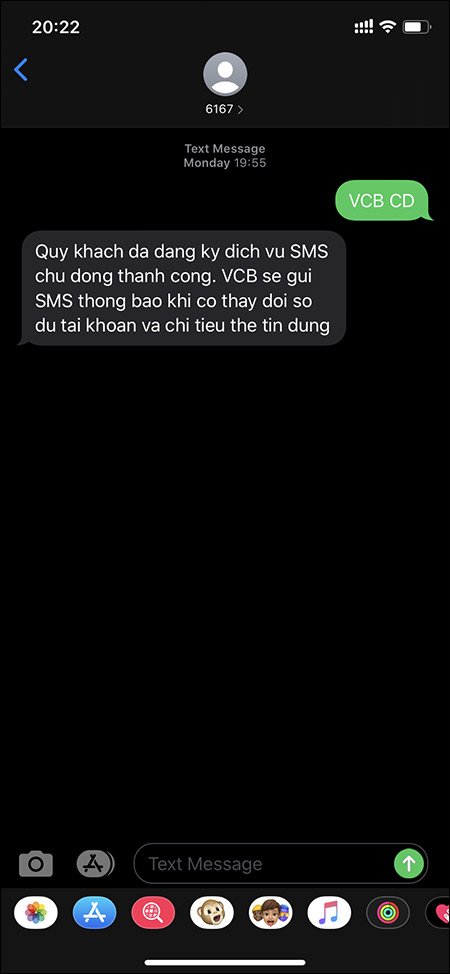
Hope this article was helpful to you.
You should read it
- ★ Instructions for using Internet Banking Vietcombank
- ★ To prevent malicious code, Vietcombank will stop providing online services with the old browser and operating system
- ★ The emergence of poetry on Vietcombank website is caused by 'negligence technical staff', not hacked
- ★ How to make Vietcombank Online card
- ★ Vietcombank's website was hacked, showing two poetic sentences about student life