Instructions for using Internet Banking Vietcombank
Today, to meet the needs of users, most banks provide Internet Banking services to provide customers with new and simpler experiences during use. With Internet Banking users not only query your account, but you can also use many convenient features such as money transfer via Internet, phone card recharge or electricity bill payment .
- Instructions for registering Agribank Internet Banking on the phone
- Guidance on online Techcombank Internet Banking registration
- Withdraw money at Techcombank ATM without card
Like other banks, Internet banking of Vietcombank is a banking service operating through the Internet, all customer transactions will be done via an Internet-connected computer. If you are new to opening a bank account here but do not know how to use this service, please refer to the following article of the Network Administrator to better understand how to use Internet Banking Vietcombank.
Log in to VCB - iB @ nking to use Internet Banking Vietcombank
Step 1 : First you need to visit the VCB-iB @ nhking online banking page and log into your account to use Internet Banking Vietcombank.

Note : If it is the first time you use Vietcombank Internet Banking, you need to change the new password, the system will automatically display for you to complete this procedure.
Step 2 : After successfully logging in the account, at the main interface of the application you will see there are 2 main items on my left are my VCB-IB @ NKING and quick access, first also learn VCB- IB @ NKING.
Step 3 : Next, users need to register for OTP code, in this section there will be 3 choices for users.
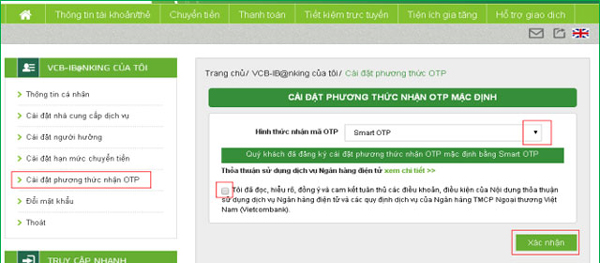
Select the form of OTP code recognition among OTP receiving forms to authenticate transactions:
If choosing 'Smart OTP' form:
- Customers log in Vietcombank Smart OTP application (VCB OTP) on mobile phones, enter the transaction check code each time the transaction is performed.
- VCB OTP screen displays OTP code.
If choosing 'Via SMS':
- The Bank will send OTP via SMS to customers according to the phone number registered to receive OTP.
If selecting 'Use EMV card' form:
- Customers using EMV card reader provided by Vietcombank to customers and cards of Vietcombank, enter the transaction verification code each time the transaction is performed.
- The screen of the card reader device will display the OTP code
Finally select the 'Confirm' button to complete the installation
Step 4 : Next, install the transfer limit. This is the maximum amount you can transfer money in one day.

- The minimum limit you can set is VND 10 million and the highest is VND 300 million.
- Form of receiving OTP code via SMS, smart OTP or EMV as above.
Step 5 : After filling in the above requirements, the system will ask the user to declare personal information and fill in the system. Note : name, date of birth or identity card are parameters that cannot be changed.
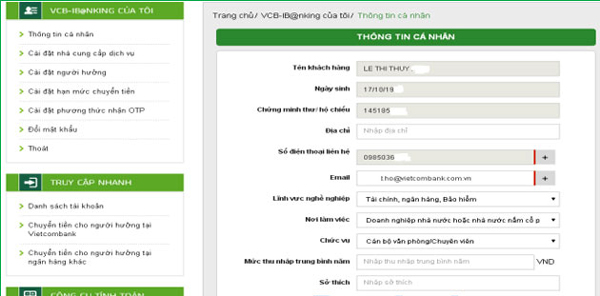
Step 6 : So you have completed the VCB-IB @ NKING. Now let's find out what Vietcombank's quick access is when using Internet Banking Vietcombank.
Step 7 : Like many other banks, Vietcombank also has 3 ways for users to choose when transferring money.
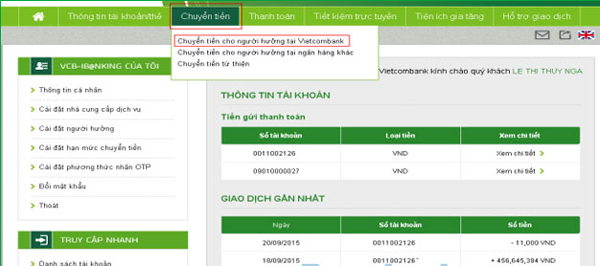
- Money transfer in Vietcombank: 3,000 fee for one transfer with the same account.
- Transferring money to other banks: A fee of VND 11,000 will be charged for one inter-network transfer.
- Transfer money from charity.
Step 8 : The next feature is to pay the bill, instead of going to the bank to pay the fees, you can use your computer to replace and do it with electricity and water bills. Internet or other types of train and plane tickets. There are also payment of television bill, insurance or credit loans.
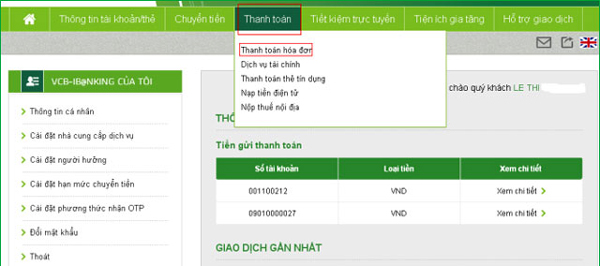
Step 9 : Vietcombank supports customers to open an online savings account very conveniently, just click on the Online saving item, select Open savings account. After that, the system will ask you to enter transaction information as shown below. In addition, you can also deposit money into your savings account, close your savings account, withdraw money from your savings account on the due date right on VCB-iB @ nking (24/7).

Step 10 : In addition, the section on Internet Utilities Vietcombank will help you to better cover Vietcombank's services such as:

- Mobile Banking: Service of receiving online transaction messages via phone.
- Smart OTP: Verification code for each transaction on Internet Banking Vietcombank.
- Active SMS: SMS service continuously sends messages when there is a change in account.
- Card: Unlock card, Change card limit, Change default account using card, Register / Cancel card payment on internet, Temporary card lock
- SMS Banking: Stop using the service, Change the default account to use the service
- Phone banking: Bank on the phone, support registration
- E-wallet: Momo e-wallet is very popular today.
Note : Vietcombank-iB @ nking fee for using Vietcombank is VND 9,900 / month, this fee will not be announced when collecting money monthly because the transaction is under VND 10,000.
Above is the use of Internet Banking Vietcombank including many services and utilities of Vietcombank that Internet Banking users need to know.
In addition to the above issues, if you are interested in Vietcombank visa card as well as how to make cards, please refer to the instructions for making Vietcombank Visa card here, in the article we have noted the notes that you need to consider.
I wish you all success!
See more:
- Which is the lowest fee for internet banking and ATM withdrawal among banks: Vietcombank, BIDV, Vietinbank, Techcombank, VPBank?
- Basic banking services: accounts, cards, account numbers
- How to check which bank branch of your ATM card?
You should read it
- ★ How to make Vietcombank Online card
- ★ The emergence of poetry on Vietcombank website is caused by 'negligence technical staff', not hacked
- ★ How to change your username Vietcombank iB @ nking
- ★ Vietcombank's website was hacked, showing two poetic sentences about student life
- ★ How to cancel active SMS on Vietcombank Mobile