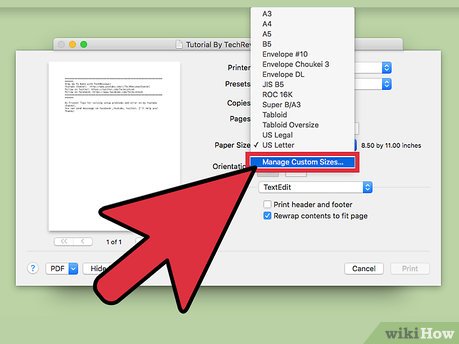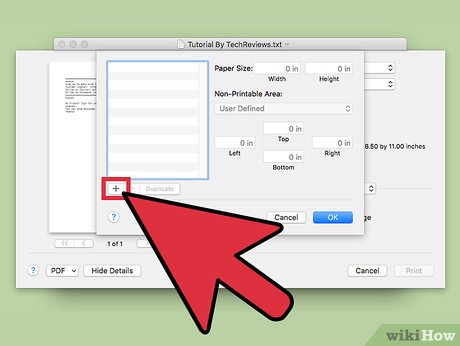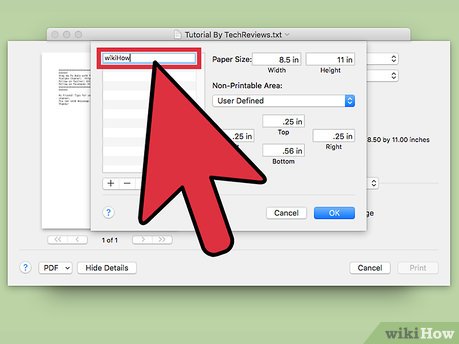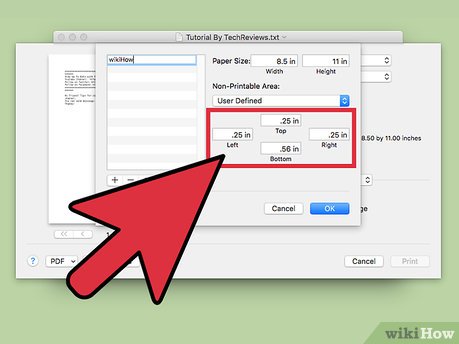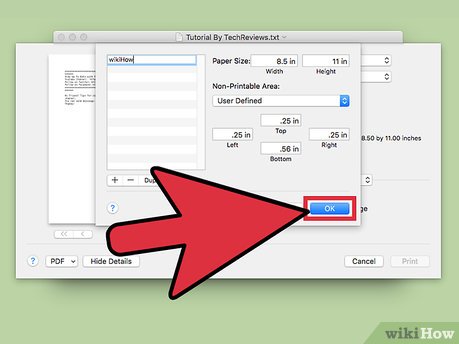How to Change the Default Print Size on a Mac
Part 1 of 2:
Setting a Paper Size
-
 Click the Apple menu.
Click the Apple menu. -
 Click System Preferences. If a submenu opens instead, click the Show All button at the top of the window.
Click System Preferences. If a submenu opens instead, click the Show All button at the top of the window. -
 Click Printers & Scanners.
Click Printers & Scanners. -
 Click the Default Paper Size menu.
Click the Default Paper Size menu. -
 Click the paper size that you want to set as default.[1]
Click the paper size that you want to set as default.[1]
Part 2 of 2:
Creating a Custom Paper Size
-
 Click the File menu in any app that can print. You'll need to open the system Print window to set a custom paper size.
Click the File menu in any app that can print. You'll need to open the system Print window to set a custom paper size. -
 Click Print.
Click Print. -
 Click Show Details.
Click Show Details. -
 Click the Paper Size menu.
Click the Paper Size menu. -
 Click Manage Custom Sizes.
Click Manage Custom Sizes. -
 Click the + button.
Click the + button. -
 Type a name for the custom size.
Type a name for the custom size. -
 Type the paper dimensions.
Type the paper dimensions. -
 Type the non-printable area dimensions.
Type the non-printable area dimensions. -
 Click OK.
Click OK. -
 Select your new size using the method above. Your new custom size will appear at the bottom of the Default Paper Size menu.
Select your new size using the method above. Your new custom size will appear at the bottom of the Default Paper Size menu.
Share by
Isabella Humphrey
Update 04 March 2020