How to change relationships on Facebook
Facebook has now become close to anyone, regardless of class or age, may have, own an account, even members of the same family. However, surely many people still do not know the feature "Family and relationships".
This is a feature that when users change information in it, others will be able to see their personal relationship with others. In addition, it is possible to add close friends and family members with this feature. Please refer to our guide below.
Step 1 : You login to your Facebook account and go to the personal page
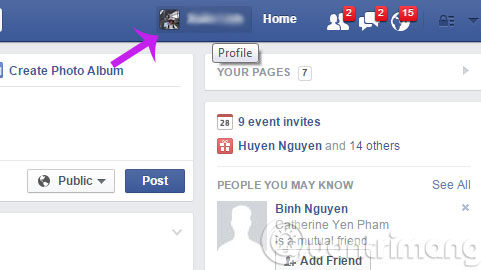
Step 2 : Earning personal page, you select Update Info
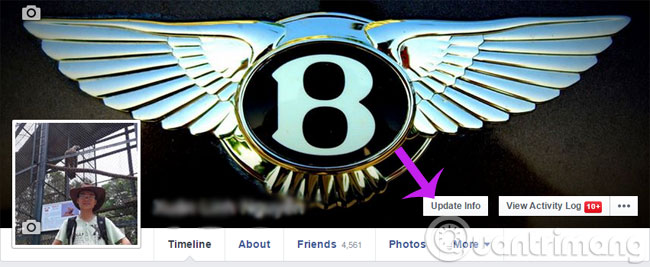
Step 3 : In the About window, click Family and Relationships
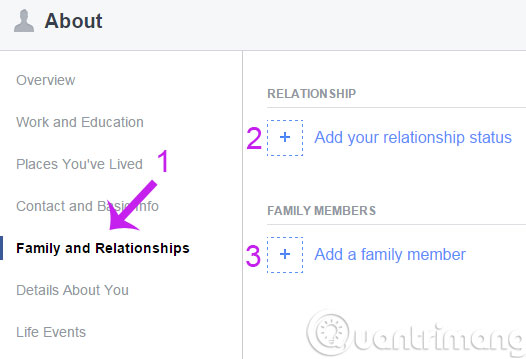
Step 4 : There will be 2 sections for you to edit
- Number 2: Add your relationship status allows you to add yourself status (Single, Married .)
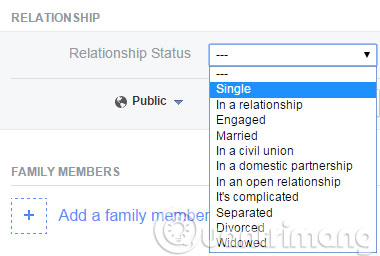
- Number 3: Add a family member allows you to add family members
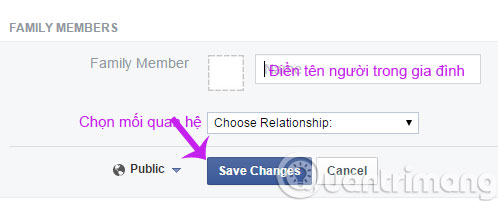
So you've changed your relationship status and added family relationships on Facebook.
Having fun!