1-n relationship between tables in Access
The relation 1-n is the most common type of relationship. In this relationship, a record in the table may have multiple matching records in another table, but a record in the second table only has one matching record in the first table.
To establish a 1-n relationship, you do the same as a 1-1 relationship.

First, delete the old relationship by clicking the Clear Layout option on the Design tab .

Now you add a table about the work of each project including CongviecID, DuAnID, TenCongviec, DoUutien, TinhTrang, MoTa, RightBatdau, Hanchot, File :

Save the table as tblCongviec and go to Relationship in the Design tab .

Click the Show Table option to display the dialog box.

Select the tblDuAn and tblCongviec tables , click Add to add both tables to the desktop and close the Show Table dialog box .
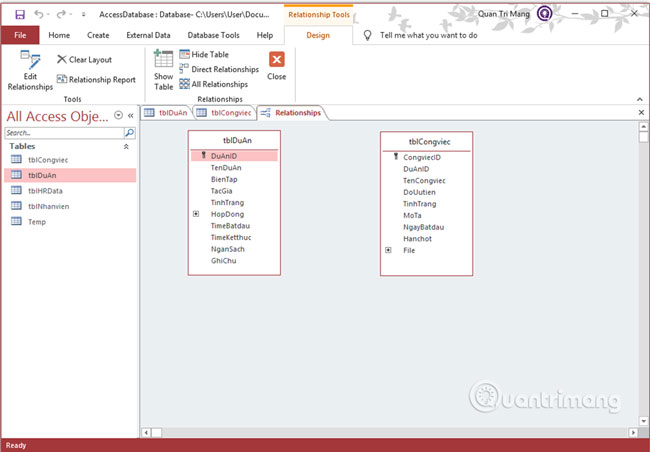
To create a relationship between these two tables, use the mouse to click and hold the DuAnID field in the tblDuAn table , drag to the DuAnID field you want to connect to the tblCongviec table . When you release the mouse, Access will open the following window:
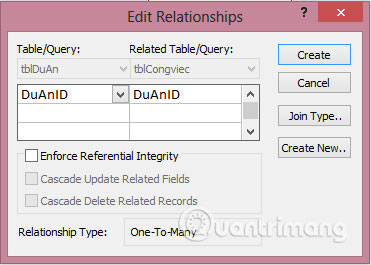
Click on the Create button and now these two tables are connected, establishing a relationship with each other.
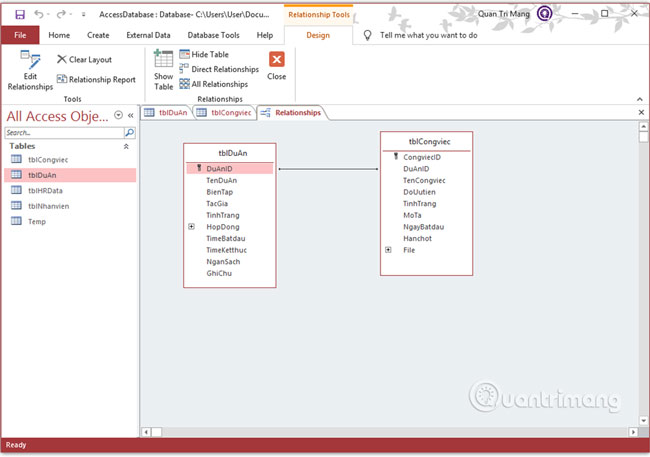
Previous article: 1-1 relationship between tables in ACCESS
Next lesson: 1-n relationship between tables in ACCESS
You should read it
- ★ Standardize databases in Access - Relationships between tables
- ★ Establish relationships between tables in Access 2016
- ★ MS Access 2007 - Lesson 8: Establish relationships between tables
- ★ How to change relationships on Facebook
- ★ Steps to create relationships between multiple tables using Data Model in Excel