How to change phone numbers on Viber
Just like Zalo, to register a Viber account, users will use the personal phone number they are using. People named in the contact list will know that you use Viber through the contact phone number. So what if the user wants to change the phone number on Viber?
Currently Viber has also allowed users to switch to a new phone number, sending notifications to people in the Viber directory that you have switched to a new phone number. Thus everyone will know the new phone number registered for your Viber account. The following article will guide you how to change phone numbers on Viber.
- Instructions for sending audio messages on Viber
- How to turn off Viber message preview on the phone
- Instructions to block Viber messages on the phone
1. How to change phone numbers on Viber
- Download Viber for PC
- Download Viber for Android
- Download Viber for iOS
Step 1:
You access the Viber interface and click on the More item below. Then click on the Settings button (Settings).
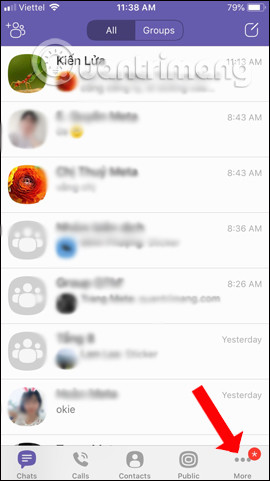
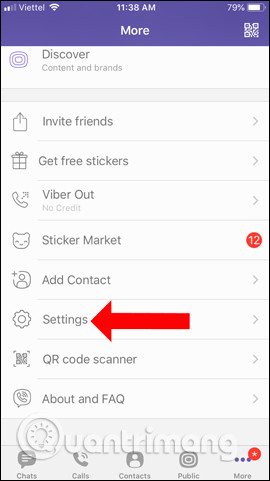
Step 2:
Next, click to select Account in the settings list. Here the user will see Change Phone Number .
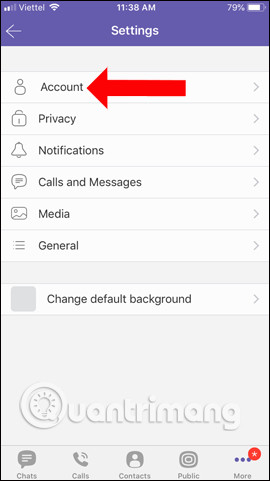
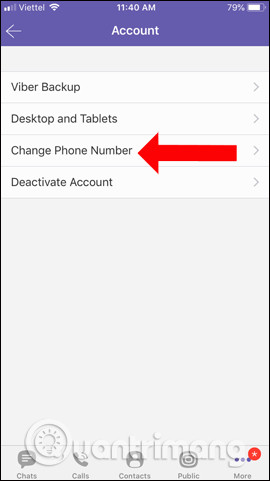
Step 3:
Click New phone number and will receive a notification that all contacts in the Viber list receive notifications that you change your new phone number. Click Continue .
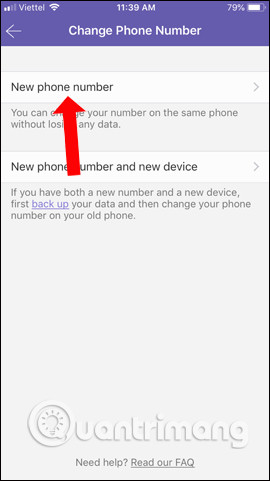
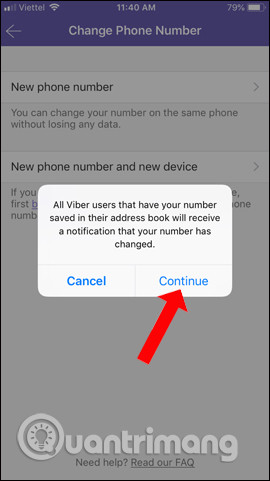
Finally, the user enters a new phone number that he wants to change for Viber. The application will ask if you are sure to change this phone number, click Yes .
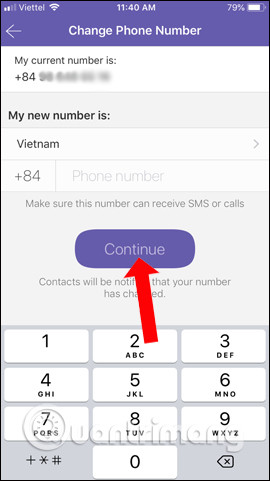
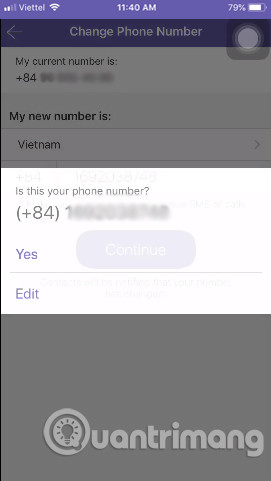
Step 4:
Wait for the confirmation code to be sent to the phone number and you just need to enter that code in the interface Verify your new number ( Verify your new phone number). When the change is completed, the user will receive a successful notification as shown below.
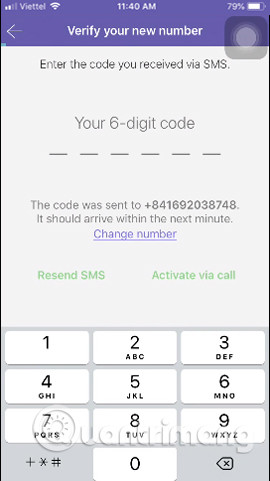
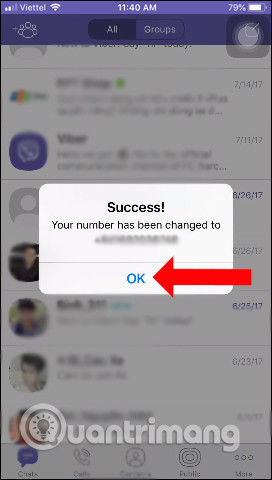
2. How to change new phone numbers and devices on Viber
In case the user changes the phone number and changes to the new device, there will be a backup part of the data before entering the phone number.
Step 1:
You also click on Change Phone Number but select New phone number and new device ( New phone number and new device ). Click Continue to continue.
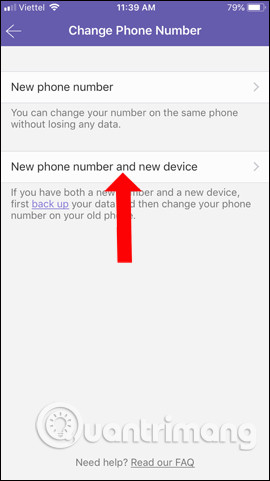
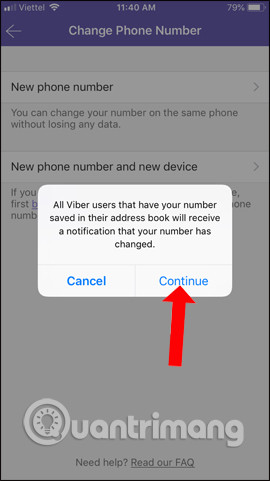
Step 2:
At Viber Backup interface we will see a backup message. You need to turn on iCloud Driver on the device and then click the Done button in the top right corner.
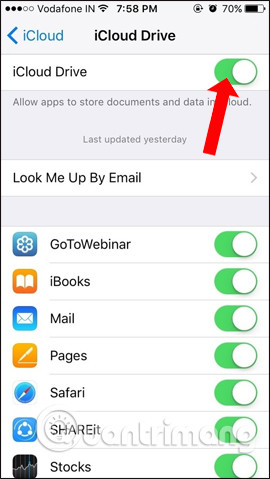
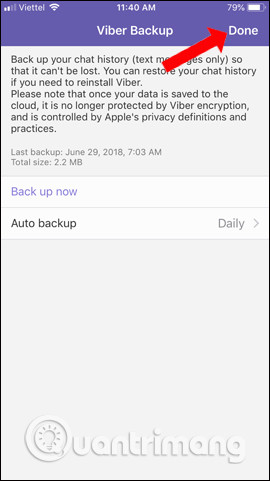
Step 3:
The next will also enter the new phone number you want to change and we will also receive a verification code to confirm.
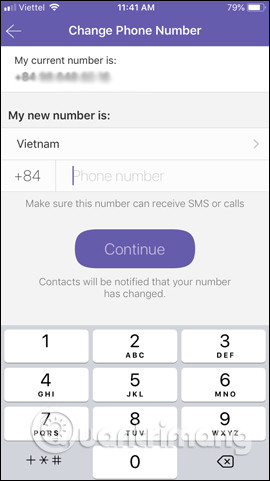
The ability to change phone numbers on Viber will not affect data such as friend contacts, messages on personal Viber accounts. Especially those in your Viber list will receive a notification that you have changed your Viber phone number.
See more:
- How to save and send Viber messages to email
- Instructions to remove, remove members of the Viber chat group
- How to pin messages to chat groups on Viber
I wish you all success!
You should read it
- ★ Instructions to change phone numbers associated with home banking
- ★ Instructions for adding phone numbers for Facebook, zalo, viber ... when shortening sim numbers 11 numbers
- ★ How to transfer 11 numbers to 10 numbers on black and white phones
- ★ How to transfer subscribers 11 numbers to 10 numbers in Android phone book
- ★ Instructions to block messages when spammed on Viber