How to transfer subscribers 11 numbers to 10 numbers in Android phone book
According to the latest information of the Ministry of Information and Communications, 11-digit mobile subscribers of three networks VinaPhone, Viettel and MobiFone will be transferred to the 10-digit number. Accordingly, this transition will be carried out according to the rule of retaining the last 7 digits of the 11-digit subscriber and replacing the first 4 digits with 3 new network code numbers, from the beginning of 03 to 08.
The conversion will help us get a short, easy to remember, easy to exchange digital SIM. However, if manually converting all old phone numbers to new ones, it will take a lot of time and effort. Moreover, the time to transfer 11 numbers to 10 numbers is not far away, expected September 15th. Therefore, from now on, you can prepare and collect mass transducer tools in the directory. Below, Network Administrator will guide you how to transfer 11-digit subscriber to 10 numbers in Android phone book in a simple and quick way.
Click here to check your new mobile number before proceeding to change phone numbers.
How to transfer subscribers 11 numbers to 10 numbers in Android phone book
- 1. Transfer 11-digit subscriber to 10 numbers in Android phone book with My Viettel application
- 2. Instructions for changing 11 numbers into 10 numbers in phone book with Mocha
- 3. How to convert 11 numbers to 10 numbers on Android using My VNPT application
- 4. Transfer 11-digit subscriber to 10 numbers in the Android phone book by using the new number conversion application - new number
- 5. Transfer 11-digit subscriber to 10 numbers in Android phone book with Edit Prefix Number
- 6. Transfer 11-digit subscription to 10 numbers in your Android phone book with Transfer Phone Number
1. Transfer 11-digit subscriber to 10 numbers in Android phone book with My Viettel application
With the feature of syncing contacts on My Viettel (automatically editing 11-digit phone numbers into 10 numbers by new code), you only need to perform a few simple actions as the entire 11-digit phone number (belongs to all operator) will be converted to the new number.
Step 1:
Download or update My Viettel application to the latest version for the phone. Please select the path that is appropriate for the operating system you are using here.
- Download the My Viettel app for iOS
- Download the My Viettel app for Android
Step 2:
Complete the above step, start the application and proceed to login to My Viettel. If it is the first time you use the application, you need to create a My Viettel account. Click Register and enter the information required by the application.
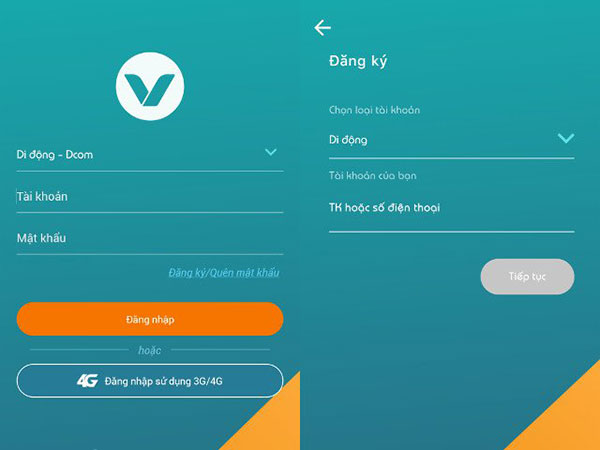
Step 3:
At the main interface of the application, you select the 3 dashes icon in the bottom right corner of the screen. Then, in the first item you choose Change your 11 numbers to 10 numbers. Immediately, the application will automatically update the contacts for you and we do not have to do any further action.
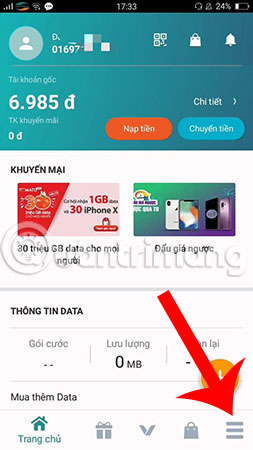
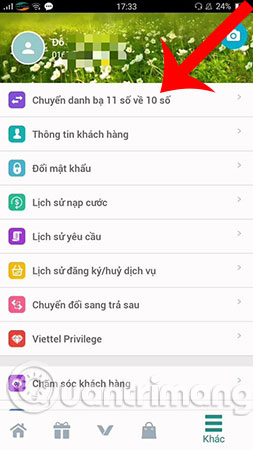
Note:
Viettel only supports the exchange of numbers starting from September 15, 2018 to November 14, 2018, so this feature is only valid during the above period.
2. Instructions for changing 11 numbers into 10 numbers in phone book with Mocha
Mocha is also a good application for you to transfer 11 numbers to 10 numbers in your contacts, especially if you are a Viettel subscriber and you are using this application to contact your friends and relatives, Mocha is really successful. Extremely useful tool to help you convert new heads. To transfer 11 numbers to 10 numbers in your contacts using Mocha, follow these steps:
Step 1:
Access the Mocha application on the phone that has been downloaded and previously installed, if not, you can download Mocha to the link below.
- Download Mocha for Android
Step 2:
At the main interface of the application, click on Add (avatar) in the bottom right corner of the screen.
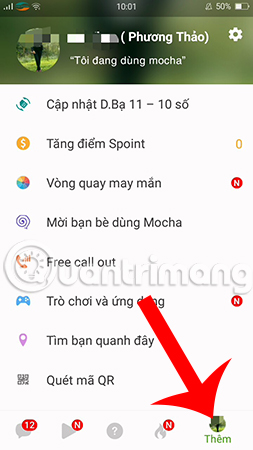
Step 3:
Right in the profile section, you will see the Update D.Ba 11 - 10 numbers as shown below. Now to convert 11 numbers into 10 numbers in the directory, click on this item.
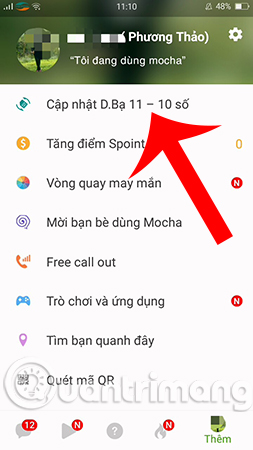
Step 4:
Mocha will display a list of 11-digit numbers in your contacts that need to be converted, now you just need to click the Update button to get the application to convert for you.
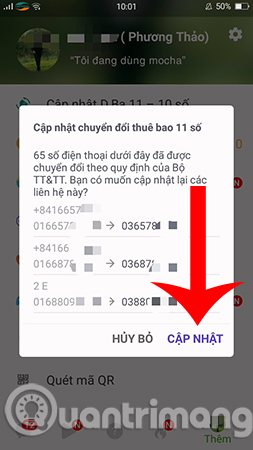
3. How to convert 11 numbers to 10 numbers on Android using My VNPT application
My VNPT is a customer care application of Vinaphone, recently this network has allowed its subscribers and subscribers of other operators to update new numbers right on this application, the whole list You will be synchronized only after a few simple steps.
Step 1:
Start My VNPT application, if not, download and install My VNPT application for the device you are using here.
- Download My VNPT for Android
Step 2:
At the login interface on My VNPT, select the Update contacts at the bottom of the screen. At this point, you have 2 options to change the phone number of contacts stored on the phone memory or change the phone number of contacts stored on the sim . Please choose how to change the number of contacts you want, such as here we choose to change the number of contacts stored on the sim.

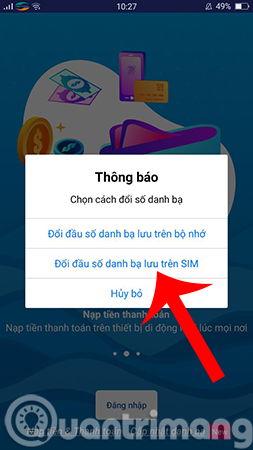
Step 3:
A message appears on the screen indicating that the application only displays the list of codes that have completed the code conversion, and recommends that users switch after October 7, 2018. Click on Confirm to continue.
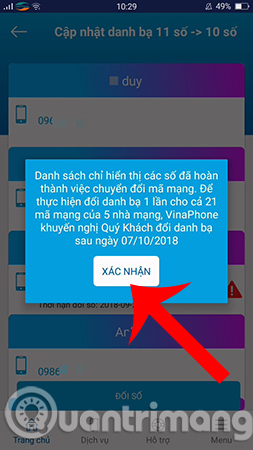
Step 4:
The system has displayed all the list of phone numbers that you have saved on your mobile device that can be converted, not only the Vinaphone network numbers but also Viettel and Mobifone subscribers for you to choose. to choose. If you want to make changes now, click Change number .
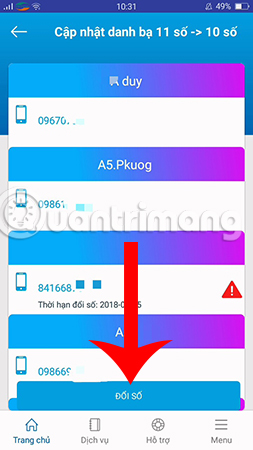
4. C subscriber number 11 for 10 numbers in the Android phone book using the new number conversion application - new number
The Number Converter application allows users to update all 11-digit phone books to 10 numbers in the fastest and most convenient way. Specific operations are as follows:
Step 1:
Download and install the Number conversion application - the new number to your Android phone by clicking on the link below.
- Download Header Converter - new number head for Android
Step 2:
You start up the application, at the main working interface of the application, you select the magnifying glass icon to ask the system to start scanning the entire directory (this process is fast or slow depending on the number Your phone book).
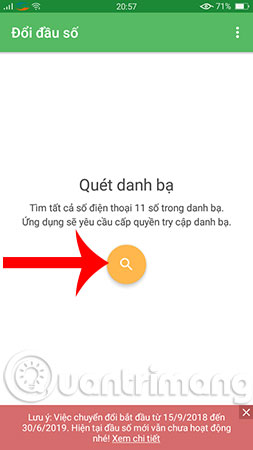
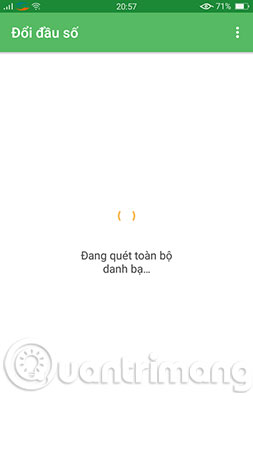
Step 3:
After scanning, the list of 11-digit subscribers needs to be converted into 10 numbers in the directory to be displayed. At this point, you can click on the 3 dashes icon above to select subscribers who want to switch to each network, or uncheck all and select manually.

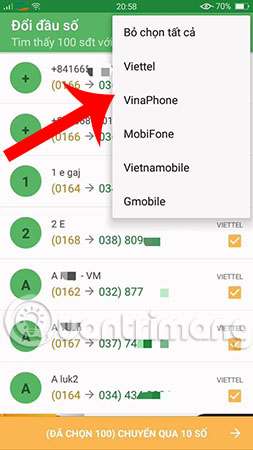
Step 4:
You check the number of the selected numbers, then click on the 10-digit switch below. Immediately, the system will ask if you are sure you want to switch to a new number at this point, click OK to confirm this change.
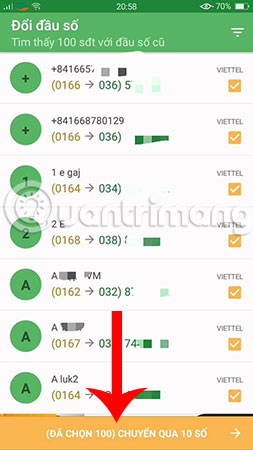
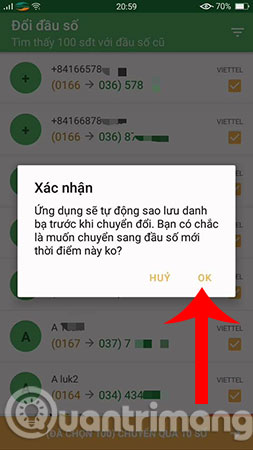
Step 5:
If you receive a message like the one below, you have successfully transferred the 11-digit directory to 10 numbers. You can choose to review your contacts after transferring.
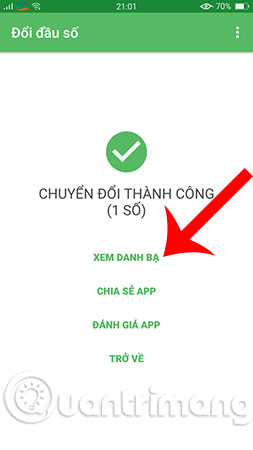
5. C subscription number of 10 numbers in the Android phone book with Edit Prefix Number
With the Android operating system, you can put the 11-digit subscriber on 10 phone book numbers by using the Edit Prefix Number application. The operations are simple as follows:
Step 1:
First, download and install the Edit Prefix Phone Number application to your device via the link below.
- Download Edit Prefix Phone Number for Android
Step 2:
Start the application, at the main interface the application will provide you with 2 input boxes:
- Old Prefix : Where you enter the beginning of the old number, you in turn enter the numbers like 016, 012, 019, .
- New Prefix : Where the input to the first digit has been transferred, for example, the number 012 which changes to 08 then you enter 08.
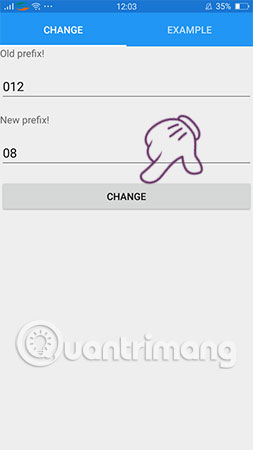
Step 3:
After the import is complete, click on the CHANGE item to start the 11-digit subscription conversion process to 10 in the Android phone directory. The system will now display a notice board asking you to confirm the conversion process, click YES to proceed with the change.
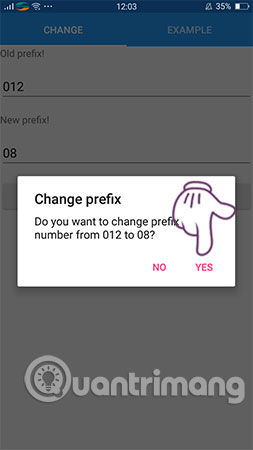
6. Transfer 11-digit subscription to 10 numbers in your Android phone book with Transfer Phone Number
Another very popular batch number conversion application is Transfer Phone Number. This application is similar to the Edit Prefix Number application just introduced above. Specific steps:
Step 1:
Download Transfer Phone Number to your phone by clicking on this link.
- Download Transfer Phone Number for Android
Step 2:
Next, open the app. Fill in the old numbers and replace them and click Find ( Search ) so that the application lists all the phone numbers currently in the phone book using this number.
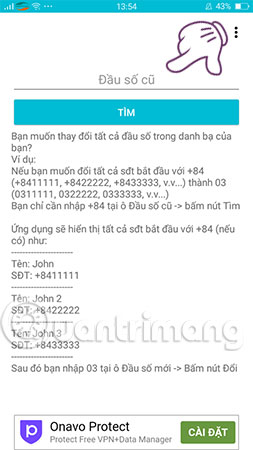
Step 3:
When you find the first number, you continue to enter the corresponding new number and click Change . At this time, a message will appear asking if you are sure you want to change it? Click Confirm to agree to convert to 10 digits.
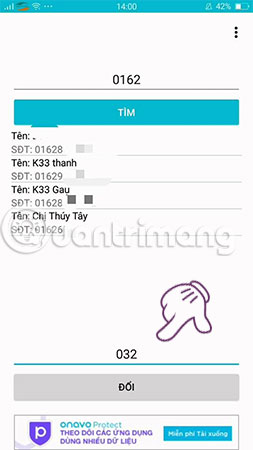
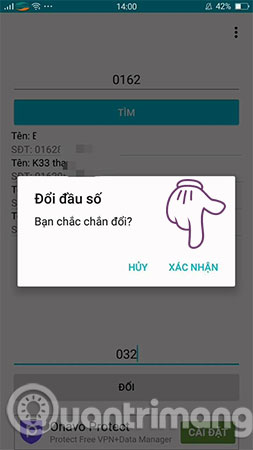
So it's done, it's simple, isn't it? Now go back to the main screen and go to Contacts to check if the old number is changed to the new number. In addition, for those of you who use iOS, the 11-digit number of steps to transfer 10 numbers in the iPhone phone book can be done easily.
Wish you a successful operation!
See more:
- How to change iPhone password to 4 numbers
- Contacts in Gmail, Android phones are deleted, this is how to recover
- 4 simple ways to backup phone numbers in Android phone contacts
- List of top new fixed phone numbers of 64 provinces and cities nationwide
You should read it
- ★ Instructions to change phone numbers associated with home banking
- ★ Official information about the number of SIM 11 transfers is about 10 numbers of carriers
- ★ How will Viettel network customers be supported to transfer 11 numbers to 10 numbers?
- ★ Zalo, Viber will automatically convert the subscription number from 11 numbers to 10 numbers
- ★ The easiest way to view my phone number